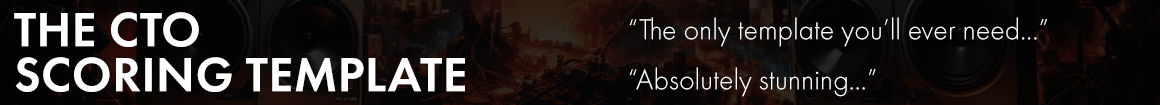Zoot_Rollo
Throbbing Member
just got mail from presonus
big annoncement on tuesday 21st may
live web cast.. latest inovation.based on users feedback.......so they say
4.5
Last edited:
just got mail from presonus
big annoncement on tuesday 21st may
live web cast.. latest inovation.based on users feedback.......so they say
I watched this video. Great improvements on cpu, midi, mix, etc.
Another Zzz update for me...
Another huge update for me. Performance improvements sound great. Mixer improvements, video export. Remove unused tracks. Disable all. Macro toolbars get turbocharged.
This may not be obvious to everyone but what is happening here is good. Studio One brings heat into a DAW segment (the all-in-one DAW) that's been dormant for too long. They bring competition, and competition leads to faster development and exciting times for us all! So as a primary Cubase user, I say: go Presonus!
Of course they did. It came two days early.Also looks like they took the video down....
It's a step up no doubt. Just frustrated that one of the top feature requests, articulation management has not been implemented since 2015. Also looks like they took the video down....
Of course they did. It came two days early.

I've been working in S1 again and continue to have this behavior. Here are two tracks set up with modulation, expression and velocity, but as soon as I jump out of that instrument, it changes, which is expected. But then it does not revert back when I come back to the instrument and I see no way to set the lanes. So how do I set this up so that every time I come back to the instrument the correct automation lanes appear? (Note that the video just toggles back and forth between two tracks.)I have a similar issue and it's a hard issue to isolate because I only notice it after it's happened and I've never been able to determine a sequence to trigger it. Some of it might indeed be due to the fact that S1 remembers the set up for each track and I've forgotten that I had that track set up differently, but sometimes S1 does seem to revert to something like a default state, because I had just been working on that track and the automation lanes suddenly aren't at all what I was just using. And often the aftertouch lane is open even though I never use it.
I've been working in S1 again and continue to have this behavior. Here are two tracks set up with modulation, expression and velocity, but as soon as I jump out of that instrument, it changes, which is expected. But then it does not revert back when I come back to the instrument and I see no way to set the lanes. So how do I set this up so that every time I come back to the instrument the correct automation lanes appear? (Note that the video just toggles back and forth between two tracks.)
let me ask you guys a question...about articulation management in S1..
I have been prototyping a homegrown articulation management system that would basically run as a VST plugin and provide keyswitching from automation. Is that something that would give you what you need in S1 unless/until PreSonus builds something into S1 itself?