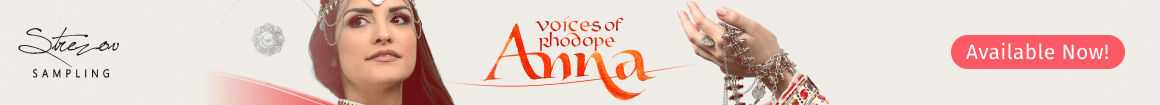Thank you sir..... But how did you move the instrument in the example through those depths in real time?
Hi
In order to be able to simulate a large depth of space, one must find an "Impulse Response" as condition, which lets the instruments sound far away at 100% "wet". Search for this in your IR-Library.
If you look at the top scheme, you can adjust the distance with the wet/dry slider in the Depth Groups. Depth1 contains more of the dry signal ... Depth3 contents more of the wet signal. Tail: wet to taste.
The sound example shows how it sounds when you pull the ER knob from dry to wet in a depth BUS. I did this with a controller curve which controlled the dry/wet parameter. It shows the large range of different depths you can achive with a good IR (shortened to the ER-area - so without Tail).
All the best
Beat
You are using an out of date browser. It may not display this or other websites correctly.
You should upgrade or use an alternative browser.
You should upgrade or use an alternative browser.
How do you use Your reverb on orchestral samples?
- Thread starter S R Krishnan
- Start date
Beat Kaufmann
Senior Member
No. You have to pan the individual audio channels and route them (panned) through the corresponding depth bus. That's why you should adjust left and right. Therefore, you should set the right-left position along with the selected depth.do you pan your reverb bus?
Beat
Beat Kaufmann
Senior Member
it's not exactly what I asking for, because there is only explanation about how to creating depth with BREEZE 2 only, but I need setup example for use a bunch of two reverbs: convolution + algo reverb, like on your picture example above.
because I can create pretty great depth with Spaces II, but as soon as I turn on the algo-reverb (on Master channel) after Spaces II, the sound deteriorates
The important thing is that the reverb in the main channel really does not produce ERs any more. It was supposed to deliver only the part of the reverb that we turned off in the bus. Unfortunately, you can not hide the ER part with Breeze without some tinkering. There are reverbs that can do that better. Also, this added tail-effect is often not larger than 20%.
So try to find reverbs where you can hide or decrease ER.
Set the Predelay to about 60 - 100ms (earlier the tail can not occur).
Set about 18% wet and for orchestral music about 2 - 4 seconds Tail Decay. That's it.
Unfortunately, I do not own Space II. The individual depths should themselves contain as little "tail" as possible. So what comes from the depth groups sounds like this:
- Just ER (broken link removed)
- With ER and Tail (broken link removed) ...a bit too much tail to my taste

As already mentioned: It only counts the result. How to achieve it does not really matter.
Beat
Last edited:
Zero&One
Senior Member
Great posts, thanks all.
So, what about say EW Hollywood Orchestra. I only have the Gold, so only have the default Mid mic position. Would you still send this to the same bus that my dry libs are using?
Doesn't this also make Spitfire C, T, A setups redundant? The more I learn the more I'm confused on this :S
So, what about say EW Hollywood Orchestra. I only have the Gold, so only have the default Mid mic position. Would you still send this to the same bus that my dry libs are using?
Doesn't this also make Spitfire C, T, A setups redundant? The more I learn the more I'm confused on this :S
Dave Connor
Senior Member
I’m guessing that he sends to an Aux; EQ’s it there and sends that to the reverb? (Or that’s how you would do it if you don’t have EQ on the sends.)Alan Myerson has done a lot of his mixing. I found some tips about his reverb settings:
“I also don’t like to EQ reverb returns. But I do roll off the low and high frequencies to the send of the reverb. This is important so that the reverb doesn’t become cluttered. There usually is a lot of low mid and low-frequency buildup that happens in a reverb. I don’t want to add to that with sounds that have it in the first place.”
Divico
Senior Member
to be honest putting an eq before the verb on the aux will do fineI’m guessing that he sends to an Aux; EQ’s it there and sends that to the reverb? (Or that’s how you would do it if you don’t have EQ on the sends.)
hdsmile
Active Member
exactly!to be honest putting an eq before the verb on the aux will do fine
Divico
Senior Member
having different mic positions is a different beast. Ambience from a room mic is different when just reverb on a close mic.Spitfire C, T, A
Zero&One
Senior Member
having different mic positions is a different beast. Ambience from a room mic is different when just reverb on a close mic.
But people seem to be just using the close mics?
Would I then bus the room mics and mix them separately if required?
Divico
Senior Member
I think people use lots of mics. //Depending on your needs on horsepower you can either mix your mic positions while composing or export all of them to different stems. As stated above Alaln Myerson likes to put reverb only on the ambient mics. Think of your close mics as a detail and clarity tool. You have a solo, give it some close mic. Want some chuga chuga spiccato celli, give them some close mics for more precise and crispy chug a chug action.But people seem to be just using the close mics?
Would I then bus the room mics and mix them separately if required?
Zero&One
Senior Member
I think people use lots of mics. //Depending on your needs on horsepower you can either mix your mic positions while composing or export all of them to different stems. As stated above Alaln Myerson likes to put reverb only on the ambient mics. Think of your close mics as a detail and clarity tool. You have a solo, give it some close mic. Want some chuga chuga spiccato celli, give them some close mics for more precise and crispy chug a chug action.
Thanks! Makes sense
I certainly need some chuga chuga in my life
Beat Kaufmann
Senior Member
thanks Beat, I should try with other algo reverbs, could you advise some which can hide ER?
Freeware:
- https://www.kvraudio.com/product/orilriver-by-denis-tihanov
- Probably your DAW-Reverb
Some newer Reverbs at KVR (Paid, but not very expensive)
- https://www.kvraudio.com/product/ircam-verb-session-v3-by-flux (this I know, nice tail-sound)
- https://www.kvraudio.com/product/eareverb-2-by-eareckon (this I know, nice tail-sound)
- https://www.kvraudio.com/product/eareverb-se-by-eareckon
- https://www.kvraudio.com/product/phoenixverb-by-exponential-audio-llc (this I know, nice tail-sound)
- https://www.liquidsonics.com/software/illusion
- https://klevgrand.se/products/kleverb
- ... Search at KVR...
Beat
Dave Connor
Senior Member
No need for an additional aux - just use the aux the verb is sitting in - got it.to be honest putting an eq before the verb on the aux will do fine
Billy Palmer
Active Member
For reverbs, I use Seventh Heaven, a fantastic Fusion-IR emulation of the Bricasti M7. So it's convolution based, but lets you manage reflections, decay time, and other neat parameters. My template is set up like this:
1. All tracks by default are set to output to a Null bus (-inf dB, so silent).
2. Five send/busses as follows.
3. All tracks in my DAW have the send faders available so I can control the blend on every element in my mix, right in the DAW mixer without opening plugins. I can place a choir further back at say, 10% Dry - 30% ER - 60% LR. For soloists, give them Dry detail and some Amb to add space without pushing them back into the room. It's case by case; this template is about allowing me easy access to use my ears and adjust things, not necessarily about pre-mix ideologies.
- Dry - This is a 0 dB unity gain bus by default with nothing on it.
- ER - This has a subtle low roll-off into a reverb configuration set only to early reflections.
- LR - This has a less subtle low roll-off into the identical reverb configuration, but set instead to late reflections.
- Amb - This is like the LR send, but it has some more creative effects like Valhalla Shimmer adding a spacey, lasting shine. I don't write strictly traditional acoustic orchestration so this is a personal thing.
- Sub - This is like the Dry send, but it has a low pass at around 100 Hz. This send is to artificially increase and manage the low end of my instrument tracks. In this send I could do things like stereo field management, compression, automation, etc.
3 (sub). I have a few reasons to use a Dry send and not simply output the track to Master. One is that it allows me independent control of the track fader (which controls all of these sends together, because they're post-fader sends) vs. controlling the level of dry signal for blending. In other words, without doing this, I'd have to use the track fader to control Dry signal, making it useless for general mix adjustments and automation, and then changing the other sends to pre-fader so I can pump more signal into them should the Dry have to be really low (for spacier/further sounds).
Another reason is now I can process the detailed, clear parts of my mix without also processing the reverb. There are relatively few cases where I actually do this, but it's useful in some circumstances. One time, I took the Dry signal and used it as a key input to a sidechain, so that I was driving the master compressor only by detailed information and none of the buildup from room sound. I like to experiment with unconventional mixing techniques, sometimes it pays off.
EDIT: Worth mentioning, the Sub bus is completely dry, so if I shove something in the back of the room, like the string section, I can still steal their dry low end. It's one of those "larger than life" approaches to mixing.
4. All sample libraries have unloaded all mic positions except for the close positions. Exceptions made occasionally for drum overheads/rooms or certain libraries where I like the smoother sound of a slightly farther position (like Tree mics in Spitfire libraries). This isn't a hard fast rule but it's an important starting point for the most efficient RAM usage and easiest mixing process. Having all close mics and managing reverb through just a small number of plugins is not only incredibly efficient, it sounds way better than anything I used to do before, and blending libraries from different developers is a completely seamless thing.
Here is an example of a song I mixed utilizing this workflow. There are sample libraries from 4-5 different developers here, yet it's not even a thing to consider when mixing using this approach. There's barely any EQ happening because they're quality libs, just gentle filtering to control ranges.
Excuse the scratch composition; additionally, this demo was made before I got Seventh Heaven. It's the TSAR-1 from Softube. It would probably sound even better if I replaced the reverb config.
Here is an "alternate mix", where I arbitrarily changed the positioning of elements. I brought the choirs closer and moved the strings back for a more intimate sound, and this was done purely through managing the Dry, ER, and LR faders on those elements (celeste track, string bus, choir bus).
Here's a snippet of the Menuet from Ravel's Le Tombeau de Couperin. I just snagged the MIDI online from somewhere, so the sample sequencing probably isn't the greatest. But this is demonstrating combining Spitfire Strings and Berlin Woodwinds, and it's totally seamless.
EDIT: Make sure you know if your sends are pre or post-pan. Mine are pre-pan, which renders the pan control on mixer tracks unfortunately useless. I simply instead use the pans on the send faders or have a pan effect in the FX chain of the element. If you can make your sends post-pan, that's even better.
Awesome work

Divico
Senior Member
thats waht im sayingNo need for an additional aux - just use the aux the verb is sitting in - got it.

Unfortunately, you can not hide the ER part with Breeze without some tinkering.
It would be very nice, if you could explain, how to disable the ER in Breeze2.
Andrew Souter
Active Member
It would be very nice, if you could explain, how to disable the ER in Breeze2.
You can use Hall Alg-Modes, use high Density, large Pre-delay (like 25-100ms or so), and perhaps negative Contour values... This will make Breeze behave as if it were only tails....
We are almost ready to share with you guys the next step in the evolution of our approach to these topics also, FYI...
Last edited:
(Broken Link Removed)
Beat, I got right now Reverberate 2 as main reverb (only for ERs) for use it on (group BUS channels section), but first of all I would like to set it up properly, because there are so many different control knobs that I don’t understand whether I'm doing right or wrong, could you help to set up it correctly?

As algo-reverb, for insert tail over all I chose EAReverb 2 where I also need help with settings, but it can be done later. Thanks in advance
Did you RTFM yet? I'm 90% sure that would answer all your questions about those knobs and switches.
hdsmile
Active Member
Did you RTFM yet? I'm 90% sure that would answer all your questions about those knobs and switches.
m8 that's the problem that 90% -RTFM would answer some questions -and that is one crap, but experience is always another story!!!
Share: