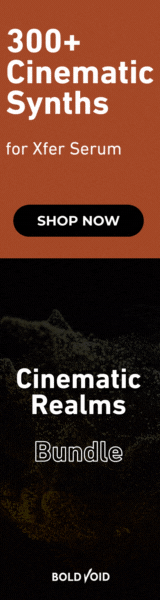That is sad news. And lame. Well, if Apple blows it on the next macPro, then I may end up switching to Windows, and then I'd probably use Cubase, but that is probably years away, hopefully never because I don't want to leave OSX. I will go back to my regularly schedule LogicPro and DP challenges. I guess Cubase might work for some stuff so I'll mess with it now and then, but man...it is literally double the CPU use of Logic playing back 100 tracks through VEP. Where Logic is humming along at 20-50% to play it, Cubase is peaking the 90's. Too close for comfort. I haven't even tried any synth plugins in it yet.


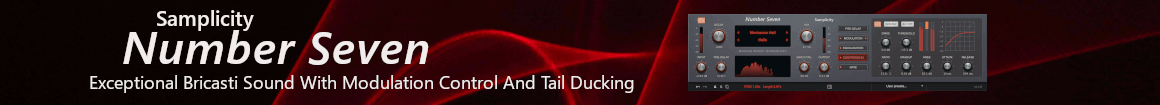

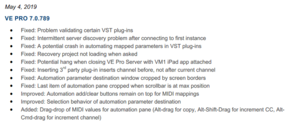

 . So once I migrate everything over, I'll begin a YouTube video series from scratch.
. So once I migrate everything over, I'll begin a YouTube video series from scratch.