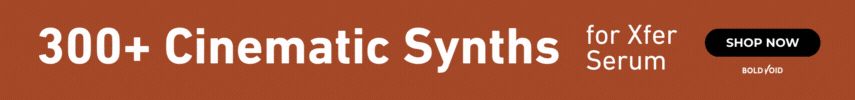To clarify, totally agree every DAW has it's benefits and shortcomings. No argument there. S1 has plenty of great stuff in it. My point was not regarding the shortcomings though. It was an observation that Presonus has relied on third-party add-ons to address some of those shortcomings (either proactively or passively). And perhaps due to those add-ons, they have hesitated or delayed incorporating that particular functionality into the main app by default. While being a bit confusing to users IMO, that is an ok approach - assuming those add-ons are free. However, once those add-ons now require users to pay above and beyond the standard price of S1 Pro, you enter a trickier territory where certain functionality (which may be validly expected in a DAW by a certain cohort of users) can only be gained via a premium add-on due to the expectation that Presonus will not prioritize adding that functionality into the app by default (due to the existence of the add-on).
And I have no issues with add-ons being paid - IF the scripting interface was actually publicly accessible. However, it is not. I cannot go write my own version of the add-on for example and use it for free or offer it to the market at a lower price (or freely). Given that, there is nothing stopping those people who do have access to the interface and are selling the add-ons to set whatever price they want. $50, $100? There's no competition. So at some point, users are being asked to pay 25%+ premium of the S1 Pro price just to get certain features.




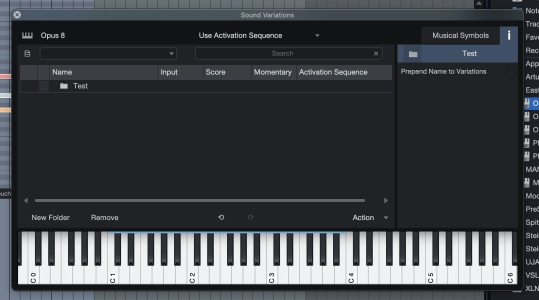
 ) but man that would be awesome
) but man that would be awesome