So these are both good questions and I think addressing them together is the best way to answer it.... because honestly, I wanted to make it one step as well (and perhaps in the future there will be a way). However, there are a number of reasons that OTR can not insert the stack of tracks that make up each template.
The first reason is just out of precaution for user-error. Assuming everything
could technically work, the templated "TrackPack" version of OTR would always need to be inserted into a blank template only. This is because OTR uses the index of certain "controller tracks" to perform some functions.
Could it have been programmed differently to accommodate uses like the one described with subprojects and use logic other than required track indexes? Yep. That was the first thing I did actually. However, it could potentially negatively affect the performance on large templates if the user got "drag happy" with some of the "controller" tracks when certain OTR processes are run. So instead, of allowing the potential for it to cause performance issues, I chose a "don't move or re-name the tracks with a lock icon on the track and it won't break" method. It is part of the one single golden rule of OTR to make sure everything works while allowing the user the freedom to do nearly anything they desire. BUT...all of that said... there are technically other reasons it cannot be implemented...
yet.

The second reason is actually the real reason why it cannot be done. OTR uses a pre-configured set of tracks that are initially hidden from view. Some of these tracks (like the FX and VCA sections) are hidden by default. To save a "Track Template" each parent track in a project must be visible. And while having the FX and VCA sections visible by default may be a great compromise with this option, there are also required "hidden" tracks that would have to be made visible which would make inserting the project for the first time more work with trying to hide everything appropriately than it is worth......
But there is still a solution available at OTR's launch that is an even better approach and will not have the potential for user error....
If you want to use OTR projects from the start (instead of creating a Cue Sketcher from within the Cue Manager), all you have to do is go ahead and create a blank project folder that will serve as your cue template for all future projects. Inside of this folder, add X# of blank OTR Cue projects and a blank Cue Manager project. This will serve as your Master project template. Now, when you receive your film/video from your client, simply copy this template folder to a new location, add your video into the folder. Click on the Cue Manager project and choose
Insert->Media->[Your Subproject Cue Here] instead of choosing
Insert->Create New Subproject. This would actually shortcut the whole process start-to-finish.

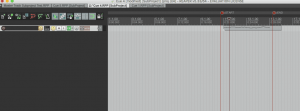

 Let me clarify. In the default OTR theme (which is based off of the Reaper 4.0 default theme), the tracks use the "global layout default" track type. Since OTR uses up a lot of text space, I chose a greater text area layout as the default versus something with more buttons. Those are all easily changeable though. So, you can certainly change the OTR theme to another one that has that icon on the narrow view of the track.
Let me clarify. In the default OTR theme (which is based off of the Reaper 4.0 default theme), the tracks use the "global layout default" track type. Since OTR uses up a lot of text space, I chose a greater text area layout as the default versus something with more buttons. Those are all easily changeable though. So, you can certainly change the OTR theme to another one that has that icon on the narrow view of the track.


 I understand the need for longer text space, which we definitely need. However, there is still space to add the envelope icon...
I understand the need for longer text space, which we definitely need. However, there is still space to add the envelope icon... 



 Very frustrating in fact. (I don't want to go into details here and derail this OTR thread) But obviously, tempo mapping is critical in aligning music to film when scoring. Curious if OTR addresses this in anyway?
Very frustrating in fact. (I don't want to go into details here and derail this OTR thread) But obviously, tempo mapping is critical in aligning music to film when scoring. Curious if OTR addresses this in anyway?

