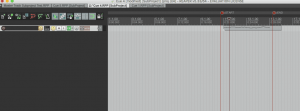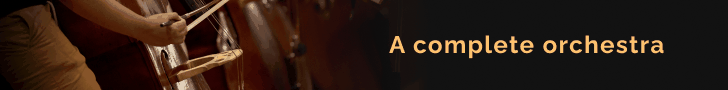EvilDragon
KSP Wizard
1. Will OTR be optimized for Retina displays?
This depends on Reaper development, not OTR per se. There has been some movement on this front in the pre-releases, but it has some ways to go.
1. Will OTR be optimized for Retina displays?
Thanks!Thanks for posting those videos! What incredible functionality! As always, though, a few more questions:
 Of course! Ask as many as you need!
Of course! Ask as many as you need! 1. Will OTR be optimized for Retina displays? I find I can't look at things that aren't for long periods of time.
Blake's plugin that was showcased in video 3 is still limited to 16 articulations I believe. I think the native expression map functionality that the Reaper team is putting together is not limited.2. Re: the "temporary placeholder" expression maps, in OTR, are you still limited to 16 articulations per track or can you load up to however many you need?
1. On Cubase I like that I'm able to see if a given track is on Read or Write for any automation I add, without having to expand the track. Is this possible?Thank you! I really hope they help demystify much of the confusion new users have with Reaper! As I mentioned in the Reaper forum, its just building bridges... so we can all just go make music and quit figuring out "how" to make the music we want to make. Now on to your questions.
When you say "icon on each track" can you explain a bit more what it is you mean? I will say that, for example, the Volume and Pan envelope lanes are initially hidden from view, but by pressing "V" or "P" respectively, the envelope lanes reveal themselves right beneath each track. Not sure if this is what you mean.... but hopefully with a little more clarity I can answer your question a little better.
Short answer - Yep! Longer answer - Reaper provides a limited number of toolbar slots (sixteen I believe, off the top of my head). OTR uses *most* but not all of them (yet) with the various custom toolbars. So you can certainly use one of the empty lanes, or if you wanted to replace, say, one of the color menus, then you could do that with a custom menu toolbar. I have not touched the extra midi toolbar slots...yet. But at some point, OTR will likely expand into that area as well.
Thanks for all your help! I'm sold on OTR and will take advantage of the preorder!
In the default theme that is used (and you can change themes very easily in Reaper), you have two ways to see the envelope mode. If the track is selected, it will display the envelope mode in the vertical track bar on the left side of the screen. In the videos, look just beneath the green play button looking icon along the right side of the meter on the the track. That is an icon indicating the envelope mode.1. On Cubase I like that I'm able to see if a given track is on Read or Write for any automation I add, without having to expand the track. Is this possible?
2. My whole goal with OTR is to get rid of my slave computers, and create a large template within Reaper using the disable feature. Have all tracks loaded but disabled. Unfortunately with the Cubase audio engine on Mac, I was running into issues when enabling more than 50 tracks. Based on your experience with Reaper, what are your thoughts? I'm either going to upgrade to an iMac 5k 4.0ghz or upgrade my Mac Pro 5,1 to a 12 core 3.46? Any idea based on your own experience which might be better?

In the midi video you mentioned a TouchOsc template. Could you elaborate on this? ^^
 In particular, I think you just may be pleasantly surprised on the "OTR Mapped" version of the track templates. Not to spoil anything or spill the beans on new surprises upcoming, but you will see this feature used in some really amazing things to come (that I haven't yet shared)... More videos upcoming!
In particular, I think you just may be pleasantly surprised on the "OTR Mapped" version of the track templates. Not to spoil anything or spill the beans on new surprises upcoming, but you will see this feature used in some really amazing things to come (that I haven't yet shared)... More videos upcoming! 
I have been considering Reaper for quite sometimes but what I have read so far on this thread has created some serious doubts... It sounds like Reaper's learning curve is quite steep with so many options and configurations to set up. I am prepare to spend some time to learn how to operate Reaper but not interested at all in going down the route of scripting and the whole shebang...
OTR certainly looks like a great solution especially for people like myself that are brand new to Reaper and with little programming skills. I have to say that in my particular situation I don't need hundreds of per-configured tracks. I am not the typical media composer that requires a large template and this is why I did ask if a reduced version of OTR may be a possibility.
Cheers, Max
I've been using Reaper since pre v1 days and it has grown increasingly difficult to use through the addition of hundreds of functions, some of which can have unanticipated effects. The devs have shown no interest in usability at all which is a shame but ... I have thought for quite a while that the devs have been turning Reaper into more of a platform for others to put together rather than a DAW in and of its own. OTR is the first product I've seen that takes the Reaper-as-a-platform idea and makes a genuine product. I know a lot of composers and people who develop sample libraries and so on have built their own workflows - but OTR seems to be the first to make that available publicly in a robust and comprehensive form. I actually think OTR will make Reaper easier to learn for composers (not so much for people just strumming a guitar or in a grunge band / whatever for which Reaper is fine out of the box)
re not being a typical media composer - I know how you feel and sympathise. Most of my work is for artist videos / installations or for myself. Small scale and quite different in requirements one to the other. Out of the box Reaper is hopeless for that because you basically have to restructure the workspace each time and seldom get to memorise shortcuts etc
BUT - I have just found out on the Reaper forum that you can install multiple Reapers by installing as a portable install on different folders on your hard-drive. Then you can have a different Reaper for each type of practice you are engaged in at the time. And each one of those Reapers can be open at the same time and you can copy and paste between them!
So I will have a REAPER_OTR folder with Reaper set up for OTR and another folder REAPER_GENERAL with Reaper set up for my work that doesn't need so many tracks and uses completely different customisations. When OTR updates I just have to update in the REAPER_OTR folder.
scripts Julian Sader provided to the Reaper community that turn Reaper into the DAW MIDI Heavyweight Champion. With OTR, you don't have to worry about setting them up. They are already included and ready to use. Everything is mapped, setup and ready to go.

 I'm going to get to the answers after this post. But first.... I want to unveil a new video demonstrating what is quite possibly my favorite feature of OTR (at least in what's been unveiled thus far
I'm going to get to the answers after this post. But first.... I want to unveil a new video demonstrating what is quite possibly my favorite feature of OTR (at least in what's been unveiled thus far  ). This video focuses on QUAD Mixing and I'll also be adding this video to the primary post of this thread as well.
). This video focuses on QUAD Mixing and I'll also be adding this video to the primary post of this thread as well.Thank you! You haven't missed itSo, at present, what Vendor libraries are in the 'TrackPacks' ?
Is this info on the website and I have missed it?
Is so, my apologies.
Not a Reaper user, but this sure looks interesting.
 The TrackPacks are still in the final stages of being completed so it will be closer to release date before I can provide a full list. But - also know - that if for some reason your favorite VI is not there at launch, the Collection Series will be constantly expanded and updated as more developers come on board. That's one of the great benefits of getting in early with the promo bundle. So, right now I'm working on getting as many VIs as I can get in there by the launch. That's my primary focus right now on the march to the 14th
The TrackPacks are still in the final stages of being completed so it will be closer to release date before I can provide a full list. But - also know - that if for some reason your favorite VI is not there at launch, the Collection Series will be constantly expanded and updated as more developers come on board. That's one of the great benefits of getting in early with the promo bundle. So, right now I'm working on getting as many VIs as I can get in there by the launch. That's my primary focus right now on the march to the 14th 
Hello!Hi Storyteller,
I would think so. I can't see any reason why it would not work in the same way as Caleb demonstrated. But I'll see if I can test that out more extensively in the days to come.... and maybe post a video on it too.I am particularly interested in using Reaper for the sub-project function for separate cues in film scoring as demonstrated by Caleb Faith in another thread. This is one thing I find is a workflow killer in Cubase as I really like having all cues in the one project. This becomes a nightmare with recuts and cue versions as the tempo track becomes un-manageable. I have tried DP for it's chunks function but it was very buggy on my PC. Would the sub-project Reaper workflow work with OTR?
Before I got a chance to reply to this, I posted a video on the extensive QUAD features in OTR. Check that out. I think you may be exceedingly happy with the way OTR handles QUAD mixing. As for 5.1 and up, those features will be fully released (as a free upgrade of course) shortly after the initial OTR launch... hopefully within the 30 days following (subject to final testing). But the 5.1+ support is going to be quite remarkable. I'm really excited about those features. If you watch the QUAD video, I'm sure you can gather why I'm so excited about the 5.1 and up features.Another thing I need is 5.1 as most scores I do have to be delivered in 5.1 stems. I had a go trying to setup Nugen Halo in Reaper last night to test basic stereo to 5.1 up-mixing but couldn't figure it out. I also found Rea-surround panner to be quite confusing. You mentioned you would be looking into a 5.1 version of OTR and I was wondering when this might be and if there are better surround panning options than Rea-surround? I would also miss Cubase's control room for quickly checking fold-downs but I might be able to use my AIO Totalmix for that.
In OTR, any track name that has a lock icon beside it is not supposed to have the track name changed - which is the case with the category names. You can certainly change the FX names though. For supporting OTR with a lot of users, I thought this was the best middle-ground solution (e.g. touch this, don't touch that). However, I do have plans to open up the ability to officially rename categories in a subsequent update (likely the first update which should include 5.1+ support).Finally, I don't really compose in a traditional orchestral setup and if I were to change the stem categories and effects to suite my specific workflow would this mess up everything that's going on under the hood, or could I easily just customise the OTR base as needed?
That last part is great to hear! I honestly think this will be that very solution you've been waiting for. You just might have to wait on that first update to find your Complete Composer's Nirvana with 5.1.Ideally if I could customise OTR for my own categories/fx, have it running in 5.1 (including fx), use sub projects per cue, synch Videoslave 3 seamlessly and use Totalmix as a control room it could be the solution I've been wanting for years...
 As soon as I can get the surround features fully vetted for commercial use, and open up the category names, I will. On an unsupported side note, if you were to change the category names after the dash (VI-C: 1 - XXXXXX), you'd be okay for visual organization before any update arrives.
As soon as I can get the surround features fully vetted for commercial use, and open up the category names, I will. On an unsupported side note, if you were to change the category names after the dash (VI-C: 1 - XXXXXX), you'd be okay for visual organization before any update arrives.Thanks for the reply, that all sounds really promising!
I watched through the quad vid and the single button routing looks great. I quite often use in-between positioning in surround like sending the outriggers halfway between the front and rear speakers, and to allow for this is there a possibility of a surround panner for the 16 outputs in the future? This could allow for extreme flexibility which would be pretty amazing.
For 5.1 I generally derive my centre channel from stereo sources using Nugen Halo as it folds back perfectly to stereo when in exact mode. Something I have been trying to figure out how to do in Cubase is say for example, if I had Spitfire Chamber Strings V1, send the ambience mics to the rear left/right, outriggers halfway between the front and rear and the tree to the front left/right. Once this is routed, create an LCR from the left/right using Halo to diverge into the centre channel. To do this in Cubase is a mess as you can imagine.
Other than diverging the centre via Halo, I also use some discrete centre positioning of sounds and sometimes just the centre reverb from a 5.0 reverb send. I also use dynamic panning in the 5.1 field so a good automated surround panner is pretty important (this is one area where Cubase excels)
The way you set up the loopback function to demonstrate the video got me thinking that the 5.1 template could allow for a fold-down option to represent the coefficients -3db centre and -3db surrounds. The would essentially recreate what I use Cubase control room for. It could also be cool to offer an option to create a stereo fold down from 5.1 in the stem rendering section set to these same coefficients as I need to output stereo versions for the director etc.

In the default theme that is used (and you can change themes very easily in Reaper), you have two ways to see the envelope mode. If the track is selected, it will display the envelope mode in the vertical track bar on the left side of the screen. In the videos, look just beneath the green play button looking icon along the right side of the meter on the the track. That is an icon indicating the envelope mode.
If you want to see it on the horizontal track lane itself, you will have to increase the track height to show the second row of information. When you enlarge the track, it auto fills in that information. Some themes may have that included on the minimized version.