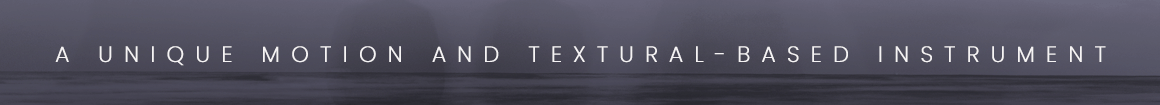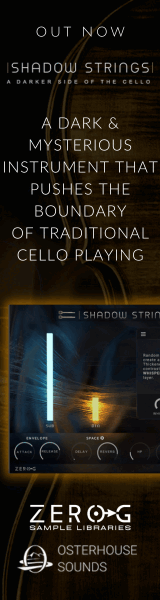Hey Sean. I haven't added those to the menus yet since I want to test the workflows out a bit more to see what is most efficient and further check to see if there are any scripting modifications I will need to make. However, in the interim, if you would like them added to your setup, I'd be glad to help you through that!Has any of the new features in Reaper 7 been added to the menus? Such as Track Lanes and FX Containers and track spacers? It is a pain to keep having to search this in the action menu.
You are using an out of date browser. It may not display this or other websites correctly.
You should upgrade or use an alternative browser.
You should upgrade or use an alternative browser.
OTR v2.3.05 Update Released (January 4, 2024) ! Orchestral Template For Reaper Release Thread
- Thread starter storyteller
- Start date
jadedsean
Senior Member
That would be great, i want to be able to use track lanes as its important to my workflow for recording instruments. Spacers i can add myself as shortcuts.Hey Sean. I haven't added those to the menus yet since I want to test the workflows out a bit more to see what is most efficient and further check to see if there are any scripting modifications I will need to make. However, in the interim, if you would like them added to your setup, I'd be glad to help you through that!
========================================================
===Update Log for OTR v2.3.05 INCREMENTAL UPDATES===
========================================================
Released January 4, 2024
- fixed Midi Editor Track View compatibility for Reaper 7. This affected the following scripts:
- Storyteller_Change Midi Editor Lane View to Lane View 01
- Storyteller_Change Midi Editor Lane View to Lane View 02
- Storyteller_Change Midi Editor Lane View to Lane View 03
- Storyteller_Change Midi Editor Lane View to Lane View 04
- Storyteller_Change Midi Editor Lane View to Lane View 05
- Storyteller_Change Midi Editor Lane View to Lane View 06
- Storyteller_Change Midi Editor Lane View to Lane View 07
- Storyteller_Change Midi Editor Lane View to Lane View 08
- Storyteller_Change Midi Editor Lane View to Lane View 09
- Storyteller_Change Midi Editor Lane View to Lane View 10
- Storyteller_Save Midi Editor Lane View Menu
- added Track Lane Options to right click context menu on tracks
- added Track Spacer Management to right click context menu on tracks
- Fixed Menu Typo on OTR Developer Menu > Change Track Icon > VEP 02
===Update Log for OTR v2.3.05 INCREMENTAL UPDATES===
========================================================
Released January 4, 2024
- fixed Midi Editor Track View compatibility for Reaper 7. This affected the following scripts:
- Storyteller_Change Midi Editor Lane View to Lane View 01
- Storyteller_Change Midi Editor Lane View to Lane View 02
- Storyteller_Change Midi Editor Lane View to Lane View 03
- Storyteller_Change Midi Editor Lane View to Lane View 04
- Storyteller_Change Midi Editor Lane View to Lane View 05
- Storyteller_Change Midi Editor Lane View to Lane View 06
- Storyteller_Change Midi Editor Lane View to Lane View 07
- Storyteller_Change Midi Editor Lane View to Lane View 08
- Storyteller_Change Midi Editor Lane View to Lane View 09
- Storyteller_Change Midi Editor Lane View to Lane View 10
- Storyteller_Save Midi Editor Lane View Menu
- added Track Lane Options to right click context menu on tracks
- added Track Spacer Management to right click context menu on tracks
- Fixed Menu Typo on OTR Developer Menu > Change Track Icon > VEP 02
Really spectacular work! I tried film music production and OTR v1 back in the day but that hobby didn't really carry on that time, now I'm trying with a new force and can't wait to dig deep into the new OTR. I would really like to see more tutorials though, and in the manual you mention about MIDI tutorials for v1 but those seem to be private on youtube. I remember watching them a few years back and it was very helpful, any chance to access those again?
Thanks! The original midi tutorials wouldn’t apply so much to the current OTR2 workflow anymore since they were all based on the original midi scripts by Julian Sader, which he ultimately rolled into a single midi tool that is now incorporated in OTR2.Really spectacular work! I tried film music production and OTR v1 back in the day but that hobby didn't really carry on that time, now I'm trying with a new force and can't wait to dig deep into the new OTR. I would really like to see more tutorials though, and in the manual you mention about MIDI tutorials for v1 but those seem to be private on youtube. I remember watching them a few years back and it was very helpful, any chance to access those again?
With his revised midi tool that is in OTR2, all you have to do is highlight the notes or midi cc lane elements, type the A key and you have access to a number of handles to drag, stretch, ramp up, ramp down midi. Hope that helps!
I do plan on putting out more tutorials as I have time. So that is certainly on the to-do list. In the interim, if you have any questions, feel free to email me or ask here. Always happy to help get users up and going.
Apologies if this has been answered.
I'm currently running OTR v 2.2 in Reaper v6.45 on Windows 10.
I'd like to update Reaper to the current version and also update OTR.
Will the projects I'm working on still open up for the most part if I update?
Would you recommend installing one or the other first?
Reaper and OTR have been working well for me as is, but I'd like to stay current if possible.
I'm currently running OTR v 2.2 in Reaper v6.45 on Windows 10.
I'd like to update Reaper to the current version and also update OTR.
Will the projects I'm working on still open up for the most part if I update?
Would you recommend installing one or the other first?
Reaper and OTR have been working well for me as is, but I'd like to stay current if possible.
The easiest thing would be to download the latest OTR package on the website and treat it as a separate portable install to your current installation. I think Reaper 7.07 is included in it, but you can update to the latest reaper by downloading it from reaper.fm and pointing it to your otr directory during the install process. I believe there is a checkbox for portable install that needs checked as well. All of your projects should open fine in either version. In fact, any OTR project will open in any installation of Reaper, but you will lose some functionality of the workflows OTR provides.Apologies if this has been answered.
I'm currently running OTR v 2.2 in Reaper v6.45 on Windows 10.
I'd like to update Reaper to the current version and also update OTR.
Will the projects I'm working on still open up for the most part if I update?
Would you recommend installing one or the other first?
Reaper and OTR have been working well for me as is, but I'd like to stay current if possible.
Thanks so much for the information. I successfully updated Reaper to the current version. Everything seems to be working fine though I do have this file missing (storyteller/otr_audio.png) when Reaper starts loading a project. Is there an easy work around or way to remove this file from projects if it is not necessary?The easiest thing would be to download the latest OTR package on the website and treat it as a separate portable install to your current installation. I think Reaper 7.07 is included in it, but you can update to the latest reaper by downloading it from reaper.fm and pointing it to your otr directory during the install process. I believe there is a checkbox for portable install that needs checked as well. All of your projects should open fine in either version. In fact, any OTR project will open in any installation of Reaper, but you will lose some functionality of the workflows OTR provides.
It sounds like you are opening an older project/template in a newer release. On the menu bar there is a button that will open OTR preferences. That button will also update your template/project to the latest version.Thanks so much for the information. I successfully updated Reaper to the current version. Everything seems to be working fine though I do have this file missing (storyteller/otr_audio.png) when Reaper starts loading a project. Is there an easy work around or way to remove this file from projects if it is not necessary?
Share: