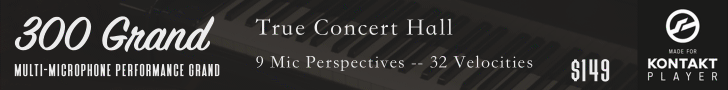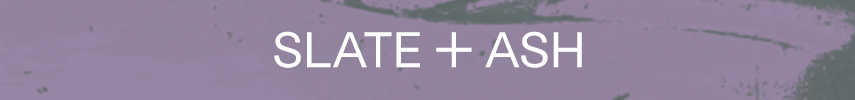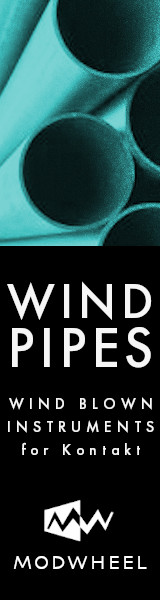Interesting! I will keep a look out for this.
I think I was getting the illusion of hanging notes happening in the middle of nowhere only because cc11 had faded to 0, and didn't pop back up until I hit play, and so the note had been hanging the whole time I just wasn't hearing it.
I think I was getting the illusion of hanging notes happening in the middle of nowhere only because cc11 had faded to 0, and didn't pop back up until I hit play, and so the note had been hanging the whole time I just wasn't hearing it.
ok I do maybe have a clue about why you've sometimes gotten hanging notes.
The way the articulationSet works is that it sends the keyswitch NoteOn....and it doesn't send the NoteOff right away, in fact it waits until there is a different articulation ID with a different keyswitch then it finally sends the NoteOff for the keyswitch. It basically means its as if the keyswitch is HELD DOWN for the duration of a sequence of notes that are using it. And I'm not sure what happens if you have some notes in there without articulationID, if it will continue to sustain that keyswitch note until there is a new keyswitch or what. But anyway, that is what the articulationSet does.
If some of your keyswitches are bleeding into other channel/ports and hitting real notes instead of keyswitches in the instrument, then they would be sustained (ie, hanging), until there is a new articulation keyswitch, then finally the note off would come through.
I think that is why you were getting hanging notes before. Not sure how that script will help you to prevent that, but anyway, maybe the above explanation will help you figure it out.