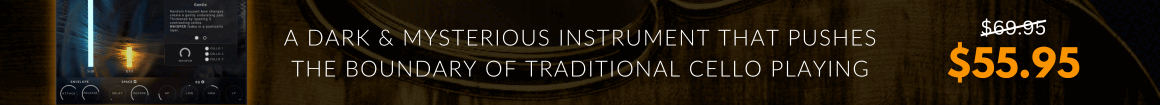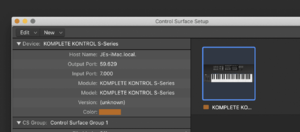anyone the same experience with NI S keyboard MKII with the latest v2.1 KK install not anymore working as a control surface?
I see an orange exclamation mark in the KK S keyboard icon in the control surface section.
No matter what I do, even selecting midi ports will not bring back any of the usual transport functions and other additions that make the keyboard so useful..
anyone already found a solution?
Or is this up to NI and await....
I see an orange exclamation mark in the KK S keyboard icon in the control surface section.
No matter what I do, even selecting midi ports will not bring back any of the usual transport functions and other additions that make the keyboard so useful..
anyone already found a solution?
Or is this up to NI and await....