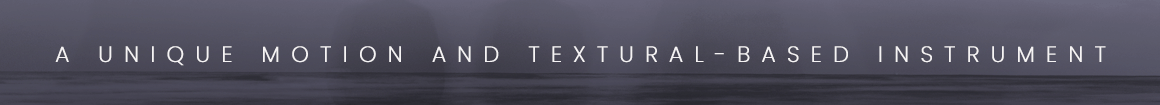Hi guys,
My setup is 1 slave machine, and 1 daw machine running together. The only way I can get playback without clicks/pops is to set my buffer to 1024, but then my latency shoots up and playing kind of sucks!
I have a Focusrite USB interface currently, and I'm wondering if I get a Thunderbolt UAD interface, will my latency woes, and perhaps my buffer, be able to go down?
Thanks for any advice!
Dave
My setup is 1 slave machine, and 1 daw machine running together. The only way I can get playback without clicks/pops is to set my buffer to 1024, but then my latency shoots up and playing kind of sucks!
I have a Focusrite USB interface currently, and I'm wondering if I get a Thunderbolt UAD interface, will my latency woes, and perhaps my buffer, be able to go down?
Thanks for any advice!
Dave