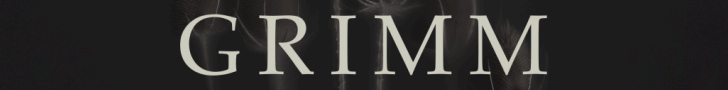SimonFranglen
New Member
The import and export session data options are obviously very sophisticated compared to other DAWs but I agree that a revised global MIDI export command would be good. The right click export method is pretty fast for me, but I don't do much MIDI exporting now that I can cut and paste into Sibelius on the fly.General question to those using pro tools for composition - regarding midi exports, how do you approach them? I'll elaborate on why I'm asking...
Pro tools midi exports are a bit different than cubase, whereas all tracks in your PT session seem to be included in the export unless you mute them. With a big template I can imagine it being a pain if pro tools exports 500 tracks in a midi export. And it doesn't make sense to comb through a session muting all tracks with nothing in them. The alternative is to select all tracks with data on them and then right click the track header > export midi. Doable, but not as quick as a global export command.
Yup. I find that Muted MIDI doesn't export, however Muted notes did paste into Sibelius early on, it's something I flagged.Another oddity is that the manual for pro tools regarding midi exports seems incorrect in one area based on my testing. It says that muting midi clips has no effect on the export as long as the track itself is not muted; the data on the track will be exported regardless of whether the clips are muted or not. However, my testing seems to show that muting a clip, while leaving the track unmuted, means that the midi data is not included in the export. So muting clips does seem to have an effect.
Just curious about more experienced users thoughts on this process in PT.
I'll talk to some folks about additional love to the MIDI export/import workflows.