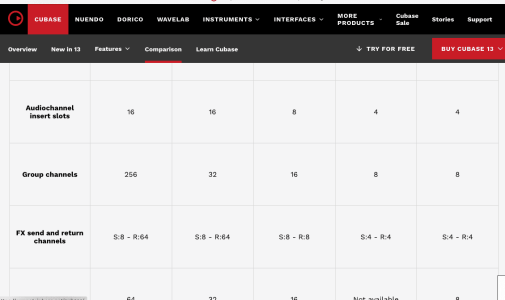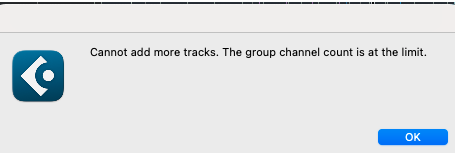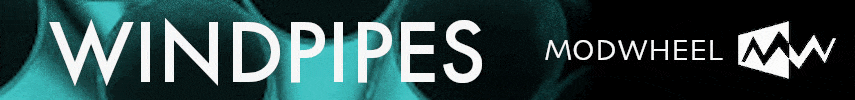- a general track visibility management overhaul. Users especially coming from other daws shouldn’t be forced to use memory locations for track visibility.
> show tracks with clips in range
> show tracks with clips at edit cursor
> show tracks with data
> live filter tracks like spotlight search
> redo/undo visibility changes
- open up satellite sync to third party so one can sample accurately sync say Ableton Live/Studio One or whichever other DAW adopted that protocol to get past the old MTC and MMC Protocols. Satellite sync is so much more reliable and tight. Once you worked with a satellite synced setup it’s similar to once you worked with a DAW that nailed its track visibility management = difficult to live without it.
All of this, yes.
A few other things I was thinking about after working with PT this morning.
(1) Track name lengths. By the time I get the library, instrument, and any other info in there, the track only displays a jumbled short-form of the name. It works for mixing if all you write is "Drum Bus" but by the time I write EWSO_Trumpets_StaccRRx3, it is too long.
Now, the tracks list on the left of the edit window shows the whole name easily, but it doesn't update its location with your current selection. E.g. if I select a track in the edit window, I kind of wish the track list would move to where that track is (if it is currently out of view).
Scroll to track is a great idea, but there are two annoyances.
(1) The text drop down is super short so I can only see 2 or 3 entries and have to scroll up and down to see the rest. E.g. Search for "LASS", and you will only see a few tracks listed before you have to scroll down.
(2) You have to type the name
exactly as it appears in your track, otherwise it will not show up in the list. E.g. I can't write "horns" and see all my horns tracks. I have to write CB_Horns to see CineBrass Horns.
The alternative is to use "Pro Tools Search", which is what I use most often. This is great as I can find tracks, groups, commands, etc. It also doesn't matter if you type things exactly, so i can indeed write "horns" and see all the horns tracks in a list. Plus the display is longer for some reason, so you can see more entries without scrolling. But one of its strengths is also its slight annoyance; If I only want to see tracks, I have to make sure I select the Horns MIDI track rather than the Horns bus or the Horns STEM or the Horns Group...etc. so because it shows everything, not just tracks, I have to be more careful that I'm selectibg the instrument and not something else.
TLDR - make the Scroll to track dropdown list longer to see more entries, and allow it to search any string of text in the track name (rather than demand you type the track name exactly as it appears)