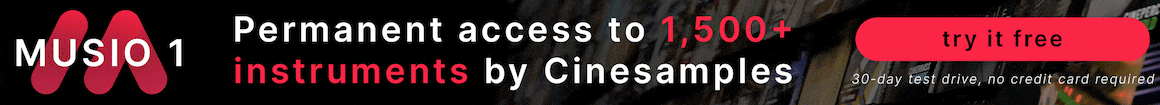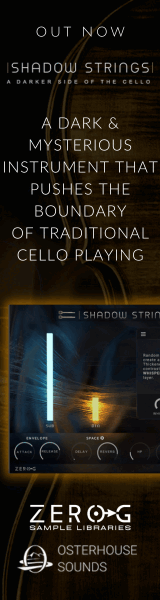Heinigoldstein
Senior Member
One of the main issues I have with Studio One is the link between the main window and the piano roll. For some reason, I just can´t find a way to get zoom level right in the piano roll. It seems different evertime and half of the time I need for editing is changing the zoom level. I know there was a former update, where Presonus established, that each event remembers it´s last zoom level. Worsed update ever for me, I much, much more prefer a customizable default level.
But that´s not the only issue. It has a weird behavior every now and than like in the video. I just press the "overview" command, but instead showing an overview of the 1,5 bars of the actuall region, it shows an overview of the 1000+ bars of the whole project ??!? Other regions in the main window are still working as expected and when I go back and forth a few times, the issue is gone, well, some times at least.
Overview in the piano roll also quite often only works correct horizontal. Pretty often I have to manually zoom out on top or scroll through the key range to find the events. As much as I like S1, this is a nightmare. Support told me, that there is an issue with toggle zoom, bit that it´s not related to it.
View attachment ZOOM.mp4
I use S1 since about a year now. Does any of the more experienced users out there have any tips and tricks hpw to manage this better ?
But that´s not the only issue. It has a weird behavior every now and than like in the video. I just press the "overview" command, but instead showing an overview of the 1,5 bars of the actuall region, it shows an overview of the 1000+ bars of the whole project ??!? Other regions in the main window are still working as expected and when I go back and forth a few times, the issue is gone, well, some times at least.
Overview in the piano roll also quite often only works correct horizontal. Pretty often I have to manually zoom out on top or scroll through the key range to find the events. As much as I like S1, this is a nightmare. Support told me, that there is an issue with toggle zoom, bit that it´s not related to it.
View attachment ZOOM.mp4
I use S1 since about a year now. Does any of the more experienced users out there have any tips and tricks hpw to manage this better ?



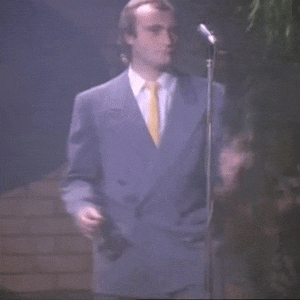


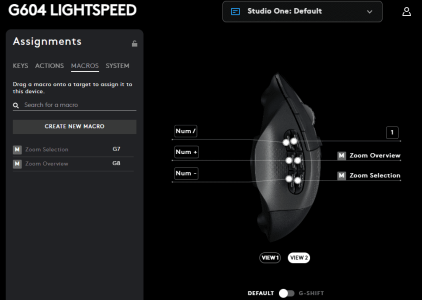
 )
)