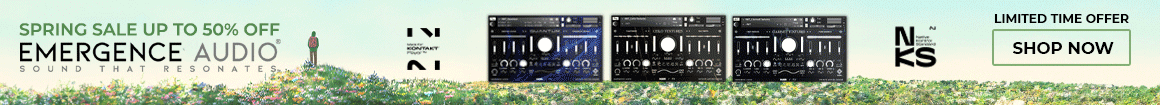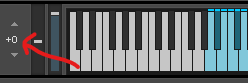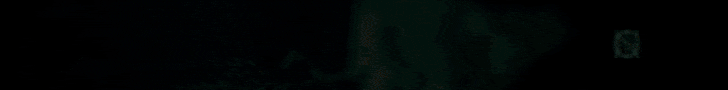DerGeist
Active Member
Hi all, I know there is at least one similar thread to this one but honestly, after watching the videos and reading the suggestions I still have no idea how this works. I'm pretty dumb but even I'm starting to think the problem isn't me (it probably is).
Working with spitfire solo strings. I'm trying to use the piano roll to switch articulations. I'm playing the long articulation in one section and want to switch to another articulation in the next. I honestly can't figure out how to automate this.
What I'm used to is entering a midi note C0 for example, to switch articulations. This is either not possible or I just don't understand how to do it.
Help me VICONTROL, you're my only hope.
In ableton live if that matters.
DerGeist.
Working with spitfire solo strings. I'm trying to use the piano roll to switch articulations. I'm playing the long articulation in one section and want to switch to another articulation in the next. I honestly can't figure out how to automate this.
What I'm used to is entering a midi note C0 for example, to switch articulations. This is either not possible or I just don't understand how to do it.
Help me VICONTROL, you're my only hope.
In ableton live if that matters.
DerGeist.