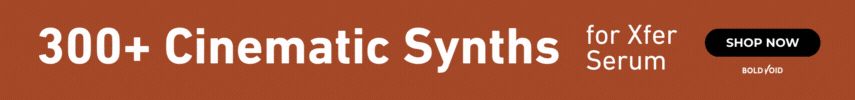Yeah well, i don't really need a discussion about it. my workflow works fine, and btw i know a few engineers touching the volume knob all the time, so no problem there. you work your way, i work my way, all fine.
Already said I'm not judging you and you're free to take your own approach. Pointing out that there is an established solution to the problem which may benefit you and anyone else dealing with the issue.
Also feel a strong responsibility to reiterate that feeling pain (or an extremely unpleasant feeling, as you later walked it back) at 0dBFS means your monitors are set too loud. Further, not calibrating your max monitor output to a safe level at 0dbFS + allowing yourself to alter the monitor output level arbitrarily sounds like a perfect recipe for volume creep and ear fatigue by the end of the session.
If you're spending any amount of time working with audio, you really need to be calibrating your monitors to a safe maximum level, otherwise it's very possible to go over recommended exposure limit for the day which can result in permanent hearing loss. Extended exposure to levels that will not necessarily feel unpleasant can nonetheless be damaging. Worse, your ears habituate to volume so what might have seemed loud initially will become comfortable quickly (but will still be damaging).
Pushing the point for my own conscience, feel free to take it onboard or no. Going to call that good enough.