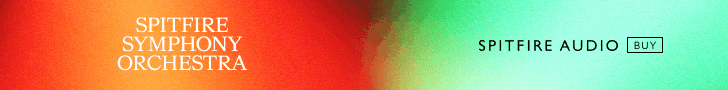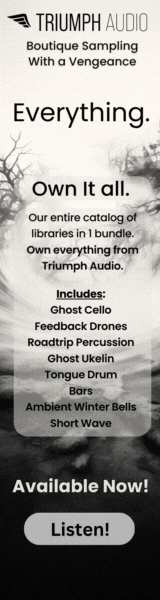Saxer
Senior Member
In the multi instruments of Orchestraltools Inspire 1 and 2 I can find woodwinds and strings with multiple articulations and the corresponding key switches colored on the little keyboard in the Kontakt GUI. But for the brass instruments I can see only the articulations but no corrsponding key switches. Skipping up and down the little arrows for key switch position (<KS>) transposes the keys up and down. I tried that in the brass instruments (for the case they are out of visible range) but nothing happened. What am I missing?