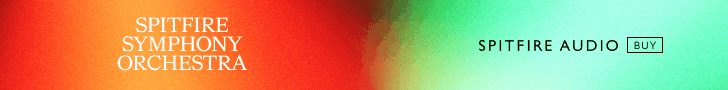I thought I had hiss issues with my Sceptres until replacing my monitor controller and connecting to it via AES from my interface.
Basically the quality of your listening path has a huge influence - your interface, gain staging, monitor controller quality (if you use one) and the level you feed into the Sceptres all have a huge impact. So much so that I put my Sceptres at 100 dB SPL (which is f-ing LOUD) and there was no audible hiss from 3 feet away. Not to mention that my room is so well treated you can hear a pin drop in my room... No noise at all on my S8's pushing 100 dB SPL now that my listening path is properly configured
Previously I had a Monitor Station v2. Even connecting to the MS v2 digitally still produced a lot of noise. I had a hunch this was the main culprit, but wondered if it was my interface. I replaced the MS v2 with a D Box+ and the noise completely disappeared. Your monitoring path is only as good as its weakest link.
Well, in my case, I'm in a very well-treated room coming from my Apollo x8p which I would consider a good signal chain. More definitively, I get hiss without being connected to anything and just turning on the S8s. So it's nothing to do with the monitoring path.
Further, two other pairs of monitors in the same room, same setup, do not hiss. It's definitely the S8s which, again, was confirmed by Presonus support who freely shared that the hiss is normal behavior for these monitors, as a result of their design.






 (And sorry to hear you're having a rough go of it...)
(And sorry to hear you're having a rough go of it...)