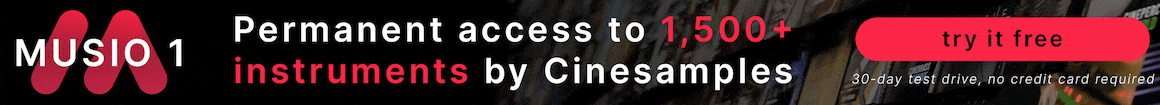I like this idea of all digital connections. It definitely makes sense and would help eliminate the hiss from connected gear but I doubt it would help in my case since the hiss is internal to the JBL LSR305 itself. Something to consider when looking for a new monitor though. Thanks for the suggestion, I never thought to look for something with a digital connection and it makes sense. You'd think by now everything would have an S/PDIF connection on it.
Yes, I would absolutely have thought that by now more pro-level monitors would have digital inputs - but that means that you're relying on the D>A conversion inside the monitor at some point. In the case of the Dynaudio Air series that I use, the D>A and networking capabilities were made by TC Electronic, which is a company I've trusted to get it right for decades now.
Another issue I've found with monitors that have digital inputs is that many (most) do not offer any sort of included volume remote control. This is the case with Barefoot and many others, and even the newer Dynaudio series meant to "replace" the Air series after Behringer bought TC Electronic.
This means that you must attenuate the digital output stream coming from your audio interface, and I do not want to do this. The Dynaudio Air and the Genelec SAM monitors all have a remote volume control as part of the system, and while many will argue that all this does is attenuate the digital stream inside the speaker, I have my doubts. I hold out some hope that it's actually controlling the amp gains and not just turning your nice 24-bit stream into a 13-bit stream or whatever before it hits the D>A inside the monitors. But I do not have a definitive answer to this question, mostly because I've never asked the manufacturers exactly what's going on inside their boxes. Best-case scenario is that the knob controls the amp gains; worst-case scenario is that it IS attenuating the digital stream before the D>A - but this is exactly what happens in any other scenario, so it's a wash in that case.
Even using a monitor controller that has digital ins+outs, like the high-end Grace or TC Clarity units, when you turn the volume down it definitely is effectively lowering the bit depth of the digital stream that's passing through it - how else could it work? So even those solutions are not my cup of tea.
I really prefer monitors with digital inputs AND a supplied volume remote controller. My Dynaudio Airs have performed flawlessly for something like 16 years, and I do have quite a large stack of various models of them (over 30!). But they have been discontinued, and when it comes time to replace them my only choice is Genelec SAM. I have tested the 8351a + 7380 combination in my room and it is amazingly great. I must say that I like them even better than my Dynaudios, but this is due in large part to the included room correction software+mic setup, which is basically like Sonarworks but built-in to the monitor system, with much less latency (a couple of ms) and a smoother workflow than using the Sonarworks software. Perhaps not as fancy as the Trinnov room-correction system, which can measure and correct for things that Genelec SAM cannot, but that's basically an entire rack-mounted PC running their software, and I'm of the opinion that such things should be inside the monitors, as Genelec have done.
While the Genelec "Ones" are not cheap (and they look weird as heck), they are very very good. Even the small (8331) and mid-sized (8341) models sound great - they just don't go as loud as the bigger (8351) and biggest (8361) models. The dual-concentric (aka "point source") arrangement of the drivers is not snake oil - I instantly heard a big difference compared to my Dynaudios which have a conventional stacked driver arrangement. The entire body of sound seems to originate from a pin-point in space, and disperses through the room much more evenly, with an improvement in buzzwords like "stereo imaging" and "depth". This is not surprising to me since I have much experience and fond memories of the various Tannoy dual-concentric systems I owned back in the 1980's and 1990's.