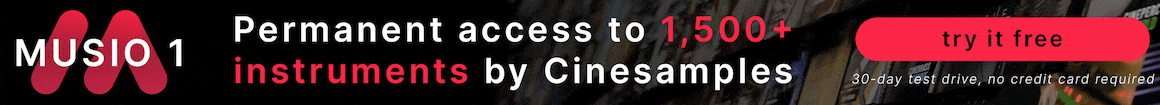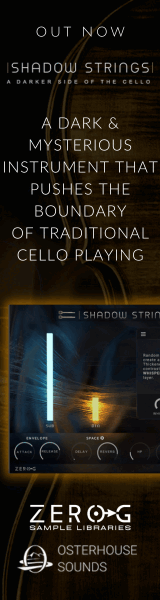Saxer
Senior Member
It's an impressive feature list! And it's an absolute pro user update... no "garage band" stuff at all! Many editing improvements and really needful stuff like stem export. Great update!
Still number one on my wish list is: Fast screen set switches without animated popping up windows!
Still number one on my wish list is: Fast screen set switches without animated popping up windows!