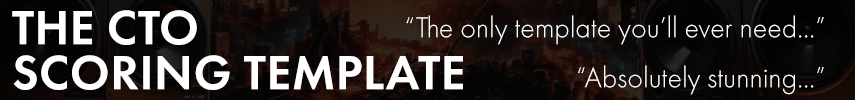Just a heads up, there are ZERO 128gb DDR5 ram kits. So on a DDR5 board if you want 128gb of RAM, you will have to slap two 64gb kits (4x32gb sticks) together.
Now the problem is that those 32gb sticks are all dual rank. In a normal 64gb kit, where you populate two DIMM slots on the board, this is fine— you get the full dual channel speed and you can enable XMP to OC the RAM to it's full potential. (The DDR5 standard is only 4800mhz— so any RAM kit that is labeled higher than 4800mhz means you need to have XMP enabled or overclock the RAM manually to hit those speeds.)
However, when you populate 4 DIMM slots with 32gb dual rank modules, the memory controller cannot handle this setup and so the RAM is going to run at MUCH lower clock speeds— with 128gb, it could be 2666mhz or so. You cannot enable XMP. In fact, it might not run at all or be extremely unstable because: 1) all the new DDR5 motherboards are proving to be very temperamental about what RAM they run and 2) you are technically not supposed to combine RAM kits due to timing inconsistencies between kits— this has apparently been such a common problem that there is a sticky on the ASUS ROG forum explaining how this is not supported usage. Previously, you might be able to get away with it but because the boards are already a bit sensitive to the RAM used it is even more likely to cause stability issues.
I just built a new 12900k system (a Hackintosh actually) and it is running great. I went with 64gb of DDR5 as lately my workflow has moved away from keeping large quantities of samples in RAM and I wanted to future proof. In the future when 64gb DIMMs are released I'll probably upgrade to 128gb, but for now I'm happy.
TLDR: If you want 128gb in the system today, you absolutely want to buy a DDR4 board.
EDIT: Also, if you want to run a shitload of samples from RAM, the 10980xe on the x299 platform as suggested above is still a super viable and affordable option. I went with the 12900k as my workflow has shifted heavily to soft synths/DSP plugins and I wanted the single core headroom.
EDIT2: Also, if you go for the 12900k— make sure to give some thought to your cooling solution and case ventilation. These things get extremely hot under full load. I'm running mine using a Noctua D15 to keep the noise down, and I have a small undervolt going to keep temps in line. This is in a Fractal Define 7, which is not a great choice for airflow. For audio work, even when I push the CPU to the max in Cubase I'm rarely going over 75-80 degrees, so for my purposes it works fine. But running Cinebench multicore for 10 minutes will get temps up much higher, and if I was putting the CPU under load for longer periods of time I would definitely go for a more powerful liquid cooling solution.