tc9000
Absolute Member
I happened to be watching this:Any idea if East West has improved the Trombones in HOOPUS compared to Hollywood Orch. PLAY version, Diamond ?
I happened to be watching this:Any idea if East West has improved the Trombones in HOOPUS compared to Hollywood Orch. PLAY version, Diamond ?
I noticed that too. I suspect that's a MIDI channel limitation. But the good news is that each exported MIDI track has the correct instrument and articulation label. I don't use Logic instruments anyway so this isn't a problem for me.
So I just heard from EW tech support regarding Logic inserting random MIDI instruments - the rep informed me that that is just how Logic does things but, he did provide a workaround:Wow... I'll best sounded great!
OK... just tried it for the first time in Logic... same thing... lots of strange instruments from the the Logic Library. It takes a while to with to the correct HO instruments, and even worse... you have to delete all of the effects that were on each of the Logic instruments!
What would happen if I delete the entire Logic Library, since I never use it any more.
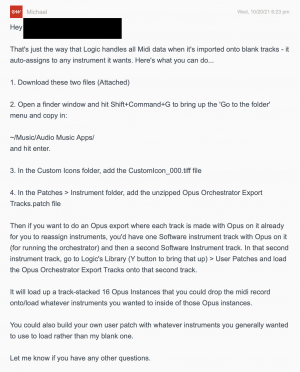
See what I posted right above your postI had two on-line chats today with EW tech support. The MIDI export is so new that they have just begun working with it and getting calls from customers. I told them about the problem with Logic not importing the OPUS instruments but rather using seemingly random ones from the Logic library. They said that I was the first to advise them of this and asked for a video of that happening, which I sent them. Tech support is going to research the issue and take it to developers, but so far they believe it is a problem with Logic's method of interpreting the MIDI data. They are guessing there will nothing they can do about that but will investigate.
If you have photoshop you can change the .tiff file to a .jpg or .png and upload that
Here it is as a jpg:If you have photoshop you can change the .tiff file to a .jpg or .png and upload that
Or if you don't have Photoshop - you could email it to me and I'll do it and post it - If so, DM me and I'll send my email
OR just take a screenshot of the .tiff file if you can view it and post that
Or try to ZIP the .tiff file and post that
It's just for the visual reference anyway - but nice to have
The .jpg file won't load into Logic but I created my own icon before you made the .jpg - different than the Opus circle oneHere it is as a jpg:
Ohhh I dig itThe .jpg file won't load into Logic but I created my own icon before you made the .jpg - different than the Opus circle one
You may prefer it also

I was just thinking actually about this..can you hit con sordino and have on/off on the fader similarly to how the legato works?..would be handier than having to open the plugin etc..
I don't know if there's any way to get around Logic downloading the basics that it thinks it needs to function.OK… on the problem with importing Orchestrator midi into Logic… I deleted THE ENTIRE library of Logic instruments and loops… nearly 75 GB. I thought perhaps this would then allow or force Logic to load the correct HO presets rather than a seemingly random selection from Logic’s library. FAIL!
It appears that Logic somehow still finds or quickly downloads the ones it wants to use. And it oddly always seems to be synthesizer presets! Now I’m wondering if I should try deleting Logic’s actual instruments as well as the presets library.
Did you try the workaround that EW tech support suggested?OK… on the problem with importing Orchestrator midi into Logic… I deleted THE ENTIRE library of Logic instruments and loops… nearly 75 GB. I thought perhaps this would then allow or force Logic to load the correct HO presets rather than a seemingly random selection from Logic’s library. FAIL!
It appears that Logic somehow still finds or quickly downloads the ones it wants to use. And it oddly always seems to be synthesizer presets! Now I’m wondering if I should try deleting Logic’s actual instruments as well as the presets library.
Are you purging the Opus instruments before using them?..seriously reduces memory usage..I searched the thread and saw some people are on the same boat with me - how do you handle very long project save-load times? It doesn't happen to you?
Whenever I add an OPUS to my project, save times (and save sizes) increase significantly. A Reaper project with 6 OPUS instances (with total 20 KS patches, purged) takes around a minute to save, and +10mb project file size per OPUS instance.
Those save/load times really annoying so I had to switch to another library.

That is precisely how I would describe HOOPUS, especially when you use close mics. I also find it pretty nimble due to it being quite dry.pretty dry and direct sound of the orchestral instruments
You can change the mics selected both in the Play tab and in the Mix tab (which is quicker to use). In the Perform tab you can turn off the Reverb that is automatically on there (it will remove it from all the instruments). You can then save these changes as a new user preset, so you only have to do it once.I also like the possibilities of the orchestrator (as I'm not an experienced classical composer) to help me with good sounding patterns as a starting point. However, from watching the tutorials it seems that whenever a pattern is loaded, the instruments that belong to it are loaded with 'default' settings, that means pretty wet-sounding.
Not sure if it is the same thing as you mention, but in the preferences under "streaming" you can set "never preload" which means it is auto purged when loading instruments.Now, after the update, when I load that same project it t loads ALREADY PURGED using around 7GB, so I do not need to execute the “purge all Opus instruments “ option.


