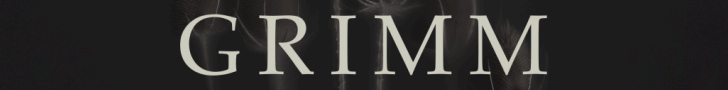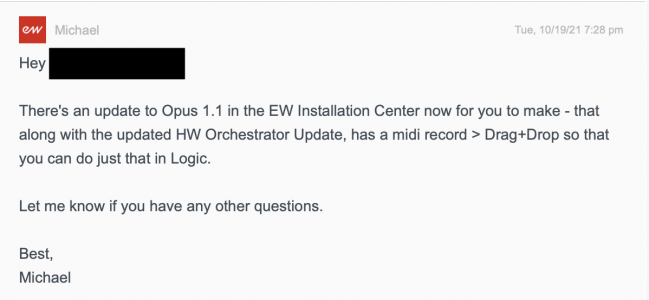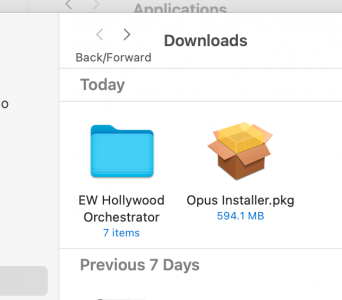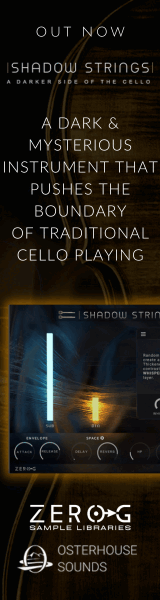muziksculp
Senior Member
Interesting, forgot about this option. (THANKS for reminding me)when you use VEP it is more cpu saveri could not be happier .. and you may check again this documents to tweak some of OPUS element

HOOPUS is very CPU efficient on my Windows 10 PC.
I also have VE-Pro 7, so I might host HOOPUS in VE-Pro just to see if there is a major CPU usage difference.
OH.. and I had to re-install OPUS Player to add the VST2 version, I had only installed the VST3 version, but VE-Pro 7 can't host VST3. Hopefully they will update it so it is possible to host VST3, or maybe VE-Pro 8 will offer that.
Last edited: