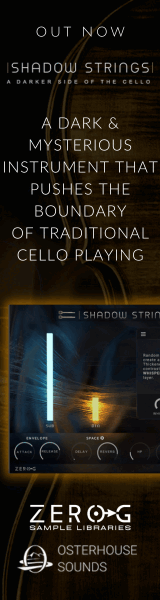charlieclouser
Senior Member
Totally correct, Charlie. Preserve just means it does not disappear when unconnected. Decouple means that you load your VE Pro template and if your Logic template was saved, it automatically connects to a loaded VE Pro template, Coupled means it will populate an empty VE Pro server project, which sounds like a good idea, but it creates more problems than it solves.
Good, that's what I thought. Thanks for that, Jay.
It's kind of a drag though, because Preserve + Coupled is the closest functionality to what I get by using a zillion instances of EXS-24 with "Keep Common Samples In Memory" turned ON - when switching songs, the samples stay loaded but the front panel settings get replaced by those in the newly-loaded song. This way the songs load very quickly but I can still have unique, per-song settings for filter, ADSR, etc. The only part that stays is the sample maps themselves. This is ideal for how I like to work. But using VEPro with Preserve + Coupled always seemed to be problematic - things would unload and reload even when I thought they wouldn't, and it would often unload a whole frame and reload what appeared to be basically the same frame.
I'm realizing that the smoothest way to work with VEPro seems to be Preserve + Decoupled, so the only thing the newly-loaded song tries to do is re-establish connections with named server instances, but doesn't try to push front panel settings to them. This is a drag for me, and seems to be the cause of the issue that ryanstrong described - you adjust mic mixing in a Kontakt instrument on one cue, then adjust them in another cue, and now the first cue's settings are gone. It appears the only solution for this is to use Preserve + Coupled, which has it's own issues. Drag. I guess Preserve + Decoupled could be fine for those who have a standardized "realistic" sound established that can be used for all of the cues in a project, or route the mic positions separately back to the DAW for individual control there, but... hmmmm.