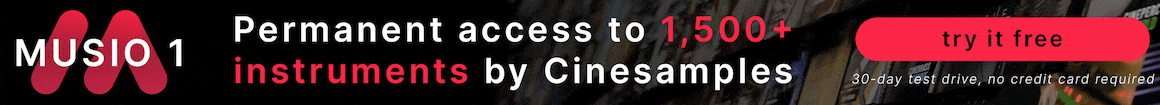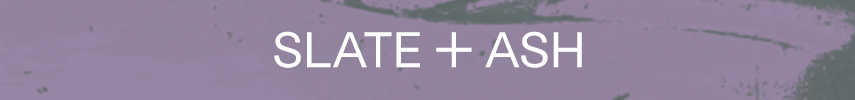jemu999
Active Member
So aside from DP's chunk feature, Im curious to know how others are handling multiple film cues in Cubase or Logic? (Don't have time or energy to learn DP)
Im currently using Cubase, and have gotten away unscathed using a single session for all previous film projects. But in my most recent project, things got really messy with changes in edits. In fact, it was a nightmare. (tempo mapping hell!)
Im getting ready to score a feature film and need to figure out a better way that provides flexibility for film edits, but that still allows the ability to see the "big" picture of the score.
Are you guys creating a new project for every cue? What happens when the timecode changes to account for new edits? Are you importing new videos to each and every cue/project? Is VE Pro pretty much a must?
Any insight/tips from power users would be very much appreciated!
Im currently using Cubase, and have gotten away unscathed using a single session for all previous film projects. But in my most recent project, things got really messy with changes in edits. In fact, it was a nightmare. (tempo mapping hell!)
Im getting ready to score a feature film and need to figure out a better way that provides flexibility for film edits, but that still allows the ability to see the "big" picture of the score.
Are you guys creating a new project for every cue? What happens when the timecode changes to account for new edits? Are you importing new videos to each and every cue/project? Is VE Pro pretty much a must?
Any insight/tips from power users would be very much appreciated!