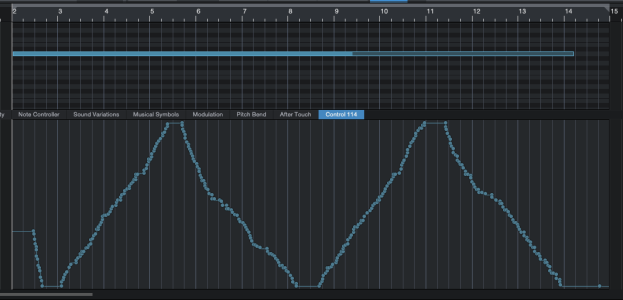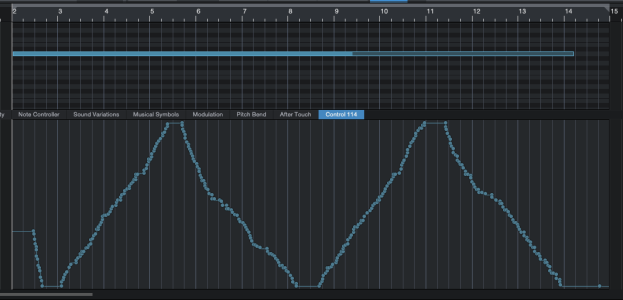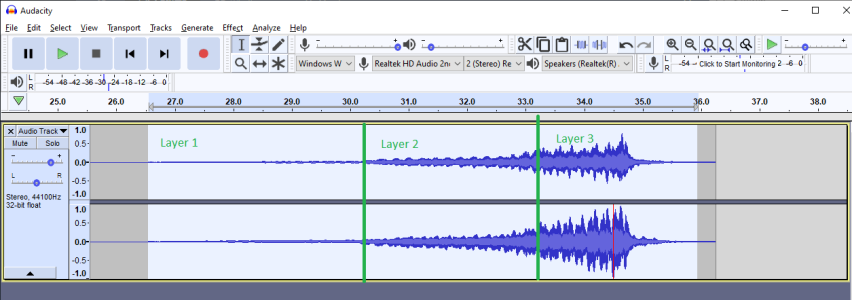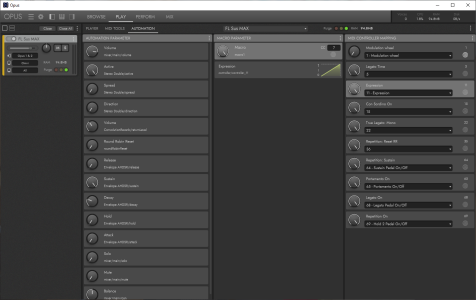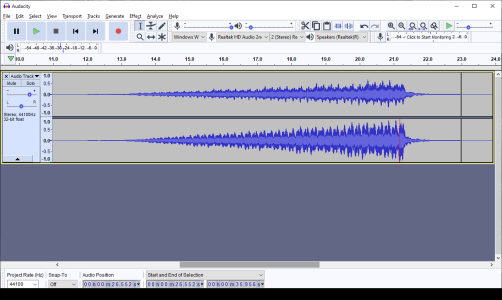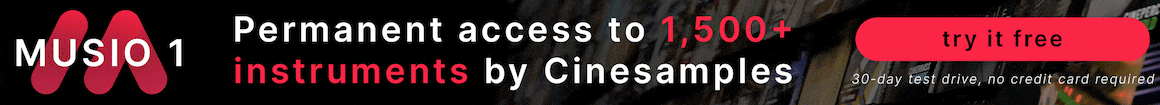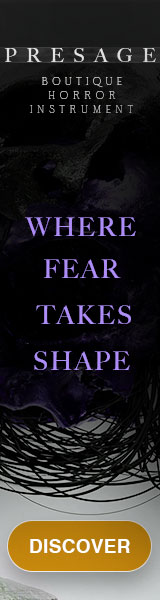Thanks
@José Herring ! Your expertise in this area is much appreciated!
I totally appreciate what you're saying.
And, I wanted to find a way to make HOOPUS "more usable" even within the context of what you're talking about.
And fwiw, I now find the Opus Woodwinds much, much, much (!) more usable and enjoyable to play after applying
@Lazer42 's workaround. The curve I've applied to all instruments is a little different from the picture I posted above.
My new curve looks like this:

This way I've "stretched" most of the 3 dynamics layers across 80% of the range of my fader, and left the extreme bottom 5% to go to niente if needed, and the top 15% for maximum overdrive. The crossfades are (for better or worse, I guess, based on what you're saying) at the very least ... let's say more "transparent" using this workaround. They are actually more even than Synchron Woodwinds, in some ways, and much more transparent than CSW. After playing for an hour or so, it makes the programming seem quite sophisticated imho.
Now, what you're saying implies that this "smoothness" might not be "realistic" or "naturalistic" in many ways, BUT, for me at the very least it makes the instruments feel more "usable" and "playable" which at least allows me to try to take advantage of the value of the things I bought.
Also, I quite like the tone of several of the instruments over Synchron Woodwinds (for instance) especially the oboe. It has a nice nasal quality the feels rather oboe-ish in some parts of the range and I'd reach for it in several occasions, I think.
As for BBCSO, I have listened over and over to several demos and it's not the sound I am aiming for right now. Maybe if I move toward concert music, but at the moment it does not convey that "cinematic" vibe for me. I might be able to make it sound the way I want if I bought it. But I haven't wanted to take the financial risk (that what I don't want is "baked in" to the recordings), yet.
(Last night I also purchased Spitfire's BHCT and it has some lovely ensemble flutes and high woodwinds patches that really make me happy.)
I admit I have a long way to go to learn to perform woodwinds passages with VI's with any level of "expertise" or proficiency. I wrote a clarinet solo piece once in college and I can play simple tunes on saxophones etc. ... I feel I have a basic understanding of how they should sound, but there's definitely some gaps between that sonic imagination and what comes out of the speakers when I try to perform them with my midi keyboard and sliders ... I am debating on one of those $300 wind controllers for Infinite Woodwinds, because the "sudden" shifts in tone / timbre that are so natural when actually playing are so difficult to execute with a smooth 60mm fader or a mod wheel. (Those rings also might worth investigating.)
Here's Opus after the "fix" ...