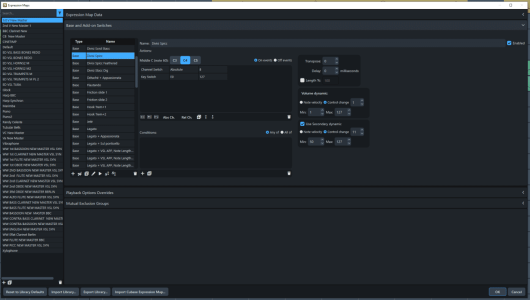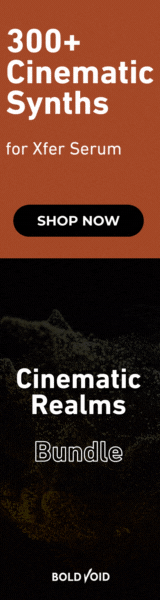I was curious (in the real world, I use my own EM's for VSL) and tried this. It does indeed seem that the VSL installer only installs to D4 when both D4 and D5 are on the system for some reason.Reinstall of VSL installer doesn't seem to fix it
You are using an out of date browser. It may not display this or other websites correctly.
You should upgrade or use an alternative browser.
You should upgrade or use an alternative browser.
Dorico 5 released (May 24, 2023)
- Thread starter Michael G.
- Start date
moon
Active Member
Unfortunately looks like others are having the same issue. I will keep an eye out to see if there are any fixes.If it is highlighted, does it work, or does nothing happen?
Have you checked the forum if other people experience the same issue? If not, maybe you could open a support ticket for this at Steinberg. Their (forum)support is great (Daniel Spreadbury and Ulf and others) scan the forum day and night), so I'm sure they will try to help you to solve it.
Here‘s a quote from the latest Dorico-Blog entry:Is there anything that lists which features those are?
Last but not least, we have also today released a brand new version of Dorico for iPad. We have jumped its version number to version 5.0, to bring it in line with the desktop version, and it too has gained some new capabilities. The free version of Dorico for iPad now allows you to write for up to eight players, like Dorico SE, and if you sign in for free with a Steinberg ID, this is increased to 12 players. If you have an active monthly or annual subscription, or buy the Lifetime Unlock in-app purchase, you will not only gain all the existing benefits (unlimited players, access to Engrave mode, dedicated Read mode with Apple Pencil support for annotations, support for AUv3 virtual instruments), you’ll also gain many of the new features in Dorico 5, plus all of the features newly-added to Dorico Elements (including staff spacing and note spacing in Engrave mode, Playback Options, and more). And subscribers and Lifetime Unlock owners can also now play back through external MIDI devices – eagle-eyed visitors to the NAMM Show in April this year might have seen Dorico for iPad playing a Disklavier in Yamaha’s piano exhibit.
Now that the articulation offset is available, I finally want to dive into building my own expression maps, but I'm wondering if the workflow I have in mind is possible at all in Dorico:
Can I create presets for different instruments of different libraries (let's say one preset for each Violins 1 section from Pacific, CSS, Berlin Strings and Hollywood Strings) and then easily switch between them? For example, V1 from Pacific play measures 1-16, then I switch to CSS from measures 17-32?
Not sure if the new Instrument Editor is what I'm looking for?
Can I create presets for different instruments of different libraries (let's say one preset for each Violins 1 section from Pacific, CSS, Berlin Strings and Hollywood Strings) and then easily switch between them? For example, V1 from Pacific play measures 1-16, then I switch to CSS from measures 17-32?
Not sure if the new Instrument Editor is what I'm looking for?
ed buller
Senior Member
yes. In the expression map you can change midi channel on any articulation. I strongly sugest you use VSL to host the librariesNow that the articulation offset is available, I finally want to dive into building my own expression maps, but I'm wondering if the workflow I have in mind is possible at all in Dorico:
Can I create presets for different instruments of different libraries (let's say one preset for each Violins 1 section from Pacific, CSS, Berlin Strings and Hollywood Strings) and then easily switch between them? For example, V1 from Pacific play measures 1-16, then I switch to CSS from measures 17-32?
Not sure if the new Instrument Editor is what I'm looking for?
best
e
Hi Folks!
I'm just going through all my BBCSO Expression Maps and inputting the delay compensation values from this spreadsheet posted in the Sample Talk Forum Sticky
Negative Track Delay Database / Spreadsheet
Heres a direct link to the database: Link EDIT: Ok, here's a Google sheet I've created. If you're interested in contributing values for some instruments (and know how to use a Spreadsheet), let me know and I can give you write access. ---- Original post: Is there a database anywhere of...
The spreadsheet is linked below. The instrument sections can be changed to view from the bottom. (I didn't realize that straight away!)
I'm just wondering if these values are correct for the legato (extended) patches. I think these were included when they added in the mutes IIRC. I use these for the default (natural) sound as they respond a bit better than the Long patches from BBC at the sacrifice of monophonic playback. I'm still yet to test all of this. Great feature.
One thing that confuses me a bit is routing all the audio from VEPro 7. I have one instance per section which doesn't really allow me to utilize all of Dorico 5's new space templates and instrument positioning now. Probably one instance per instrument could host several VEPro plugins in D5 which would give me individual mixer channels? Who knows.
Wondering if anyone has used these timings with BBCSO Pro recently.
Cheers Simon.
ed buller
Senior Member
Hi Folks!
I'm just going through all my BBCSO Expression Maps and inputting the delay compensation values from this spreadsheet posted in the Sample Talk Forum Sticky
Negative Track Delay Database / Spreadsheet
Heres a direct link to the database: Link EDIT: Ok, here's a Google sheet I've created. If you're interested in contributing values for some instruments (and know how to use a Spreadsheet), let me know and I can give you write access. ---- Original post: Is there a database anywhere of...vi-control.net
The spreadsheet is linked below. The instrument sections can be changed to view from the bottom. (I didn't realize that straight away!)
I'm just wondering if these values are correct for the legato (extended) patches. I think these were included when they added in the mutes IIRC. I use these for the default (natural) sound as they respond a bit better than the Long patches from BBC at the sacrifice of monophonic playback. I'm still yet to test all of this. Great feature.
One thing that confuses me a bit is routing all the audio from VEPro 7. I have one instance per section which doesn't really allow me to utilize all of Dorico 5's new space templates and instrument positioning now. Probably one instance per instrument could host several VEPro plugins in D5 which would give me individual mixer channels? Who knows.
Wondering if anyone has used these timings with BBCSO Pro recently.
Cheers Simon.
So there is some sort of miscommunication between Dorico and VSL vienna pro when more than 1 port is used in the endpoint configuration. Channels ( audio ) appear as unused and anything Not sequential can go missing. What always works for me is limiting these to 1 port and 16 channels. Make sure the audio outputs of the VSL instances match the end point configs. Then they all appear in the stage setup. Which is such a great feature and should be used !
best
ed
Wensleydale
Active Member
Recently discussed here: https://vi-control.net/community/threads/multiple-vsts-in-dorico.139766/Can I create presets for different instruments of different libraries (let's say one preset for each Violins 1 section from Pacific, CSS, Berlin Strings and Hollywood Strings) and then easily switch between them? For example, V1 from Pacific play measures 1-16, then I switch to CSS from measures 17-32?
Speaking as a Dorico newbie, it seems to me that independent voice playback is the most flexible way to do this. Happy to be corrected.
Thanks Ed! I’ll try it out. I had one instance for everything a while back and was using the event input to assign the extra midi ports but it limited me to do all the routing in VEPro. Not that it’s a bad thing but I don’t have MIR Pro so it will be great to try all of this directly in Dorico!So there is some sort of miscommunication between Dorico and VSL vienna pro when more than 1 port is used in the endpoint configuration. Channels ( audio ) appear as unused and anything Not sequential can go missing. What always works for me is limiting these to 1 port and 16 channels. Make sure the audio outputs of the VSL instances match the end point configs. Then they all appear in the stage setup. Which is such a great feature and should be used !
best
ed
G’day from down under. Score on!
Cheers Simon.
P.S I actually sent you an email about a year ago (Simon Smith) with a few demos. I think I was trying a Berlin Kontakt template. I think you might be in SINE though IIRC.
Such Ram hungry libraries the Berlin libs as well as BBCSO. I tried the multi mic BBCSO Pro Noteperformer 4 Playback engine the other day and it was using about 70-75GB of my 128GB!
So one VEP instance with one port and max 16 channels?So there is some sort of miscommunication between Dorico and VSL vienna pro when more than 1 port is used in the endpoint configuration. Channels ( audio ) appear as unused and anything Not sequential can go missing. What always works for me is limiting these to 1 port and 16 channels. Make sure the audio outputs of the VSL instances match the end point configs. Then they all appear in the stage setup. Which is such a great feature and should be used !
best
ed
ed buller
Senior Member
yupSo one VEP instance with one port and max 16 channels?
ed buller
Senior Member
you did !Thanks Ed! I’ll try it out. I had one instance for everything a while back and was using the event input to assign the extra midi ports but it limited me to do all the routing in VEPro. Not that it’s a bad thing but I don’t have MIR Pro so it will be great to try all of this directly in Dorico!
G’day from down under. Score on!
Cheers Simon.
P.S I actually sent you an email about a year ago (Simon Smith) with a few demos. I think I was trying a Berlin Kontakt template. I think you might be in SINE though IIRC.
Such Ram hungry libraries the Berlin libs as well as BBCSO. I tried the multi mic BBCSO Pro Noteperformer 4 Playback engine the other day and it was using about 70-75GB of my 128GB!
the stage function is superb !
e
ptram
Senior Member
I'm not sure of the details, but I have some VEP instances, saved as endpoint configurations in Dorico, that use up to five MIDI ports. I use the different ports, for example, to keep all the woodwinds from a library into a single VEP instance, and this always goes over the 16 channels.So there is some sort of miscommunication between Dorico and VSL vienna pro when more than 1 port is used in the endpoint configuration.
This is true up to Dorico 4.x. I've yet to check with Dorico 5 (that at the momento I own, but can't install).
I remember having had issues with MIDI ports in the past, but I don't remember what and why, and how it was solved. So much for the usefulness of my post…
Paolo
DaddyO
Senior Member
Ed Buller,
I am curious exactly how you set up VE Pro when working with Dorico.
I'm always tinkering with my VE Pro approach, but always with a view to hosting all or nearly all my available libraries in one Server project. What varies is the VE Pro instances setup. I prefer as few of instances as possible, with five instances, one each for Woods, Brass, Perc, Strings, and Vocals. For me this requires at least 4 ports per instance, usually more for organizational reasons. When I do this, I prefer to work with a single output per instance, with buses routing through a chain to reach that output.
However I have also tried to increase the number of instances to support breaking this down further, one instance per library, or instances like Flutes/Oboes, Clarinets/Bassoon, Horns/Trumpets, etc. This still requires multiple ports per instance. The concern with this has been VSL's statement that multiplying instances also multiplies performance overhead.
I also tried literally using separate outputs per VE Pro stereo channel, which of course uses a TON of outputs.
It sounds like you do it per library. I guess it depends on how many libraries you have, but you can see I have a number of them.
The channel switching feature in Ex Maps definitely introduces possibilities which I have not previously considered.
Also, I have not really tried to implement VE Pro-based Endpoints in Dorico.
I'm bringing up a lot of stuff, but as I say I'm curious how you approach all this. We've interacted on Ex Maps previously, but this is a different line of inquiry.
I appreciate any time you take to respond.
I am curious exactly how you set up VE Pro when working with Dorico.
I'm always tinkering with my VE Pro approach, but always with a view to hosting all or nearly all my available libraries in one Server project. What varies is the VE Pro instances setup. I prefer as few of instances as possible, with five instances, one each for Woods, Brass, Perc, Strings, and Vocals. For me this requires at least 4 ports per instance, usually more for organizational reasons. When I do this, I prefer to work with a single output per instance, with buses routing through a chain to reach that output.
However I have also tried to increase the number of instances to support breaking this down further, one instance per library, or instances like Flutes/Oboes, Clarinets/Bassoon, Horns/Trumpets, etc. This still requires multiple ports per instance. The concern with this has been VSL's statement that multiplying instances also multiplies performance overhead.
I also tried literally using separate outputs per VE Pro stereo channel, which of course uses a TON of outputs.
It sounds like you do it per library. I guess it depends on how many libraries you have, but you can see I have a number of them.
The channel switching feature in Ex Maps definitely introduces possibilities which I have not previously considered.
Also, I have not really tried to implement VE Pro-based Endpoints in Dorico.
I'm bringing up a lot of stuff, but as I say I'm curious how you approach all this. We've interacted on Ex Maps previously, but this is a different line of inquiry.
I appreciate any time you take to respond.
DaddyO
Senior Member
One thing in Dorico 5 which I had not noticed in version 4, but for all I know it may have been already present, is the ability to type a search into the dropdown that assigns Ex Maps to instruments. This is fantastic, because if one has a gazillion Ex Maps it becomes highly tedious to assign them via scrolling. No more is this true.
This same search feature exists for Ex Map creation and custom Instrument creation. All are very useful when the number of these items expands beyond a few.
It would be nice if the same search feature existed for custom Playing Techniques and Playback Techniques, which also grown exponentially. Type some letters, limit the search.
This same search feature exists for Ex Map creation and custom Instrument creation. All are very useful when the number of these items expands beyond a few.
It would be nice if the same search feature existed for custom Playing Techniques and Playback Techniques, which also grown exponentially. Type some letters, limit the search.
Last edited:
DaddyO
Senior Member
I'm not all that excited about Staging right now, since the Synchron version VSL libraries are pre-staged and the Synchron-ized with staging turned off can be used with MIR Pro within VE Pro.
I have for this reason purchased more Synchron-ized libraries when they go on sale in order to fill out my staging-capable libraries.
I have for this reason purchased more Synchron-ized libraries when they go on sale in order to fill out my staging-capable libraries.
ed buller
Senior Member
this works fine. It's individual outputs that seems to cause the problemWhen I do this, I prefer to work with a single output per instance, with buses routing through a chain to reach that output.
e
Ivan Duch
Senior Member
Are you using one instrument per instance in VEP to use Dorico's internal mixing? I always handled the mixing within VEP, I wonder what the pros with Dorico are.this works fine. It's individual outputs that seems to cause the problem
e
ed buller
Senior Member
you can use the stage template, which is great !!I wonder what the pros with Dorico are.
best
ed
Share: