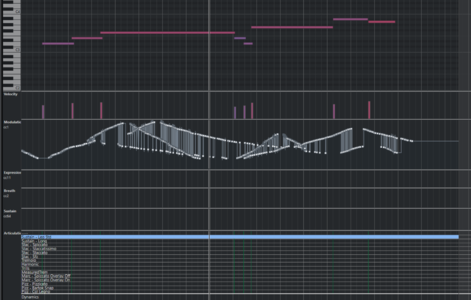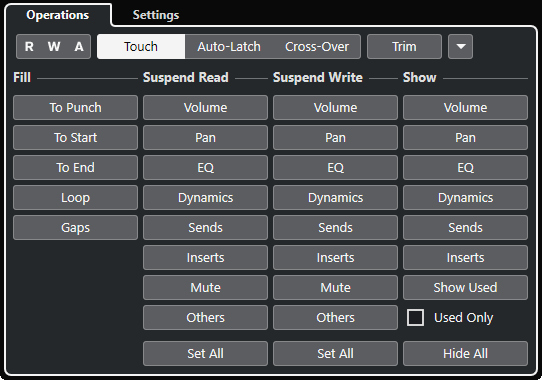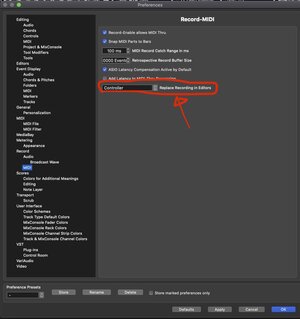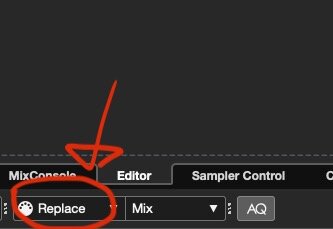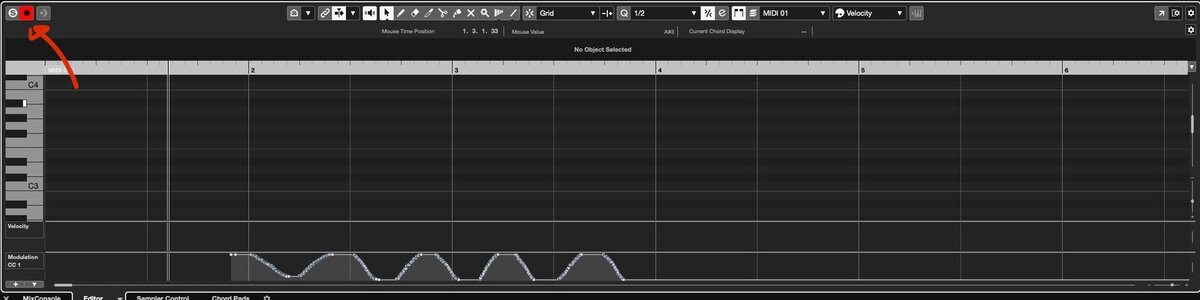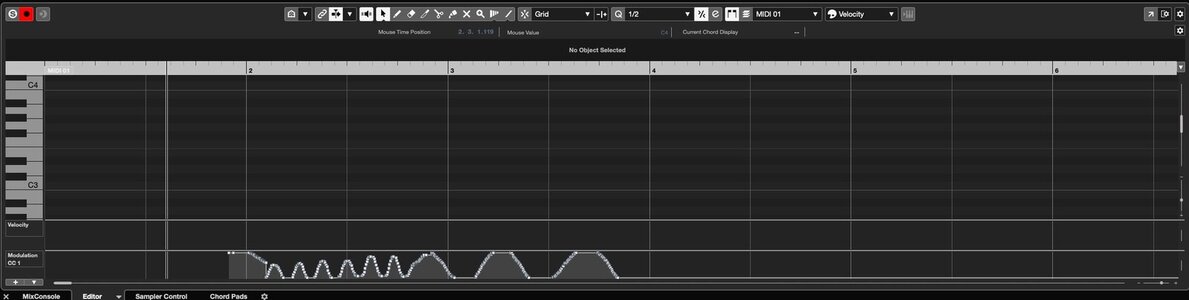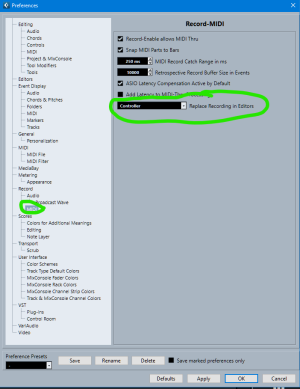Wassim Samad
Lifelong learner
Hi,
I'm composing using Cubase (10.5) and use it for 3 years now, however I never felt very at ease using it especially while recording midi data.
For example I have string tracks and I will start to record the violin. I have two options :
- Record from the tracks list but I can't define the expression map to choose my articulation so I won't go this way
- Create a clip in my track, open it and record inside
When I record in a clip I feel it very painful I have to :
- Define manually the midi CC I will write on (if some are changed I need to guess which ones)
- Then when I record be sure the midi CC I'm recording is cleared before recording it again if not it insert it between the previous line which gives horrible result
- Set the articulations in expression map (well this is pretty good, even if it takes a lot of space with some libraries)
- Click on the red button to say I will record in this track and click inside the track. If I don't it will record in the track directly, and if I undo it will close the clip..
- Have to check if outside of the clip there's not an overlapping clip before/after my clip if not it will be triggered too and will cause unexpected jumps in notes/midi cc curves
I really feel out of control over this process and it negatively affects my focus / creativity / pleasure to write songs.
Does anyone share this feeling? Do you have advices to overcome this?
I'm composing using Cubase (10.5) and use it for 3 years now, however I never felt very at ease using it especially while recording midi data.
For example I have string tracks and I will start to record the violin. I have two options :
- Record from the tracks list but I can't define the expression map to choose my articulation so I won't go this way
- Create a clip in my track, open it and record inside
When I record in a clip I feel it very painful I have to :
- Define manually the midi CC I will write on (if some are changed I need to guess which ones)
- Then when I record be sure the midi CC I'm recording is cleared before recording it again if not it insert it between the previous line which gives horrible result
- Set the articulations in expression map (well this is pretty good, even if it takes a lot of space with some libraries)
- Click on the red button to say I will record in this track and click inside the track. If I don't it will record in the track directly, and if I undo it will close the clip..
- Have to check if outside of the clip there's not an overlapping clip before/after my clip if not it will be triggered too and will cause unexpected jumps in notes/midi cc curves
I really feel out of control over this process and it negatively affects my focus / creativity / pleasure to write songs.
Does anyone share this feeling? Do you have advices to overcome this?