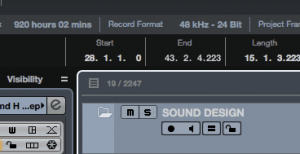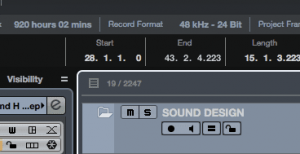Hey guys, here's a little trick I found while working with my disabled track template in Cubase. While I love the concept of working this way, I had some issues since my empty template was around 1.2gb in size and saving times of up to 10-15 sec were driving me mad. The caveat of this workaround is that it requires you to make one additional click when reactivating a track, but it reduced my project size from 1.2gb to around 40mb, making saving times almost instantaneous, so it's worth it for me.
What you have to do is basically create a track preset for every one of your tracks, then remove the Kontakt instrument completely:
1. Right click a track in your template and select "Save Track Preset...". Give it a name and press OK.
2. On the left in the inspector, select the instrument section and select "No VST instrument"
3. That's it. Now all you have to do additionally to enable the track, is to press the little reload symbol in the inspector to recall your patch (I wish there was a shortcut for it, but I don't think there is, so you'll have to do it manually with your mouse.)
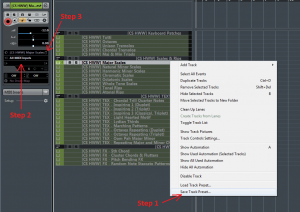
You'll then have to repeat Steps 1 and 2 for every track in your template.
Overall it's a little bit more work than the normal way, but for me it was worth it to save HD space and sanity.
What you have to do is basically create a track preset for every one of your tracks, then remove the Kontakt instrument completely:
1. Right click a track in your template and select "Save Track Preset...". Give it a name and press OK.
2. On the left in the inspector, select the instrument section and select "No VST instrument"
3. That's it. Now all you have to do additionally to enable the track, is to press the little reload symbol in the inspector to recall your patch (I wish there was a shortcut for it, but I don't think there is, so you'll have to do it manually with your mouse.)
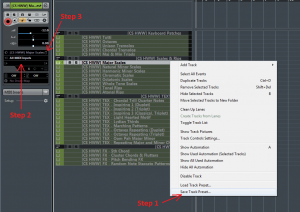
You'll then have to repeat Steps 1 and 2 for every track in your template.
Overall it's a little bit more work than the normal way, but for me it was worth it to save HD space and sanity.

Last edited: