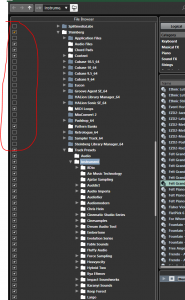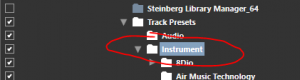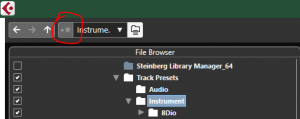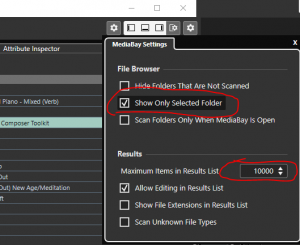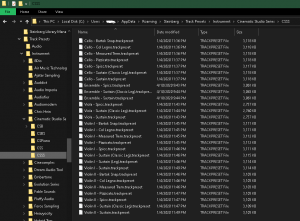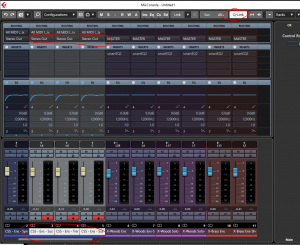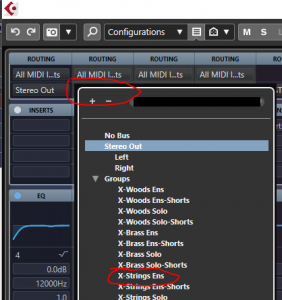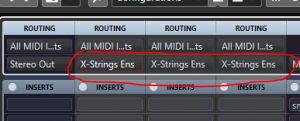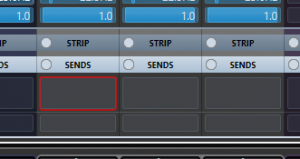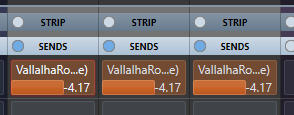Grizzlymv
Senior Member
For those who like to work with templates, we all know there's several different approach that exist. Personally, I've been experimenting with several of them in the past few years. From a empty one where you load your instruments from the browser/library tab, to an all disabled tracks (1000+ tracks), using quickloads, or a mix of disabled tracks with Vienna Ensemble Pro, or even to go all VEP across one or several computers, each of them provides pros and cons (which I won't go in details here as it would be too long) and while they worked to various degrees, none of them reached the level of agility/scalability/functionality that I've been experiencing using the one below for me.
For the past few months, I decided to give a shot using track presets and the internal browser. So I started from my all disabled tracks template, and saved each one of them as an individual Track Preset. Over time, I kept growing the DB with new samples, or variation of existing ones as I was working on projects. The cool thing about this, is that you can customize a track (instrument) to your liking, save it, and it's already there and ready to go for any other project in the future.
Many of you might already know about track presets, so it won't be anything new. But for me, it's how you can easily work with them once you took the time to properly set the browser and saved your presets with all relevant info. Then it becomes a very powerful tool!
When you add a track from a preset (right-click Add Track / Using track presets, or like me, mapped a button on a HW controller), it presents you with a nice browser where you can search per different tags/fields/category or just start typing text and Cubase will find all relevant entries instantly.

Obviously, the more detailed you make your instruments information, the more efficient the search will be in the future. In my case, I added Plugin Vendor for the dev (ie Heavyocity), Album for the name library (ie Scoring Guitars) and comment as I like to add some extra comments which help categorizing the instrument. then you can adjust the columns to show in the browser/add track screen too.
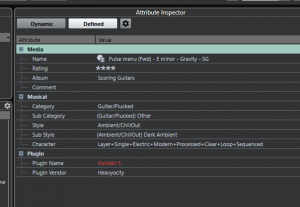
The nice thing is you can define which fields you want to use or don't, so you're not forced to go with what Cubase present you with by default. There's several other fields available to use depending on your needs
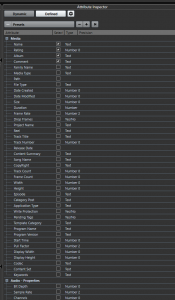
Also, by default Cubase will have a bunch of stuff in the browser, mainly coming from the bundled VST that comes with Cubase. I didn't want to see them so I did a clean up and removed everything from the DB and only display the track preset I did, based on my libraries. Makes it for a much cleaner and relevant experience for me.
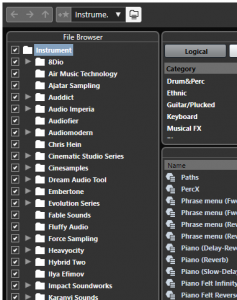
That's a purely subjective list of pros and cons based on my personal taste and experience.
Pros
- You can start from a very lightweight template. In my case, it contains the folders, group tracks, fx tracks, tempo, video, audio and markers.
- Project files are much smaller (just a few Mb, compare to almost 1 Gb with an all disabled tracks).
- Very easy to search for instruments.
- Almost as quick to add an instrument then enabling a track.
- Easy and quick to maintain
- A track preset retains everything about the instruments (settings in the VST, EQ on the tracks, volume, balance, midi channel, inserts, etc). The only thing it doesn't seem to save are Sends and Routing)
- Track presets are actually just an XML file saved on the HDD, so the way it's displayed on the browser is how you structure them on the HDD. Make it easy to share with colleagues when you work on shared project (you must own the same libs though).
- you can save individual tracks (which I do), or multiple tracks at once (for a string section for instance)
- Fairly quick to save an track preset too, so if you do some nice custom settings on an instrument, you can save it and add it to your DB easily, so it's available for a future project.
- Don't have to re-do templates all over again.
Cons
- So far, the routing and sends aren't saved with a track preset, so you have to bind them as you load an instrument. However, this can easily be attenuated by using the Q-Link function in the mix screen which allow to change settings across multiple tracks at once.
- takes quite some time to build the DB.
- It's a Cubase specific feature
- Saving a track preset only shows few default fields. If you added custom or extra ones, you'll have to do a second pass through the MediaBay browser to add missing data.
Anyway, it may not be the next best thing in town, but for me it's day and night with any previously used approach. The main downside is that it takes quite some time to build it properly (took me a few days to build the initial DB), but it's worth the effort once you start using it.
I never really seen this approach being discussed or covered in tutorials and since it makes it much more functional for me, I wanted to share it in case it can also be interesting for others.
I know I can't do without it anymore.
Update June 2021:
Here's a video overview of how I'm using it. Hope it's gonna be useful to some. Feel free to ask any questions:
Cheers
For the past few months, I decided to give a shot using track presets and the internal browser. So I started from my all disabled tracks template, and saved each one of them as an individual Track Preset. Over time, I kept growing the DB with new samples, or variation of existing ones as I was working on projects. The cool thing about this, is that you can customize a track (instrument) to your liking, save it, and it's already there and ready to go for any other project in the future.
Many of you might already know about track presets, so it won't be anything new. But for me, it's how you can easily work with them once you took the time to properly set the browser and saved your presets with all relevant info. Then it becomes a very powerful tool!
When you add a track from a preset (right-click Add Track / Using track presets, or like me, mapped a button on a HW controller), it presents you with a nice browser where you can search per different tags/fields/category or just start typing text and Cubase will find all relevant entries instantly.

Obviously, the more detailed you make your instruments information, the more efficient the search will be in the future. In my case, I added Plugin Vendor for the dev (ie Heavyocity), Album for the name library (ie Scoring Guitars) and comment as I like to add some extra comments which help categorizing the instrument. then you can adjust the columns to show in the browser/add track screen too.
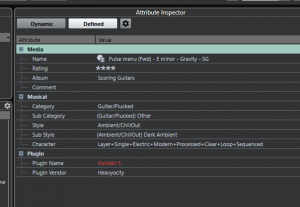
The nice thing is you can define which fields you want to use or don't, so you're not forced to go with what Cubase present you with by default. There's several other fields available to use depending on your needs
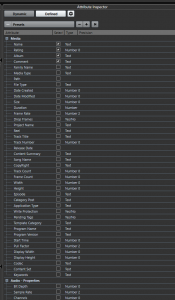
Also, by default Cubase will have a bunch of stuff in the browser, mainly coming from the bundled VST that comes with Cubase. I didn't want to see them so I did a clean up and removed everything from the DB and only display the track preset I did, based on my libraries. Makes it for a much cleaner and relevant experience for me.
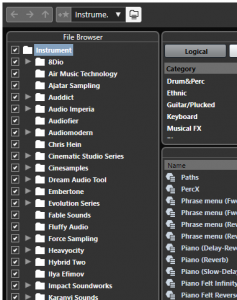
That's a purely subjective list of pros and cons based on my personal taste and experience.

Pros
- You can start from a very lightweight template. In my case, it contains the folders, group tracks, fx tracks, tempo, video, audio and markers.
- Project files are much smaller (just a few Mb, compare to almost 1 Gb with an all disabled tracks).
- Very easy to search for instruments.
- Almost as quick to add an instrument then enabling a track.
- Easy and quick to maintain
- A track preset retains everything about the instruments (settings in the VST, EQ on the tracks, volume, balance, midi channel, inserts, etc). The only thing it doesn't seem to save are Sends and Routing)
- Track presets are actually just an XML file saved on the HDD, so the way it's displayed on the browser is how you structure them on the HDD. Make it easy to share with colleagues when you work on shared project (you must own the same libs though).
- you can save individual tracks (which I do), or multiple tracks at once (for a string section for instance)
- Fairly quick to save an track preset too, so if you do some nice custom settings on an instrument, you can save it and add it to your DB easily, so it's available for a future project.
- Don't have to re-do templates all over again.
Cons
- So far, the routing and sends aren't saved with a track preset, so you have to bind them as you load an instrument. However, this can easily be attenuated by using the Q-Link function in the mix screen which allow to change settings across multiple tracks at once.
- takes quite some time to build the DB.
- It's a Cubase specific feature
- Saving a track preset only shows few default fields. If you added custom or extra ones, you'll have to do a second pass through the MediaBay browser to add missing data.
Anyway, it may not be the next best thing in town, but for me it's day and night with any previously used approach. The main downside is that it takes quite some time to build it properly (took me a few days to build the initial DB), but it's worth the effort once you start using it.
I never really seen this approach being discussed or covered in tutorials and since it makes it much more functional for me, I wanted to share it in case it can also be interesting for others.
I know I can't do without it anymore.

Update June 2021:
Here's a video overview of how I'm using it. Hope it's gonna be useful to some. Feel free to ask any questions:
Cheers
Last edited: