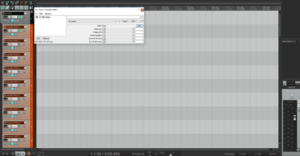There isn't really useful script for Reaper, as I know.
Now I test my Bidule patch for it (see att.pic), but it introduces own strange bugs - first note of notes with higher velocity diapason after low velocity notes sounds with accents, and I don't know why..
Idea! May be it based on missing delay for CC controls and keyswitches?
A think, additional slider needs for keyswitches (both CC58 and notes) personal delay. If a track delay set to -333, what delay have keyswitches in script 1.5? And what delay has messages like CC1 and CC1? As I think, all keyswitch for now is -333. So, shifted to -333ms legato keyswitch in my example as fact affects to previous staccato note. If I insert delay only for keyswitches, transitions between staccato and legato starts to be ok (strange, but with values not exactly 333, but, for example, 200ms)