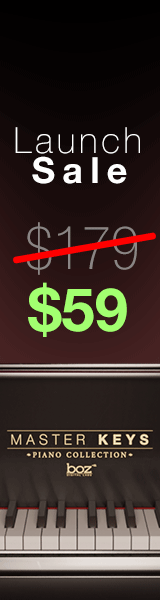No, sorry - I should have put this in the release notes (I was going to but totally forgot). The new version requires about 13 more GB than the previous version. v1.7 takes ~48GB after installation, but you actually need ~125GB of free space on your target drive during installation - this is a requirement of the Native Access system.
If you have more than 48GB but less than 125GB of free space on your target drive, I believe it's possible to change the target drive in the NA options, then download to that drive, and then move the fully downloaded "Cinematic Studio Strings" folder over to its normal location. So, if you're like me and have a couple of large-yet-slow mechanical external drives for general backup purposes, you could use that to download the library to, and then move the entire CSS folder to where Native Access expects it to be afterwards.
I'll look into this some more and report back with further info. This is the first time we've distributed a library via NA, so I'll ask you to bear with me for the first couple of days while we figure it all out together.

Generally speaking though, as long as you have 125GB free on your target drive, you should be able to just right-click on CSS in NA, click "re-install" and NA should do the rest.



 Generally speaking though, as long as you have 125GB free on your target drive, you should be able to just right-click on CSS in NA, click "re-install" and NA should do the rest.
Generally speaking though, as long as you have 125GB free on your target drive, you should be able to just right-click on CSS in NA, click "re-install" and NA should do the rest.