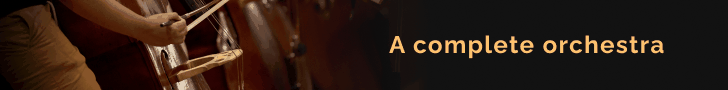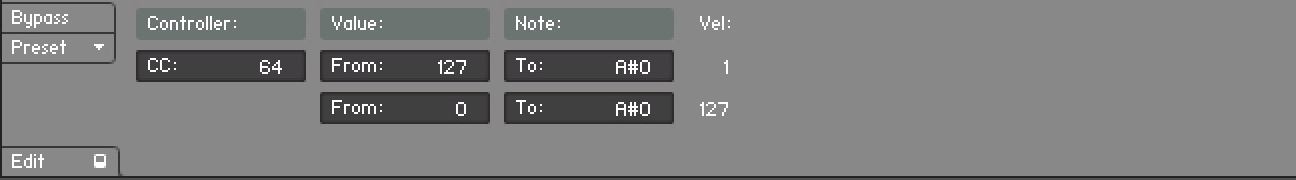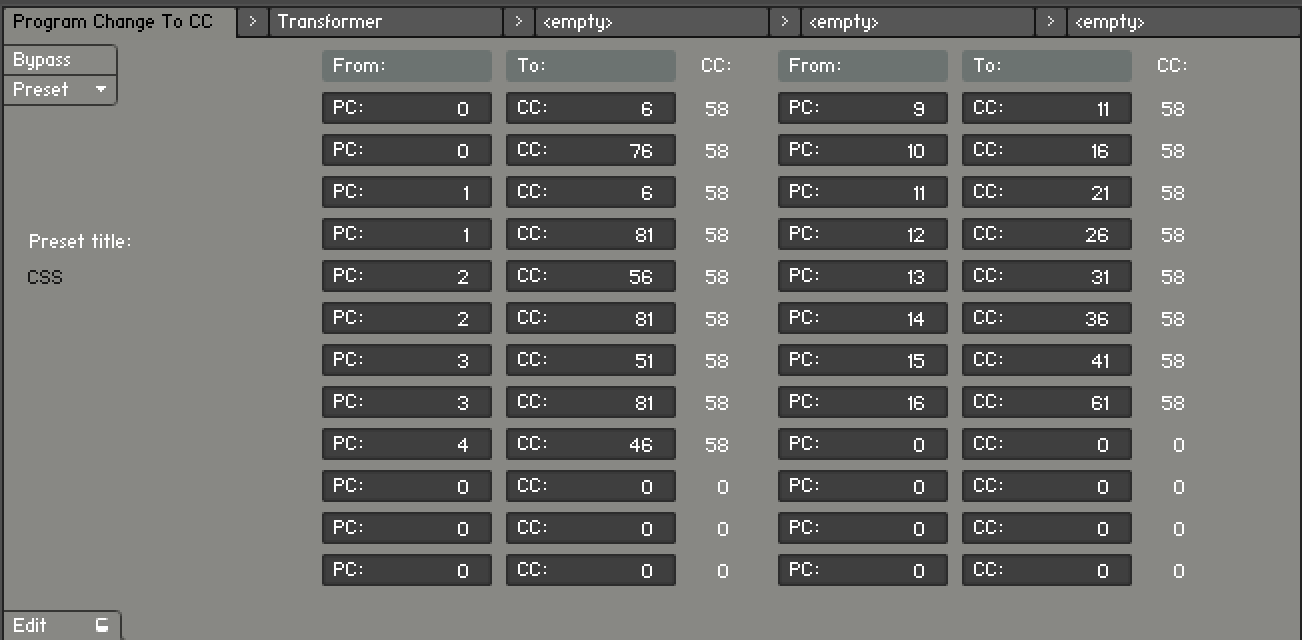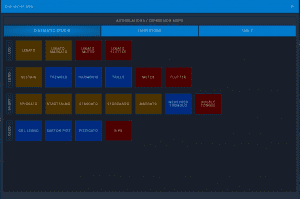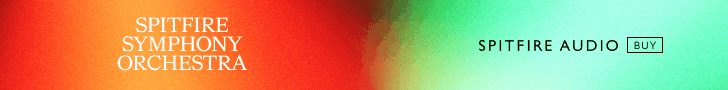jamwerks
Senior Member
I had mixed luck using the KS's for changing arts. Is anyone using CC's for this purpose?
I can't get some basic things here working, maybe I'm doing something wrong?
Legato is reached by accessing SUS, then turning on the Legato slider.
In my expression map if I do:
-CC58 05 (Sustain)
-CC58 78 (Legato)
It doesn't work.
If I do mixed notes and CC's seems to work, e.g.
-Note on C-1
-CC58 78
So is there no way to access legato with purely CC's?
Why is it that the "'Short - Sustain" slider can be assigned a CC, but the "Legato" slider can't? Am I missing something?
I can't get some basic things here working, maybe I'm doing something wrong?
Legato is reached by accessing SUS, then turning on the Legato slider.
In my expression map if I do:
-CC58 05 (Sustain)
-CC58 78 (Legato)
It doesn't work.
If I do mixed notes and CC's seems to work, e.g.
-Note on C-1
-CC58 78
So is there no way to access legato with purely CC's?
Why is it that the "'Short - Sustain" slider can be assigned a CC, but the "Legato" slider can't? Am I missing something?