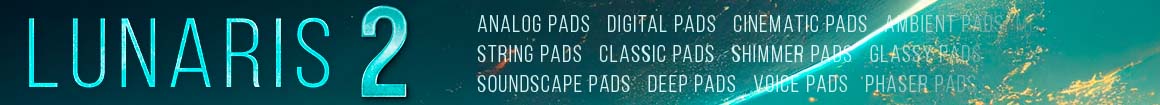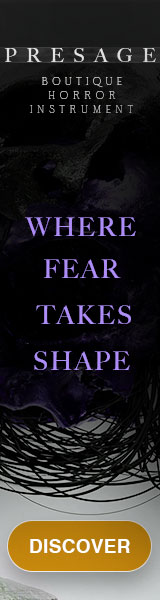Robert Kooijman
Active Member
here's hoping one day studio one will support expression maps. making macros to do the same is time consuming...
Yes, it was disappointing to see 4.5 didn't add this much requested feature.
However, the drum editor provides a pretty good alternative.
Because of the brilliant way Studio One incorporates the drum editor in conjunction with easy to create pitch-lists, articulation switching is arguably even simpler and more fun then in Cubase!
While there is no expression *mapping* functionality per sé as of yet in S1, one can easily assign keys-witches and name them. I'm normally using C-2 and onward: these appear then always at the top in the drum editor.
Over here, most of the key-switching is done using CCs in Kontakt. But a simple note-to-CC script either globally or on instrument level handles that. In Kontakt, you can assign multiple CC's to single notes and this gives you pretty much the same behavior as when using Cubase expression maps. An overview of your key-switches is only one mouse or key click away.
So, for example you select a violins-legato articulation on C-2, the Kontakt script then maps this to CCx for the desired articulation and CCy for legato (using e.g. $EVENT_NOTE and set_controller). Alternatively, you could skip CCs and use the default note-based key switches that come with the library, but these often start at C0 and offer less options. Once you get the hang of it, using Kontakt scripts for the mapping part is hardly more difficult then when using expression maps in Cubase