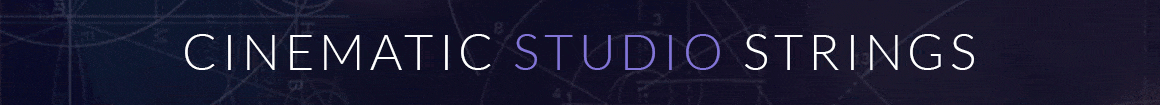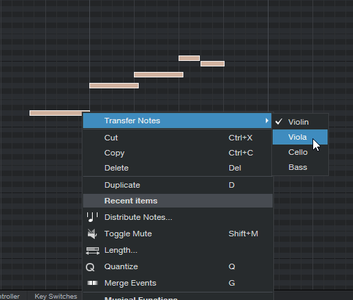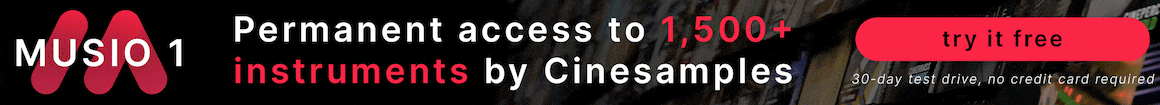Trash Panda
Clueless nitwit
How do you determine which notes go to each channel with this method?Most of the music I make is technology created - so I do this all the time.
I don't own Kontakt, but here's how I do this w/another multi-timbral VSTi - Structure from Air Music Tech.
I have an instrument track w/a basic midi player - from the old PIZ library - it contains the content I will play on multiple channels.
Then I have four Structure tracks that have the patches I wish to sound. I set thei inputs to the midi player track and turn on their monitor (can record them if desired).