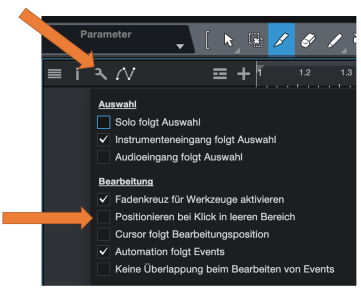@easyrider So far it looks good. Here's what I've already done:
This command (available through my script) "Connect Selected Channels to Bus" has a name argument and will route all selected channels (tracks) to the bus that matches this name. So this can be used in a macro, for example for routing all selected tracks into an ORCHESTRA bus.
Another nice use case is to select an instrument in the browser and run a macro (via button or key command) that automatically adds a new track, inserts the selected instrument (preset), sets the correct channel name and routes it to the predefined ORCHESTRA (or what ever) bus.
Or - as you've described - recall instruments, insert FX and send it to the right bus.
Just as a quick preview:
Some details and tests are still missing... hope I can share it soon.
Lukas,
Have you shared the command "Connect Selected Channels to Bus"?
I've read the 11 pages of this thread but couldn't find it. Sorry in advance if I missed it.
Last edited:




 ).
).