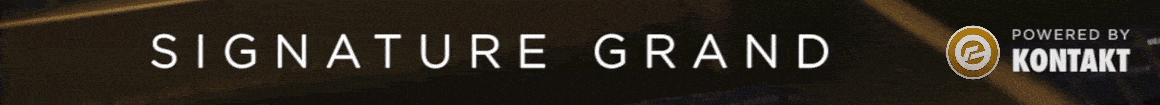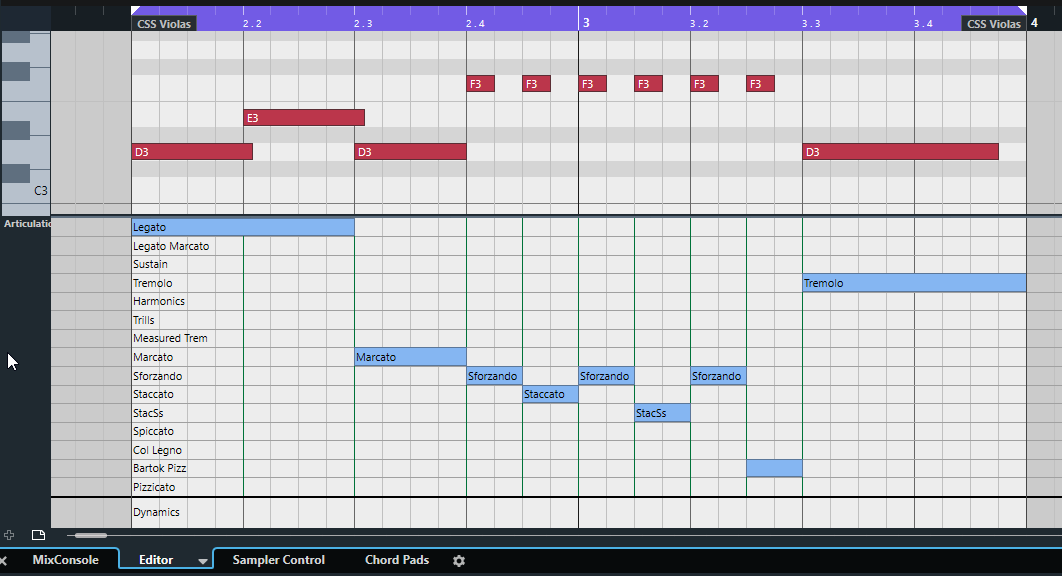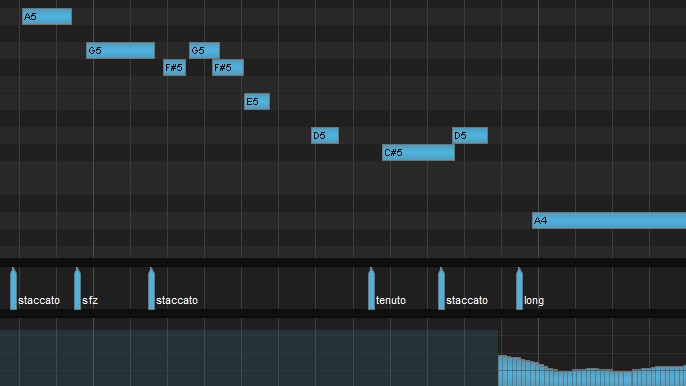Dewdman42
Senior Member
I've always used expression maps and have just recently learned new things about them I previously never understood. I have now created even more complex and extensive maps and it was totally worth it. It's all cleaner and more compact than before while covering even more articulations and variations of stuff I can choose from freely.
I would never want to work without them. The feature is not perfect and does need an overhaul, but even in it's current state it's invaluable, and I truly believe that if someone says they're not worth it, they probably never really understood the concept.
Any chance you can elaborate about what you figured out?