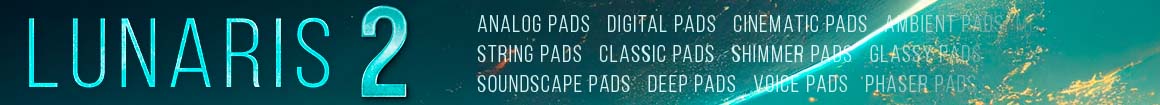Can you replicate similar macros on touch osc?
You are using an out of date browser. It may not display this or other websites correctly.
You should upgrade or use an alternative browser.
You should upgrade or use an alternative browser.
What touchscreen is Hans Zimmer using here to control Cubase?
- Thread starter Fitz
- Start date
What consumer 27”in screen or larger do you recommend as of now? acer? Dell?Absolutely. At most these are just calling Logical Editor presets.
AlexRuger
rewgs
27" seems...excessive. The ones Tom is using are I believe 21" and that seemed right. I myself had https://www.amazon.com/gp/product/B00CTODKIO (this 21" Dell) and it was just right. Perfect size, though actually coming up with a contraption to get it to lay at the right angle was another story (but I was cheap and tried to use books, basically -- don't be like me).
Sorry. 27" was a typo. so used to typing that since my monitor is that size. Looks like that one isn't available on amazon anymore, but maybe I can find one that folds at the right angle.27" seems...excessive. The ones Tom is using are I believe 21" and that seemed right. I myself had https://www.amazon.com/gp/product/B00CTODKIO (this 21" Dell) and it was just right. Perfect size, though actually coming up with a contraption to get it to lay at the right angle was another story (but I was cheap and tried to use books, basically -- don't be like me).
AlexRuger
rewgs
Personally I used Max MSP run on my DAW machine, so yes, it was just an additional monitor (see my earlier post in this thread about this). Note that touch monitors are really only viable on Windows.so when you guys use these touchscreen, did you just make them an additional monitors on your primary DAW machine and run some kind of software like OSC or whatever on the same machine as your DAW?
synthetic
Senior Member
I did a big touchscreen with Lemur. I had it running on one of those Android TV set top boxes, and ran USB and HDMI to a big monitor (23”?) that I could lay flat. Works but it’s buggy. I assume Mark Wherry’s app (for HZ and JXL) is running on a seperate PC but I don’t know.
There’s one called 18-bit MIDI(I think?) but that one requires another PC, a full version of Cubase, and it’s not very customizable. All buttons have to be the same size and you can only send Cubase macros to another copy of Cubase, etc. But you can run it on a big screen.
Lemur feels like abandonware since they took down the forum and don’t update it very often. So I’m hesitant to recommend it. Even the one running on my iPad has annoying bugs. It’s an old iPad 2, but I’d hate to go buy a new one (which I only use for this) in the hope it might fix my bugs.
There’s one called 18-bit MIDI(I think?) but that one requires another PC, a full version of Cubase, and it’s not very customizable. All buttons have to be the same size and you can only send Cubase macros to another copy of Cubase, etc. But you can run it on a big screen.
Lemur feels like abandonware since they took down the forum and don’t update it very often. So I’m hesitant to recommend it. Even the one running on my iPad has annoying bugs. It’s an old iPad 2, but I’d hate to go buy a new one (which I only use for this) in the hope it might fix my bugs.
There is touch-base.com a dev from UK who developed and maintains drivers for Mac. Do you can use nearly any touchscreen with macs as well.Personally I used Max MSP run on my DAW machine, so yes, it was just an additional monitor (see my earlier post in this thread about this). Note that touch monitors are really only viable on Windows.
Slate uses their driver for their MT range touchscreens.
Also there is a Company https://touchinnovations.com/emulator-2/
They develop a Mac/pc based app that seems similar to touch osc.
j_kranz
Active Member
What I wouldn't give to check out Han's "Weird Shit" menu...
brenneisen
Senior Member
What I wouldn't give to check out Han's "Weird Shit" menu...
what about "Choir Katy"? Did he deep-sampled Katy Perry and layered many times?
germancomponist
Senior Member
A Yamaha prototype?
ohernie
Active Member
Also there is a Company https://touchinnovations.com/emulator-2/
They develop a Mac/pc based app that seems similar to touch osc.
I bought it for use as a front panel for playing softsynths live. Pretty much abandonware. No complete manual and no response to emails. I was playing with it on a cheapie Dell Inspiron 3043 19" AIO. Pretty sure it's JAVA based. The computer is relatively slow and the development app was really, really slow. I'm assuming it's a dead product.
They appear to have re-emerged as Hi! Computer (https://hi.computer/projects/) with Chameleon being the equivalent app. The URL scared me but I took a chance - at $9.99 the price is right for experimenting. They say it requires Win10 but I was able to create buttons on the Win8 Dell 3043 . Haven't done anything extensive, just verified that it basically functions. At least a full manual with basic tutorials is available.
Last edited:
Would this touchscreen work? Anyone have experience with this one? How could I use this with TouchOSC.
Dell P2418HT 23.8" Touch Monitor - 1920X1080 LED-LIT, Black Amazon product ASIN B01NBX1Q2T
Dell P2418HT 23.8" Touch Monitor - 1920X1080 LED-LIT, Black Amazon product ASIN B01NBX1Q2T
brenneisen
Senior Member
How could I use this with TouchOSC.
Android, iOS?
FriFlo
Senior Member
Ha! After the Lemur, now the Chameleon ... :-DI bought it for use as a front panel for playing softsynths live. Pretty much abandonware. No complete manual and no response to emails. I was playing with it on a cheapie Dell Inspiron 3043 19" AIO. Pretty sure it's JAVA based. The computer is relatively slow and the development app was really, really slow. I'm assuming it's a dead product.
They appear to have re-emerged as Hi! Computer (https://hi.computer/projects/) with Chameleon being the equivalent app. The URL scared me but I took a chance - at $9.99 the price is right for experimenting. They say it requires Win10 but I was able to create buttons on the Win8 Dell 3043 . Haven't done anything extensive, just verified that it basically functions. At least a full manual with basic tutorials is available.
Seriously, though: I can tell you that I have checked out all programs to customize touch layouts. Some do offer a nice way to easily configure limited sets of faders, buttons, knobs, etc. If that is all you need, ok! It is probably better to get one of those as some (Touch OSC) are cheaper than Lemur and there will be less reason for headaches. However, NOTHING really matches the deep functionality offered by Lemur. They do a horrible job at liine to document that functionality, which is a pity. You have to do some lengthy internet research to find out about the full feature set. But these unfortunate omissions aside, Lemur is way ahead of anything else. I would also like to see a windows version offering you even more options of devices.
If you want to create a personal touch interface the way you want it without any limitations (except those of your DAW), don't think about alternatives. Lemur is the only one that can do everything, unless you don't have the time to learn its features.
Android, iOS?
I’m on MacOS. I haven’t figured out how this screen would run iOS, or if that’s even possible. What do you recommend?
FriFlo
Senior Member
For Mac OS there is no native touch screen support. There are some third party drivers, but I wouldn't recommend it, as functionality could break with any update of the OS. At this point, the only options are iOS devices (best option regarding software, but limited and expensive as far as devices go), Android (decent options for devices, good options for pass, but not necessarily as hassle free regarding setup as iOS) and Windows Touch screens (only a few options available regarding software and mostly crap, if you ask me). This will change I hope!I’m on MacOS. I haven’t figured out how this screen would run iOS, or if that’s even possible. What do you recommend?
You could buy a standalone touch screen and hook it up to an android TV-box. I have read about people doing that, but it also seemed a bit of a gamble to me, wether it will work with a specific device.
I use an iPad Pro hooked up to a connect midi 4+. That is hands down the best working and most reliable thing after testing many different alternatives. I seriously recommend that combo, it does however not come very cheap. However, if you get the previous iPad Pro (13 inches is great!) it is more than enough for Lemur. You really don't need the newest iPad.
For Mac OS there is no native touch screen support. There are some third party drivers, but I wouldn't recommend it, as functionality could break with any update of the OS. At this point, the only options are iOS devices (best option regarding software, but limited and expensive as far as devices go), Android (decent options for devices, good options for pass, but not necessarily as hassle free regarding setup as iOS) and Windows Touch screens (only a few options available regarding software and mostly crap, if you ask me). This will change I hope!
You could buy a standalone touch screen and hook it up to an android TV-box. I have read about people doing that, but it also seemed a bit of a gamble to me, wether it will work with a specific device.
I use an iPad Pro hooked up to a connect midi 4+. That is hands down the best working and most reliable thing after testing many different alternatives. I seriously recommend that combo, it does however not come very cheap. However, if you get the previous iPad Pro (13 inches is great!) it is more than enough for Lemur. You really don't need the newest iPad.
So if I’m running MacOS but want a 24in screen, is running an android screen doable? I think iPad Pro is too small for what I like.
Share: