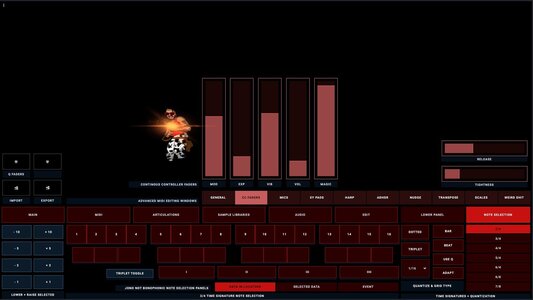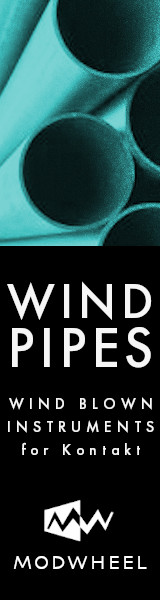What do u mean vst plug in. I understand why the iPad way works because it midi over network. But what software are they running for touch screen?My guess is its a VST plugin that's put directly into the DAW. That's what I do with 14bitMIDI Sherlock anyway.
Maybe @AlexRuger could explain the comment you linked in how the touchscreen software is setup
You are using an out of date browser. It may not display this or other websites correctly.
You should upgrade or use an alternative browser.
You should upgrade or use an alternative browser.
What touchscreen is Hans Zimmer using here to control Cubase?
- Thread starter Fitz
- Start date
It's custom software. look at Sherlock if you want something similarWhat do u mean vst plug in. I understand why the iPad way works because it midi over network. But what software are they running for touch screen?
JXL shows his in detail
very similar to Hans'!
Yes but doesn’t talk about how it’s wired in and what program it’s running
AlexRuger
rewgs
It's custom software, written by Mark Wherry at RCP. You can't get a copy.
For some rigs, we used an all-in-one touch PC. Dell Inspiron something-or-other (I don't remember the model at the moment). For other rigs, we used an Intel NUC with the touch display I linked to in an earlier post. Either way, it's a separate PC from the Cubase PC.
My memory is a little fuzzy, but I think that the software was able to send out actual key commands (over ethernet, which then hit a little "receiver" app on the main Cubase PC); or MIDI notes/CCs, in which case it just interacted with a Generic Remote in Cubase just like it would with Lemur/TouchOSC/etc.
The MIDI interfaces behind the touch screen/computer in the video above show half-rack MOTU units -- one of them is for the touch computer. MIDI just goes out of its MIDI interface and into the Cubase machine's MIDI interface over a MIDI cable. Super simple, easy, rock solid. We tried MIDI Over Lan and stuff like that but ultimately it was always a little funky or unreliable in some way, so eventually we just landed on reliable hardware and called it a day. It's easy to troubleshoot, too, thanks to the activity lights on the front of the units.
Even though you can't get the software from RCP, I've replicated and expanded upon this setup a few times now using MaxMSP in its place. In fact I'm building a template for a composer right now to replace a multi-tablet Lemur setup. The cool thing is that Max is able to do far more than Mark's software ever could. That's no slight to Mark, he rocks, but Max is a whole different beast. I've come up with some cool MIDI-processing stuff, sequencers, the ability to control Philips Hue lights, etc, all sorts of fun stuff, all from the touch screen. It's awesome and IMO the best way to go nowadays.
That said, Mark's app had a real-deal implementation of Brian Eno's Oblique Strategies cards built into the app, and Max can't do that as far as I know
For some rigs, we used an all-in-one touch PC. Dell Inspiron something-or-other (I don't remember the model at the moment). For other rigs, we used an Intel NUC with the touch display I linked to in an earlier post. Either way, it's a separate PC from the Cubase PC.
My memory is a little fuzzy, but I think that the software was able to send out actual key commands (over ethernet, which then hit a little "receiver" app on the main Cubase PC); or MIDI notes/CCs, in which case it just interacted with a Generic Remote in Cubase just like it would with Lemur/TouchOSC/etc.
The MIDI interfaces behind the touch screen/computer in the video above show half-rack MOTU units -- one of them is for the touch computer. MIDI just goes out of its MIDI interface and into the Cubase machine's MIDI interface over a MIDI cable. Super simple, easy, rock solid. We tried MIDI Over Lan and stuff like that but ultimately it was always a little funky or unreliable in some way, so eventually we just landed on reliable hardware and called it a day. It's easy to troubleshoot, too, thanks to the activity lights on the front of the units.
Even though you can't get the software from RCP, I've replicated and expanded upon this setup a few times now using MaxMSP in its place. In fact I'm building a template for a composer right now to replace a multi-tablet Lemur setup. The cool thing is that Max is able to do far more than Mark's software ever could. That's no slight to Mark, he rocks, but Max is a whole different beast. I've come up with some cool MIDI-processing stuff, sequencers, the ability to control Philips Hue lights, etc, all sorts of fun stuff, all from the touch screen. It's awesome and IMO the best way to go nowadays.
That said, Mark's app had a real-deal implementation of Brian Eno's Oblique Strategies cards built into the app, and Max can't do that as far as I know

Hah, that's great....Mark's app had a real-deal implementation of Brian Eno's Oblique Strategies cards built into the app
jononotbono
Luke Johnson
Thanks AlexIt's custom software, written by Mark Wherry at RCP. You can't get a copy.
For some rigs, we used an all-in-one touch PC. Dell Inspiron something-or-other (I don't remember the model at the moment). For other rigs, we used an Intel NUC with the touch display I linked to in an earlier post. Either way, it's a separate PC from the Cubase PC.
My memory is a little fuzzy, but I think that the software was able to send out actual key commands (over ethernet, which then hit a little "receiver" app on the main Cubase PC); or MIDI notes/CCs, in which case it just interacted with a Generic Remote in Cubase just like it would with Lemur/TouchOSC/etc.
The MIDI interfaces behind the touch screen/computer in the video above show half-rack MOTU units -- one of them is for the touch computer. MIDI just goes out of its MIDI interface and into the Cubase machine's MIDI interface over a MIDI cable. Super simple, easy, rock solid. We tried MIDI Over Lan and stuff like that but ultimately it was always a little funky or unreliable in some way, so eventually we just landed on reliable hardware and called it a day. It's easy to troubleshoot, too, thanks to the activity lights on the front of the units.
Even though you can't get the software from RCP, I've replicated and expanded upon this setup a few times now using MaxMSP in its place. In fact I'm building a template for a composer right now to replace a multi-tablet Lemur setup. The cool thing is that Max is able to do far more than Mark's software ever could. That's no slight to Mark, he rocks, but Max is a whole different beast. I've come up with some cool MIDI-processing stuff, sequencers, the ability to control Philips Hue lights, etc, all sorts of fun stuff, all from the touch screen. It's awesome and IMO the best way to go nowadays.
That said, Mark's app had a real-deal implementation of Brian Eno's Oblique Strategies cards built into the app, and Max can't do that as far as I know
iMovieShout
(aka jpb007.uk) I have a dream 🎬
Using 2 21" Hanns-G touchscreens with Liine Lemur and TouchOSC, to manage Nuendo 11, ProTools, and our 12 studio VSL VEPro7 servers.
HammyHavoc
Not a Scouser
Is there anywhere online where I can check out how your Max system turned out? Very interested.It's custom software, written by Mark Wherry at RCP. You can't get a copy.
For some rigs, we used an all-in-one touch PC. Dell Inspiron something-or-other (I don't remember the model at the moment). For other rigs, we used an Intel NUC with the touch display I linked to in an earlier post. Either way, it's a separate PC from the Cubase PC.
My memory is a little fuzzy, but I think that the software was able to send out actual key commands (over ethernet, which then hit a little "receiver" app on the main Cubase PC); or MIDI notes/CCs, in which case it just interacted with a Generic Remote in Cubase just like it would with Lemur/TouchOSC/etc.
The MIDI interfaces behind the touch screen/computer in the video above show half-rack MOTU units -- one of them is for the touch computer. MIDI just goes out of its MIDI interface and into the Cubase machine's MIDI interface over a MIDI cable. Super simple, easy, rock solid. We tried MIDI Over Lan and stuff like that but ultimately it was always a little funky or unreliable in some way, so eventually we just landed on reliable hardware and called it a day. It's easy to troubleshoot, too, thanks to the activity lights on the front of the units.
Even though you can't get the software from RCP, I've replicated and expanded upon this setup a few times now using MaxMSP in its place. In fact I'm building a template for a composer right now to replace a multi-tablet Lemur setup. The cool thing is that Max is able to do far more than Mark's software ever could. That's no slight to Mark, he rocks, but Max is a whole different beast. I've come up with some cool MIDI-processing stuff, sequencers, the ability to control Philips Hue lights, etc, all sorts of fun stuff, all from the touch screen. It's awesome and IMO the best way to go nowadays.
That said, Mark's app had a real-deal implementation of Brian Eno's Oblique Strategies cards built into the app, and Max can't do that as far as I know
Sub3OneDay
Member
Not sure about the Max system but if you want an alternative try OSC - very powerful in terms of customisation.Is there anywhere online where I can check out how your Max system turned out? Very interested.
Here’s a link to a page that shows what I’ve done with it:
My OSC panels
HammyHavoc
Not a Scouser
Lovely work! What device/touchscreen are you running it on?Not sure about the Max system but if you want an alternative try OSC - very powerful in terms of customisation.
Here’s a link to a page that shows what I’ve done with it:
My OSC panels
Do I dare ask how long it took you to figure out that workflow? Guessing it was an iterative process in figuring out what you need and what can be refined.
Sub3OneDay
Member
Lovely work! What device/touchscreen are you running it on?
Do I dare ask how long it took you to figure out that workflow? Guessing it was an iterative process in figuring out what you need and what can be refined.
Thanks.
Touch screen is a Hannspree HT 225 HPB 21.5"
This is connected to a little Dell micro PC which to be honest is working a little too hard these days but still copes. The OSC server is hosted on my cubase PC and receives via Ethernet the messages from the micro pc but this doesn’t really suck any resource away from cubase.
In terms of workflow you’re right, it’s an ongoing interative process.
Sometimes I find something I’d like to do so add it, other times I think of an idea and that grows to another one.
Word of caution - OSC is hugely powerful so can become a time sucking black hole very quickly and you end up spending loads of time thinking and making funky things to do with a touch screen controller, and less time actually writing music!!
AlexRuger
rewgs
Yeah I'll see what I can dig up. Personally I don't really endorse using MaxMSP for touch apps anymore, though, as Open Stage Control is just a far better solution. Max has a few peculiarities that make it kind of annoying for this use case.Is there anywhere online where I can check out how your Max system turned out? Very interested.
That said, I already have my old velocity limiter up on GitHub: https://github.com/rewgs/maxmsp_velocityLimiter
Basically it sits between your MIDI keyboard and DAW and allows you to use another MIDI device (in my case, a fader on my JL Cooper) to set the maximum allowed velocity from your keyboard. Super handy.
That was just a small part of the overall touch template but I found it extremely handy.
jononotbono
Luke Johnson
Alex doesn't use touch screens. He uses his mind 

Share: