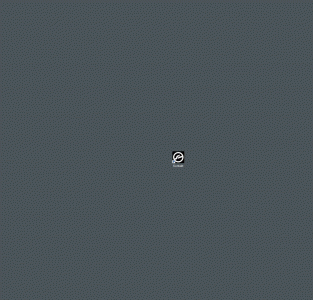The NI ones need to stay: I pretty much trashed anything that looked out of place such as synths or clearly not Kontakt-related, like as you say, Waves. I think all the NKS files are in User/Library/Prefs.
The authorisation files have moved around a bit over the years but I think at least some of those NI plists will contain the Native Access data. But I don't think it's a major deal to reset them - I didn't take detailed notes but I think I managed to avoid nobbling Kontakt libraries while doing The Purge.
I honestly don't understand why Kontakt scans the NKS files. My best guess is that using that plist format was a shortcut they made while writing KK, not taking into account the fact that Kontakt scans that folder to check for new libraries.
The authorisation files have moved around a bit over the years but I think at least some of those NI plists will contain the Native Access data. But I don't think it's a major deal to reset them - I didn't take detailed notes but I think I managed to avoid nobbling Kontakt libraries while doing The Purge.
I honestly don't understand why Kontakt scans the NKS files. My best guess is that using that plist format was a shortcut they made while writing KK, not taking into account the fact that Kontakt scans that folder to check for new libraries.