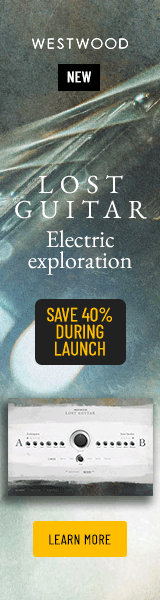You are using an out of date browser. It may not display this or other websites correctly.
You should upgrade or use an alternative browser.
You should upgrade or use an alternative browser.
Why does Kontakt first instance take 45 seconds to load?
- Thread starter charlieclouser
- Start date
It's just weird because I had it working super-fast on this exact hardware and MacOS setup - the only thing that's really changed is various "point" updates to Kontakt from v6.2.x to the current v6.6.1, and I'm not sure exactly which of those incremental updates caused the slow down.
At this point I've tried everything:
- Turning off Wi-Fi, Bluetooth, and disconnecting Cat5 network cables.
- One or two 4k displays in both scaled and "default for display" resolutions.
- Moving all AU plugins except Kontakt out of the components folder.
- Clearing Kontakt database.
- Hiding all Player libraries in Kontakt Settings > Libraries.
- Removing everything from the QuickLoad folders.
- Booting the computer with no external drives, audio interfaces, USB hubs, or any cables connected except for power, wired Apple USB keyboard, and Kensington Expert Mouse.
So it's definitely a software thing. NI Support had me add Kontakt, VEPro, Logic, and Live to the "Full Disc Access" list in System Preferences > Privacy, but that didn't change anything. Waiting to hear back from them on round two.
The only thing I haven't tried is removing that old Chicken Systems Translator module, the one that used to allow import of EXS-24 files before it got broken at some point in the past. I just remembered that I may still have the older one (the one that works) swapped in. I will try that tomorrow.
At this point I've tried everything:
- Turning off Wi-Fi, Bluetooth, and disconnecting Cat5 network cables.
- One or two 4k displays in both scaled and "default for display" resolutions.
- Moving all AU plugins except Kontakt out of the components folder.
- Clearing Kontakt database.
- Hiding all Player libraries in Kontakt Settings > Libraries.
- Removing everything from the QuickLoad folders.
- Booting the computer with no external drives, audio interfaces, USB hubs, or any cables connected except for power, wired Apple USB keyboard, and Kensington Expert Mouse.
So it's definitely a software thing. NI Support had me add Kontakt, VEPro, Logic, and Live to the "Full Disc Access" list in System Preferences > Privacy, but that didn't change anything. Waiting to hear back from them on round two.
The only thing I haven't tried is removing that old Chicken Systems Translator module, the one that used to allow import of EXS-24 files before it got broken at some point in the past. I just remembered that I may still have the older one (the one that works) swapped in. I will try that tomorrow.
lux
Senior Member
Just as I don't see it in this list, you tried disabling all antivirus, anti-malware and any possible firewall that may be upset by some NI app calling home?
Also could it be that one of the following folders are under attention of some recently installed security app for Mac?

 support.native-instruments.com
support.native-instruments.com
just guessing meanwhile NI comes back with the solution
Also could it be that one of the following folders are under attention of some recently installed security app for Mac?

How to Change the Install Locations in Native Access
Important: This article shows how to change the install locations in Native Access for future installations. If you want to move an already installed NI product to a different location, please read...
just guessing meanwhile NI comes back with the solution
tmhuud
Black Belt
I hate the frustration all this leads too. I've been having issues with a MOTU 828X in my back room. After mountains of research people were saying the USB port works better than the TB. Huh??? Lol. FINALLY they released i firaware fix. Then I have a cinema display I had to relocate and THAT caused issues as it did NOT like being plugged via one of its auxiliary TB ports vs the shorter cable that comes out the back.
I feel your pain. Hopefully you get it resolved soon.
I feel your pain. Hopefully you get it resolved soon.
tmhuud
Black Belt
I was going to mention that SOPHOS has caused a lot of issues on my system.Just as I don't see it in this list, you tried disabling all antivirus, anti-malware and any possible firewall that may be upset by some NI app calling home?
Also could it be that one of the following folders are under attention of some recently installed security app for Mac?

How to Change the Install Locations in Native Access
Important: This article shows how to change the install locations in Native Access for future installations. If you want to move an already installed NI product to a different location, please read...support.native-instruments.com
just guessing meanwhile NI comes back with the solution
EvilDragon
KSP Wizard
Antivirus is not really a Mac thing, usually. 
I would try cloning the boot drive to a completely different type of drive, then boot from that clone instead of your current drive, see what happens...

I would try cloning the boot drive to a completely different type of drive, then boot from that clone instead of your current drive, see what happens...
Last edited:
MegaPixel
Developer by day, DAW tinkerer by night.
It's def' them...It's just weird because I had it working super-fast on this exact hardware and MacOS setup - the only thing that's really changed is various "point" updates to Kontakt from v6.2.x to the current v6.6.1, and I'm not sure exactly which of those incremental updates caused the slow down.
They really need to strip kontakt down, and re-build it from the ground up. Then with each module/feature do the same, if its a large steaming pile of legacy code and a mess then, it's time to clean that up or even re-write that, before integrating it back with kontakt... Then compatibility test the hell out of it to make sure it runs everything it once ran and did before... Correctly... But as if NI would do that... My bets is that it's full of old old legacy programming and it's probably spaghetti code and nobody in house knows what everything does in it...
Ever wonder why all their plugins are all static background images with few dials or switch to another screen for more options? Load up a 3rd party kontakt library with pretty dials and effects and watch your cpu usage... I've often witnessed mouse lag on using x,y slider/faders etc...
Imagine if someone tried to build something as visual and as interactive as Phaseplant, Vital, Serum etc in kontakt lol... 300% cpu usage and no sound probably... But we are here for the audio and the lowest latency times possible...
I wouldn't be surprised if all the M1 chip stuff compatibility programming has just been slapped in anyway they can and as quick as they can, that would need to be detected on load and then in every module of kontakts programming it would need to be addressed also, a chain of delays on startup (init) and possibly in usage...
Last edited:
EvilDragon
KSP Wizard
They really need to strip kontakt down, and re-build it from the ground up.
You say that as if it can be done with the flick of a wrist... That's a 3-5 years project for sure. Not happening. Plus, the old code is actually superfast exactly because it was written for year 2000 era machines...
I wouldn't be surprised if all the M1 chip stuff compatibility programming has just been slapped in anyway they can and as quick as they can, that would need to be detected on load and then in every module of kontakts programming it would need to be addressed also, a chain of delays on startup (init) and possibly in usage...
That's not how AS compatibility works... You cannot just "slap it in quickly".
MegaPixel
Developer by day, DAW tinkerer by night.
RE: 3-5 year projectYou say that as if it can be done with the flick of a wrist... That's a 3-5 years project for sure. Not happening. Plus, the old code is actually superfast exactly because it was written for year 2000 era machines...
That's not how AS compatibility works... You cannot just "slap it in quickly".
Yep, but sometimes it has to be done at some point... I don't even use code I've written from back in 2000 or 2010 tbh... But I don't live in the realms of C++. Hopefully some Machine Learning compiler will be created and never stop being trained / evolving to compile all code into the perfect, optimised and most compatible code man could never write for PC, Mac & Linux (chipset/architecture) in the next 3 to 5 years... (I'm sure some ML trained compilers already exist - NVidia).
RE: M1 AS Compatibility
"slap it in quickly" I know, coder myself, but we do, do that especially when the deadline is yesterday and everyone else is getting it (in this case m1 compatibility) and your rushing to get it in and working asap, and maybe ignoring the init process or just slapping it in.. lol... adding more to it.. for a take care of it later kind of thing...
But many have noticed the slow down in the last couple of version, so maybe a coincidence, but then again, maybe not.
Last edited:
EvilDragon
KSP Wizard
That's quite an utopia thereHopefully some Machine Learning compiler will be created and never stop being trained / evolving to compile all code into the perfect, optimised and most compatible code man could never write for PC, Mac & Linux (chipset/architecture) in the next 3 to 5 years
 But hey, if that happens, I guess we're on the right track towards Skynet then!
But hey, if that happens, I guess we're on the right track towards Skynet then! 
Latest word from NI Support is that it may be a disk permissions issue - they suspect this because of the fact that it's only the first launch that is slow. Currently using their NI Support Tool app to generate a system report which will hopefully lead them to a solution....
I don't have any antivirus or anti-malware software on my Macs, and the only firewall going on here is whatever's built in to Apple AirPort and MacOS.Just as I don't see it in this list, you tried disabling all antivirus, anti-malware and any possible firewall that may be upset by some NI app calling home?
Also could it be that one of the following folders are under attention of some recently installed security app for Mac?

How to Change the Install Locations in Native Access
Important: This article shows how to change the install locations in Native Access for future installations. If you want to move an already installed NI product to a different location, please read...support.native-instruments.com
just guessing meanwhile NI comes back with the solution
Disabling the software Firewall in System Preferences > Security & Privacy > Firewall has no effect.
I have a clone of my boot drive from three days ago, on a Samsung T7 SSD, and when booted from that clone Kontakt's cold load time goes down to 25 seconds - better (why?) but still not normal or acceptable.
Interestingly, all recent NI synths take the same 45 seconds to launch - Absynth, FM8, Reaktor 6, Massive, etc. - but a slightly older version of Komplete Kontrol (which I don't use and have not updated recently) as well as Reaktor 5, Guitar Rig 5, and all of their smaller FX plugins like distortions, compressors, eq's, etc. all load instantly as expected.
So something is going on with the latest versions and my system.
I should note that I still have Chicken Systems Translator v6 + v7 + the complete Sampler Tools suite of apps installed. These apps are complete garbage code - they ask for admin password on launch, they create locked prefs files that can't be deleted, they even have mis-spelled words in the splash screen ("componant" instead of "component") - but they can actually work for simple conversions between Kontakt and EXS-24. I know that Chicken Systems created the now-outdated "kconvert.bundle" files that were used to facilitate importing and converting EXS instruments into Kontakt, and I wouldn't be surprised if their trash code is wreaking havoc on some files that NI needs, locking them, or changing their permissions, etc.
I just sent the 150mb log file created by the NI Support Tool back to NI, we shall see what they say....
@charlieclouser do you have the ‘put hard disks to sleep when possible’ option set to on?
I have this option set to on, and i find that if I access the hds that contain kontakt librarys first, than the first cold load instance is faster
curious to know if that has any effect on your system as well..
I have this option set to on, and i find that if I access the hds that contain kontakt librarys first, than the first cold load instance is faster
curious to know if that has any effect on your system as well..
Nope, none of my machines are allowed to sleep drives, network, or displays. Full manual, always-on operation here.@charlieclouser do you have the ‘put hard disks to sleep when possible’ option set to on?
I have this option set to on, and i find that if I access the hds that contain kontakt librarys first, than the first cold load instance is faster
curious to know if that has any effect on your system as well..
I don't think it hit 45 seconds in my case but when I noticed really slow loading times for Kontakt I decided to try instrumenting it using some of the tools in the OS X developer suite. CPU wasn't going through the roof so I opted for tracking file accesses. Lo and behold, it was scanning all the NI-related files in ~/Library/Preferences on startup. Now, all the libraries are going to be in there, so if you have a lot, that's going to take some time. However, crucially, it was piling through the various preference files that NI seems to use to track NKS-compatible products.
As I don't use NKS/Komplete Kontrol I nuked those from high orbit and have since been more careful to not install NKS preset wherever possible. This may not help your situation but it has improved Kontakt loading time in my case. However, it does beg the question: have NI developers not heard of SQLite?
As I don't use NKS/Komplete Kontrol I nuked those from high orbit and have since been more careful to not install NKS preset wherever possible. This may not help your situation but it has improved Kontakt loading time in my case. However, it does beg the question: have NI developers not heard of SQLite?
EvilDragon
KSP Wizard
KConvert is not at all used anymore in the Kontakt codebase.I know that Chicken Systems created the now-outdated "kconvert.bundle" files that were used to facilitate importing and converting EXS instruments into Kontakt, and I wouldn't be surprised if their trash code is wreaking havoc on some files that NI needs, locking them, or changing their permissions, etc.
Yes, they did, and they do use it where necessary.However, it does beg the question: have NI developers not heard of SQLite?
 But in ~/Library/Preferences are .plist files that store data like paths to KP libraries, state of various application options (like stuff you select in Kontakt's Options panel), and so on. SQLite is not a good pick for storing system-related stuff like that. plist/registry exists for a reason.
But in ~/Library/Preferences are .plist files that store data like paths to KP libraries, state of various application options (like stuff you select in Kontakt's Options panel), and so on. SQLite is not a good pick for storing system-related stuff like that. plist/registry exists for a reason.
Last edited:
That's what I figured. I assumed that just having the KConvert.bundle files sitting innocently in their folder would not affect load times, but with Chicken Systems stuff... ya never know!KConvert is not at all used anymore in the Kontakt codebase.
That's why I'm still suspicious that running Translator (or Redmatica even?) might have messed with some permissions or wrecked some tiny file somewhere that's causing Kontakt to throw up a hairball.
But the fact that most recent NI synths all take the same 45 seconds to launch leads me to believe the problem lies elsewhere.
EvilDragon
KSP Wizard
That's why I'm still suspicious that running Translator (or Redmatica even?) might have messed with some permissions or wrecked some tiny file somewhere that's causing Kontakt to throw up a hairball.
That is extremely unlikely. And when I say extremely, I mean there's practically zero chance for that to transpire.
Oohhh that's good info. I do not use NKS and I've been wondering about whether I can slim down the install by trashing those files.I don't think it hit 45 seconds in my case but when I noticed really slow loading times for Kontakt I decided to try instrumenting it using some of the tools in the OS X developer suite. CPU wasn't going through the roof so I opted for tracking file accesses. Lo and behold, it was scanning all the NI-related files in ~/Library/Preferences on startup. Now, all the libraries are going to be in there, so if you have a lot, that's going to take some time. However, crucially, it was piling through the various preference files that NI seems to use to track NKS-compatible products.
As I don't use NKS/Komplete Kontrol I nuked those from high orbit and have since been more careful to not install NKS preset wherever possible. This may not help your situation but it has improved Kontakt loading time in my case. However, it does beg the question: have NI developers not heard of SQLite?
How can I tell which .plist files are specifically related to NKS stuff, as opposed to ones that are needed for non-NKS operation? I have about 700 com.native-instruments.XXX.plist files in my Library>Preferences folder, and another 300 or so in the User>Library>Preferences folder - and many seem to be duplicated in both locations. There's native-instruments.plist files for every single Waves plugin and things like Zebra and Diva for instance, I'm assuming those are the NKS compatibility files?
Super hassle if I have to go and weed through those. And weird that even though I don't use Komplete Kontrol or NKS that those things would be slowing down the launch of plain vanilla Kontakt...
Now that I've got suspicions about NKS, I've updated Komplete Kontrol to the latest version, and I'm sat here watching it scan 1,400 plugins. In a couple of hours when it's done, I'll see if that improves matters (like if there was an old or corrupted Komplete Kontrol DB somewhere), and if things are still slow I'll try moving all of those .plist files to a safe place and restarting.
Should I be concerned that messing with those .plist files will affect the authorization status of my zillions of libraries and plugins? Or are they merely user preferences like UI / audio / midi / preset directory stuff? I don't mind if I have to manually reset those elements as I use the plugins....
Share: