nolandvannoy
New Member
So with my zebra hz, I have assigned faders to the xy pads so I can modulate them, but I’m looking for recommendations on a good controller so I can use the pads more effectively
I don’t know if TouchOSC can do that - it probably can if your screen is big enough. MetaGrid Pro can for sure - I have a Zebra layout with a pair of X-Y controllers on one screen, plus buttons so I can quickly switch which of Zebra’s 4 x-y pads I’m controllingA Roli Lightpad might be a good choice. I believe that Expressive E's Touche can provide xy control - and with a more physical experience.
But if you can set up something on a phone or tablet that you already have, you may find that is good enough. And you might also be able to set up multiple xy pads on the same screen - I keep meaning to look into that.
Thanks; that's very helpful!I don’t know if TouchOSC can do that - it probably can if your screen is big enough. MetaGrid Pro can for sure - I have a Zebra layout with a pair of X-Y controllers on one screen, plus buttons so I can quickly switch which of Zebra’s 4 x-y pads I’m controlling
Sometimes, I've been using an Expressive Touche' with the front and back shiftings for X and Y respectively.
At other times I use this Audioswift application on my MacBook Pro's trackpad. I can recommend the Audioswift application with one caveat. It conflicts with my beautiful HD monitor, so for those sessions when I am tracking things with Audioswift, I unplug my monitor.

Unfortunately, no. It only works with Magic Trackpads 1, 2, or 3 or MacBooks, on macOS. A second hand Magic Trackpad 1 could be the cheaper option. The only feature missing will be the Force Touch mechanism found in Magic Trackpads 2 and 3, which in AudioSwift sends Channel Pressure messages.will a touchpad/trackpad for windows work as a midi device? that would be an easy and cheap solution...
Sorry, this might be answered on your site or in the videos; but would I be able to continue using my mouse as a mouse and a trackpad as a midi controller at the same time on my Mac Studio?Hi @Tusker . Nigel here
I'm sorry we couldn't find a solution to your issue since our last chat. It's been impossible for me to recreate you problem on my setup and see how to fix it.
For someone else interested in trying out AudioSwift, it indeed works with external monitors connected.
However for some strange reason, @Tusker has a particular monitor/Macbook combination that won't allow to activate AudioSwift to send MIDI. This is a rare situation that has happened to him and maybe 2 more users using a USB-C direct connection or a USB-C hub. Unfortunately, I haven't found a solution to this bug.
Yes, you can!Sorry, this might be answered on your site or in the videos; but would I be able to continue using my mouse as a mouse and a trackpad as a midi controller at the same time on my Mac Studio?
I think it would be a nicer experience than using an iPad.

That sounds absolutely fantastic! I'm definitely going to do this. I don't know where my old trackpad is but if I can't find it I'll get a new (possibly second hand...) one. The functionality offered in this beta is better than I'd hoped!Yes, you can!
Before it couldn't, but with the latest beta version (current 2.3.7 Beta), now you can. You'll need to go to Preferences > General and enable "Unlock cursor from other input devices" (new key shortcut for this is CTRL + OPT + CMD + F)

You have the option to disable AudioSwift key shortcuts and continue using your DAWs shortcuts when AudioSwift is active (new key shortcut for this is CTRL + OPT + CMD + D).
You can also set the trackpad to automatically activate AudioSwift when touching it by enabling "Automatically by touching the trackpad" in Choose how to turn AudioSwift on.
Great! The beta version has tons of new features with more to come. It's a work in progress for what eventually will be AudioSwift version 3 (a free update for current users when it's finally released).That sounds absolutely fantastic! I'm definitely going to do this. I don't know where my old trackpad is but if I can't find it I'll get a new (possibly second hand...) one. The functionality offered in this beta is better than I'd hoped!
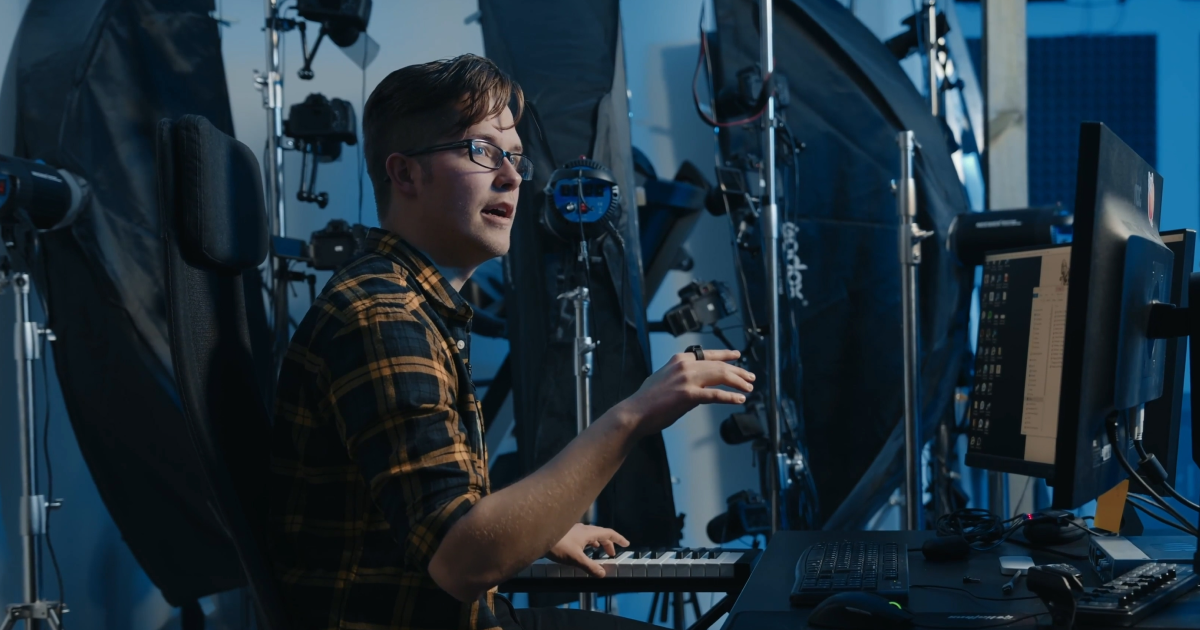
It's incredible that a simple touch xy hardware controller still do not exist... It at least I'm not aware of!
Lorne Balfe was recently showing off one of these, specifically to use with Zebra.if money is not an option: https://choisaucedesigns.com/products/midi-joysticks
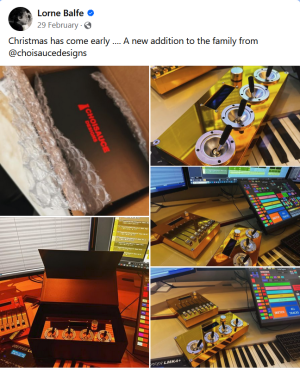
thanks for the nanopad option! i recall having see it but now i have also a NI maschine with its own good pads and a nektar panorama P6 which also has pads... so i did not consider the nanopad when i was looking fox XY touch controllers! :-/ a standalone option would have been better!


