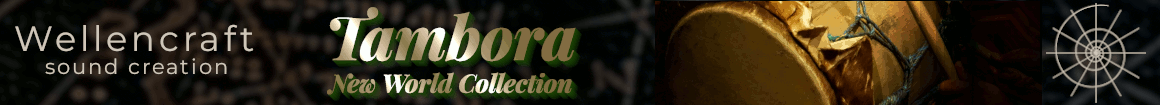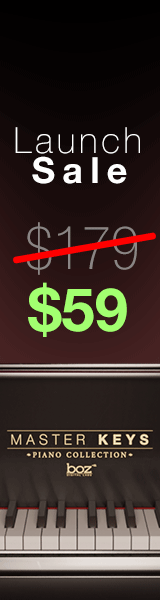This is a new one on me. I have 28GB free on my startup drive (Mojave), which is how it's been for years, and I've installed huge libraries as recently as a few days ago.
I'm trying to install a library that's about 14GB.
It wants me to free up an additional 35GB or something on my startup drive and won't allow it to install the library on the drive I want to put it on (which has oodles of room).
Is this new? What's the solution?
No, I'm not going to free up 35GB on my startup drive.
I'm trying to install a library that's about 14GB.
It wants me to free up an additional 35GB or something on my startup drive and won't allow it to install the library on the drive I want to put it on (which has oodles of room).
Is this new? What's the solution?
No, I'm not going to free up 35GB on my startup drive.
Last edited: