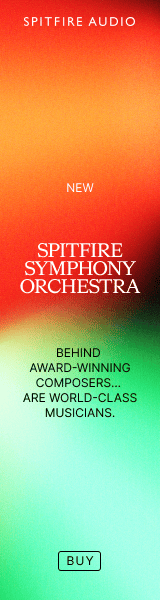Yes, Z790s have one M.2 slot connected to the CPU, the rest connected to the PCH. You can see it in the storage section of the spec page you linked where one is noted to be CPU and the rest to be chipset. As to which is which you need to check the manual to find M2_1 and that's the one that is connected to the CPU.
If you only have one drive, that should be the slot you use, as it does have dedicated bandwidth and thus the best performance.
That said, I don't find the performance of the slots on the PCH bad either. I have 3 M.2 drives in my system: The boot/apps/work drive is in the one connected to the CPU, two others that store samples are on the PCH. They both perform well.
Yes, in the case you use the GPU slot, it'll connect it to the CPU directly. However in that case I'd actually consider getting a GPU for performance, as the onboard graphics shares memory bandwidth with the CPU, whereas dedicated GPUs have their own. It's not a deal breaker, lots of people use integrated graphics, but if you are getting in to optimizing performance, particularly with something that is RAM intensive like samples, it is a consideration.
It's not so much load times that I think you'd see improvements on, but dropouts due to a buffer running out. nVME has better latency (and slightly lower overhead). It isn't something you really notice in normal use, but something like sample streaming is one of the few situations I could see it mattering. Particularly if you use a sampler that let's you turn down the amount cached in RAM (as Opus does) or under heavy load.
Either way I wouldn't worry about it particularly. Like if I had a system with a SATA SSD that held samples I wouldn't replace it with nVME just for, unless there was a problem. However if you are getting a new drive I would get nVME because it is the current standard and specifically designed for low latency solid state storage.