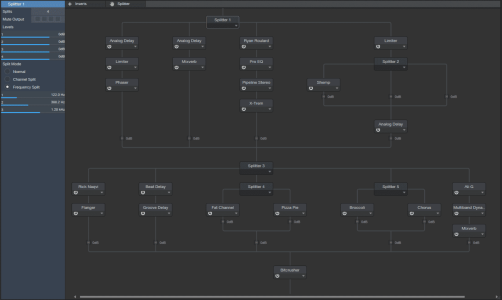TheHansen01
Member
Made another Groove Agent discovery that addresses my prior comment here.For example, I chopped up a Hot Pants break in GA SE5 and made a few midi patterns in the timeline that I subsequently dragged into pads in the Pattern section of GA. I saved the whole thing as a preset, which you can see is currently selected in the browser. However, when I double click that preset to load it, nothing happens.
If you create your own sounds in the DAW (and/or drag them from an audio track into Groove Agent), and want to save them in Groove Agent as a preset, you need to right-click the name of the Kit (displayed above the pads), and select "Export Kit With Samples". This will save your Groove Agent kit as a preset which includes the audio samples in the kit within that preset file.
Previously, I was saving the kit as a preset using the VST menu bar at the top of the window - this doesn't save the audio files with the kit, it merely references their location (which in my case, is this Cubase file's project folder). When I deleted the project folder, I was losing the samples.
The only part of the workflow that seems to be absent is that once you export the kit with samples, it doesn't show up in the "USER" filter of the Groove Agent Media Bay by default. You need to use the Media Bay browser to open up that preset you made, and then use the Save Preset function from the VST menu bar at the top. Only then will that preset show up in the "USER" filter in the GA Media Bay.
If anyone is aware of a smoother workflow for this that I'm missing, please let me know!