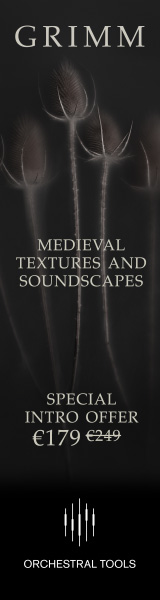So how are you routing the audio? Is it just analog out of your VS machine/analog into your other RME interface? Hm - I might look at a cheap interface in that case. Or even a cheap digital interface that does AES / ADAT or similar.
Another little question for any VS users here : how do you actually do the workflow for reviews?
In the past, my template composing session (that I use for each individual cue) has a number of different outputs. For exporting, the two I use most are Music only, and Music + Temp Dialog (with its own music group feeding it where I can do very rough dipping for the director). I always output both. Then import the music only to my preview session (a separate session with all reels + cues loaded) and use either the temp mix or music only mix to stripe back to short video files (or back to whole reels) for the director.
My VideoSlave machine is a 2012 Mac Mini with SSD boot drive. HDMI comes right out the back of the Mini to my television, and audio from VideoSlave comes out of the headphone jack on the back of the Mini into a pair of 1/4" inputs on my MOTU 1248 which is part of the AVB audio interface setup on my Logic machine. The CueMix software on the MOTU's can route those 1/4" inputs directly to my speakers without routing it into Logic (or needing to create Aux inputs in Logic), so there is no chance that I'll be including the dialog/temp (or floor noise from those inputs) in any bounces done within Logic. CueMix, much like RME's TotalMix, can route incoming audio directly to outputs without that audio going through the DAW.
On my current setup I route dialog and temp to my center speaker, and my Dynaudio AIR system has dedicated hardware mute buttons right on the included remote for each of the channels in the 5.1 array. Since I don't route any music to the center channel, I can just use the center channel mute button as a quick+dirty mute button for the dialog+temp.
I may be switching to a Genelec monitoring system which only has a volume knob but no channel mute buttons, so for that situation I'll whip up a couple of analog mute boxes and place them in between the headphone output of the Mini and the 1/4" inputs on the MOTU setup. I could just use guitar A/B footswitches for that but I want slick lighted buttons permanently installed on my work surface, so it will take a little bit of fabrication. (I won't be doing it - I'll have a guitar tech whip something up). I might use something like this:
https://tesiswitch.com/shop?keyword...button-guitar-kill-switch-select-switch-color
I want them to light up red when muted, and green (for temp) and yellow (for dialog) when un-muted, and to be flush-mounted into the surface of my desk just above my trackball. So it will involve some drilling and minor soldering. No biggie.
As to your second question about workflow for reviews - I just send the music to the picture editor and they drop it in to whatever cut they have in front of them. Most of the projects I work on need asset control and security, so they won't be cool with me just burning QuickTimes and sending them to whoever via Dropbox, YouSendIt, or whatever. But the picture edit department already has secure servers using a service like Pix or similar. Since they need to be able to send edits, VFX previews, etc. to the directors+producers on a daily basis, and they need to be able to track who viewed what version, and when, that system is already in place. If the picture edit department is not operating when I'm working (like if it's a movie and they've already shut down editing) then I send my rough mixes to my music editor and let him deal with it.
However, sometimes security is looser, schedules are tighter, and/or the budget is lower, so in cases like that where I do need to send a QuickTime off to someone with my rough mixes alongside picture and dialog, I could just drop my rough mixes into VideoSlave and export to QuickTime right from there. This is a new feature and I haven't tested it though. You can do a similar thing in Logic ("Export Audio to Movie") but you need to have the dialog in your Logic project and I don't like doing that.
The last time I had to make my own QuickTimes I was doing real-time record: Play the rough mixes from ProTools (which in my rig is on a separate, dedicated, ProTools-only computer), with video and dialog coming from VideoSlave, mix the dialog against the ProTools audio live on the MOTU CueMix software, feed the video straight across, and capture the result in FinalCut on another computer (or on a DVD recorder back in the day). The reason I did it that way is because I want to manually ride the fader on the level of my rough mixes as it goes down. It just takes too much time to write or draw automation to duck the music around dialog - quicker to just do it live. I used to have to give a preview of an entire 42-minute tv episode every week, and I could just burn it in one pass. But it's been a few years since I did that. I don't think I'd need FinalCut anymore; a simple capture-to-QT app is out there I'm sure.


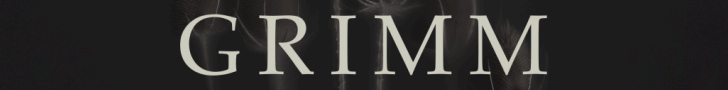

 ).
).