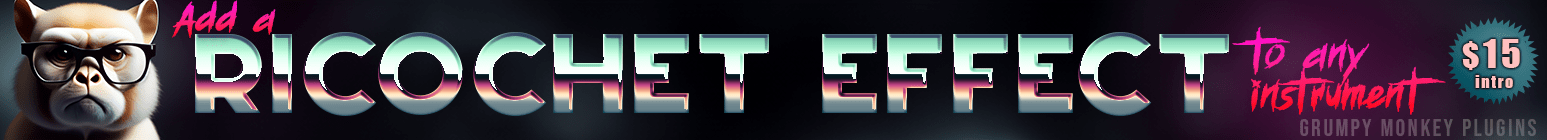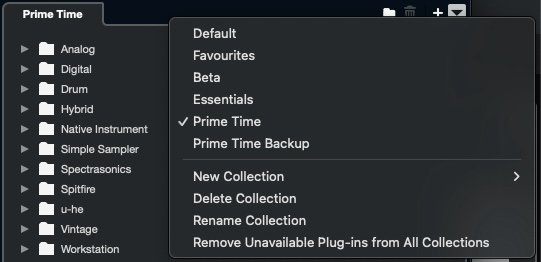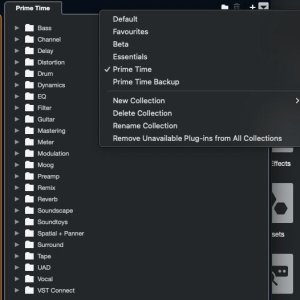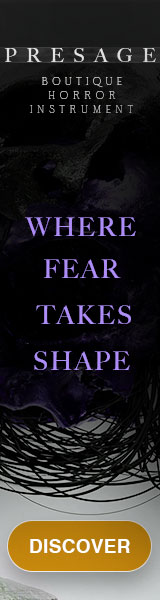Since there are so many different authorization and license transfer schemes out there, and it's not always clear how, or even IF, a software product can be sold, I've just always operated under the assumption that they CAN'T be re-sold. So that keeps that part of the question simple.
But as to whether to keep everything "on deck" and ready to go, it's not so clear.
When I buy a new product I try to give it a quick bashing-on, partly to verify that it does in fact work and make sound, doesn't crash the computer, doesn't take up 90% CPU, etc. I have a "new product testing" Logic template that has a couple dozen audio and instrument tracks set up, with a sort of dummy song that is basically four sections of music - slow+evil+floaty, dark+pulsing+minimal, big+aggro+loud, and orchestral-ish. Each section is about 32 bars long with markers to delineate them. All tracks have my usual processing, stem routing, and stem effects, and when I want to try out a new compressor or EQ, I will insert it on the main stereo output, and then solo tracks one at a time so I can hear how each different sound behaves through that plugin without inserting and deleting that plugin on each track one at a time, which makes it very quick.
Having this "tester template" on hand also makes it quick to see how a new synth plugin or sample library will sound "in context" with sounds I use all the time, in a piece of music that sort of sounds like what I'd be doing if I were actually working. I can compare a new synth pulse to my previous champion, hear new staccato strings against the current favorites, and hear how the new guy will behave when it hits my usual reverbs and stem processing, etc. Very helpful.
But that doesn't always tell the real story.... a new product might sound promising in this test mode, but turn out to be weak sauce when it comes down to the real deal. So I usually keep the new guys on deck until I actually try to use them on a cue. That's when I can really see if it's a keeper or if I was fooled (again) by flashy UI and Black Friday discounts. So when I try for the first time, for real this time, to actually use the thing, and it turns out to be either too similar to other (better) products, or it just plain sucks ass, then I might move it to the disabled pile.
Inside my HD>Library>Audio>Plugins folder, I've made duplicate folders for Components / VST / VST3 etc., and named them Components (disabled) / VST (disabled) / VST3 (disabled) etc. If I deem a plugin unworthy of cluttering up my DAW then I'll manually move it to the appropriate "disabled" folder. That way it's still installed, still authorized, and if for any reason I want it back I can just move it back to the active folder and reboot my DAW - but as long as it's in the "(disabled)" folder, it won't be scanned on DAW startup and this can speed up launch times a little.
(I keep a shortcut to my Plugins folder in the Finder window sidebar so I don't have to remember where it is and go digging each time. I also keep shortcuts to Omnisphere's STEAM folder and the Avid Plugins folder there as well to save time.)
I generally don't use the tick-boxes in Logic's Plugin Manager to disable plugins for this situation - I only use that as a temporary method of disabling something that seems to be messing with me, and keep it "on deck but disabled" until I can sort out the problem. The "disabled" folder is the "back room storage" - equivalent to unscrewing a piece of gear from the rack - while the tick boxes is more like a power switch; like "that thing is causing hum, turn it off for a minute while I sort this out".
I also go to excruciating lengths in Logic's Plugin Manager window to give every plugin a new, user-defined Long Name and Short Name. This helps in a number of ways:
1 - If a plugin has NOT had user-defined names set then that means it hasn't been auditioned and sorted into the correct user folder, so I can sort the table by Short Name and all "un-dealt-with" plugins will appear at the top of the list. Very helpful when I've been installing a bunch of late-night purchases and not auditioning+naming them as I go.
2 - I can tweak the Short Name (which is what is displayed in the little tiles in the Channel Strips) so that I see something that makes sense and is visibly clear at a glance, instead of letting the computer decide how to scrunch up a long plugin name so that it will fit. I can use ALL CAPS for some plugin names that I want to be able to locate at a glance in a crowded mixer view, and make up my own names instead of things like "6-Band EQ" or whatever.
3 - I can tweak the Long Names so that things will sort in a sensible manner in the plugin menus. (The Long Names are what are used in the plugin menus, the Short Names are only displayed in the Channel Strips) - and again, I can use ALL CAPS to make some plugins stand out in the lists. For instance, I have a few emulations of things like Neve 1073, API 550a, Pultec, etc. And of course they all have silly / stupid names from the developer. So I rename them in a manner that will cause them to sort together, using one-letter suffixes to denote the developer. So I wind up with things like:
Neve 1073 [space space] = this is the stock Logic Neve emulation; the spaces at the end of the name force it to appear first in the pull-down plugin menu list.
Neve 1073 u = this would be a UAD plugin that runs on the UAD card's DSP.
Neve 1073 w = this would be a Waves plugin; the "w" indicates "Waves".
Neve 1073 x = this would be a UAD plugin that runs natively, as in "UAD-X".
So when I go to instantiate a plugin I see ALL of my Neve 1073 emulations grouped together in the list, with the stock Logic one at the top. VERY HANDY. I do this for any plugins where I have similar things from multiple developers.
4 - I can also tweak those Long Names to generally shorten and clean up my plugin menus. Many developers seem to think you'll only have their plugins alongside the stock ones, as opposed to the unruly mess of 3,000 items, so I clean things up as much as possible. So instead of "Waves Scheps Omni Channel (stereo)" I'll see "Omni Chan s" and instead of "Waves Abbey Road Vinyl Mastering Suite (stereo)" I'll see "AR Vinyl s" or whatever. Way better.
5 - I also make a lot of new custom folders in the Plugin Manager and move every single plugin - both stock and third-party - into the desired folder. So instead of just a single folder for "Dynamics" I'll have "Dynamics - Compressors", "Dynamics - Limiters", "Dynamics - Hardware Emulations", "Dynamics - Mastering", and "Dynamics - Transients+Gates". I make similar divisions for other categories, so that distortion pedals aren't lumped in with more sophisticated distortion plugins and guitar amps, etc., and there are totally new folders for Sound Manglers, Sequenced Effects, Granular Processors, and "Reverbs - Realistic" vs "Reverbs - Special FX", etc. While it does take some time to audition each new plugin, give it two new names, and decide which folder it belongs in, it really helps me move quickly when working.
I should mention that I will place many plugins in more than one custom folder, which Logic happily lets you do, so that a limiter might appear in "Dynamics - Limiters" as well as in "Dynamics - Mastering", and a filter that has a step sequencer in it might appear in "Filters" as well as in "Sequenced Effects". That way, when I'm frantically searching for something I don't need to remember EXACTLY which folder I stuck it in. And of course all plugins still appear in the original non-user folders that are sorted by developer name (although only with their new custom Long Name), so if I can't seem to find where I stuck it, but I DO remember the developer, I can always find it in it's original home folder.
I also have a few folders like "1 - EQ Favorites" and "2 - Dynamics Favorites" etc. so that I can move my absolute every-day plugins into those folders as well and have really short lists of the good stuff right at the top. Of course, none of these schemes would work if Logic only allowed a plugin to appear in a single user folder, but since it lets you drag a plugin to more than one user folder, all is well. Freedom!
I have PlugSearch but I don't really use it much.... yet. But I can see it may prove useful. Of course, by the time I actually go to use it, Logic will probably have added that feature, so that'll be another $29 wasted!
 , so I have abandoned that idea.
, so I have abandoned that idea. , so I have abandoned that idea.
, so I have abandoned that idea.