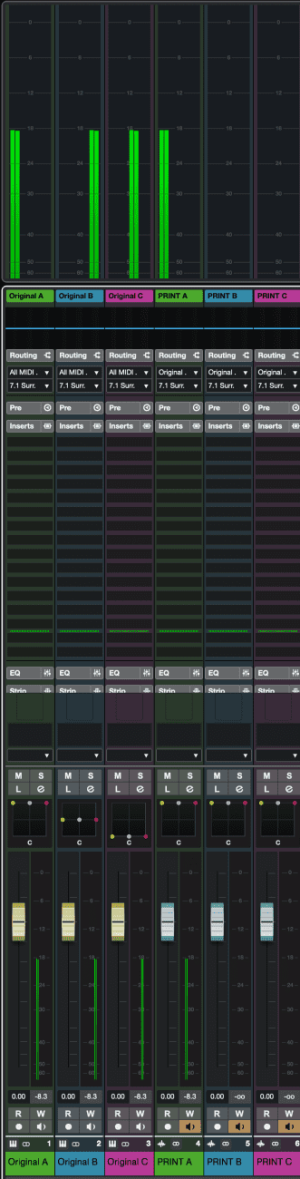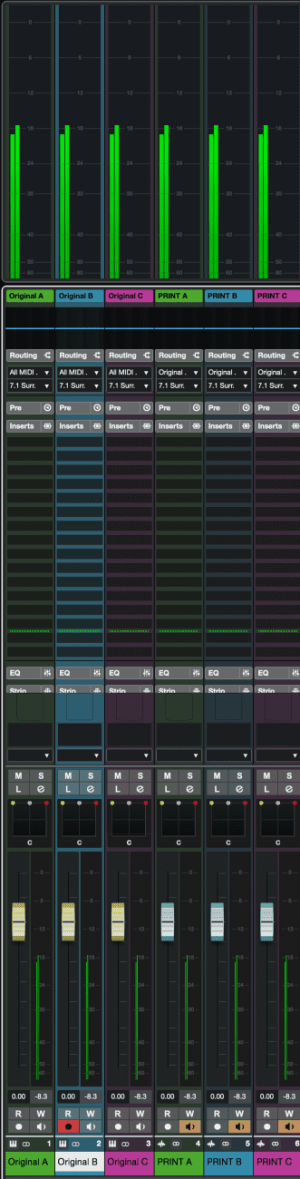Hi guys. Since Nuendo 13 introduced the "Flexible return channel routing" feature, it's good to re-route the Audio input to specific group tracks, instrument tracks, etc.
but there's a strange thing, when in surround format, the audio signal only passes through when the original instrument tracks pan Front LR, not in surround.
The only way is to use Surround audio to record through the assigned group tracks, which is pretty annoying sometimes because not all good plugins support VST3 surround.
Any idea guys? Thanks in advance.
Here's the attachment of the example.
but there's a strange thing, when in surround format, the audio signal only passes through when the original instrument tracks pan Front LR, not in surround.
The only way is to use Surround audio to record through the assigned group tracks, which is pretty annoying sometimes because not all good plugins support VST3 surround.
Any idea guys? Thanks in advance.
Here's the attachment of the example.