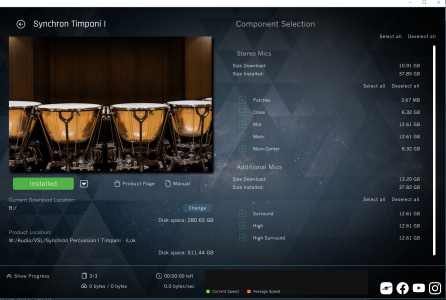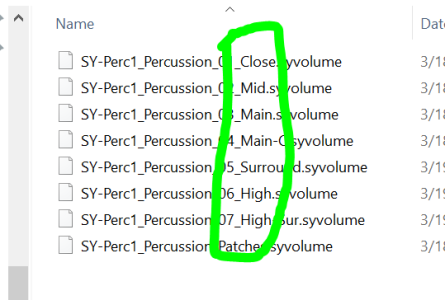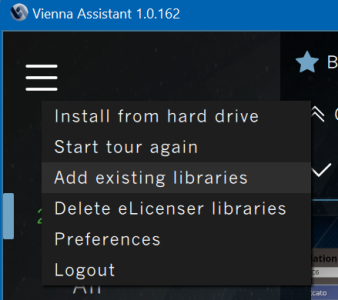SomeGuy
Senior Member
I want to use my laptop as an idea sketching device, and then transfer my projects over to my studio system for finalizing. The goal here is to keep a lean composition system as disk space & RAM is more at a premium vs my desktop system, which means installing less mics positions on my laptop for sketching, but then have access to them all on my desktop system when it comes time to mix and finalize.
I remember hearing something in one of the videos that this is possible with VSL vienna manager, but can someone point me to specifics on how this is done?
I remember hearing something in one of the videos that this is possible with VSL vienna manager, but can someone point me to specifics on how this is done?