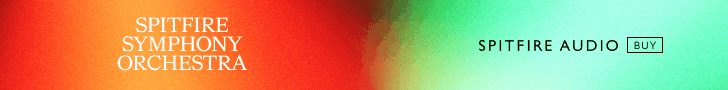Sasha Kindel
New Member
I just installed MIR Pro 3D and one of the room packs, and am trying to figure out how to start using it in an existing Cubase project. I'm looking at this page of the manual: https://www.vsl.info/en/manuals/mir-pro-3d/cubase-nuendo
This is equivalent to the channel strip image shown there, right?
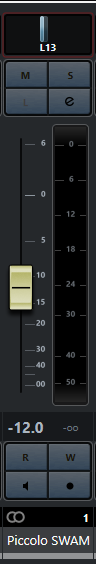
And the box with "L13" in it is what it means by "panner display at the top"? When I right click on that, I get this:
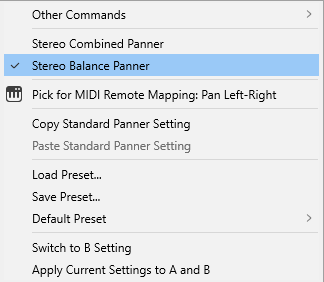
I assume when the manual says "select 'Vienna MIR Pro'" it means that "Vienna MIR Pro" should appear in that menu in the section with "Stereo Combined Panner" and "Stereo Balance Panner," and the fact that it doesn't means the instructions presuppose the reader has done something else first that I haven't done.
I'm not sure what it means when it says "MIR Pro 3D’s active Venue." As far as I can tell, Cubase doesn't yet know that MIR Pro 3D exists, so I haven't had a chance to select a venue in the context of this project. I tried opening Vienna MIR Pro 3D from my Windows start menu and selecting a venue there in case the DAW is expected to communicate with a standalone instance, but apparently not.
It also occurred to me that the wording of the part about channel strips could be taken to apply only to virtual instruments from Vienna Instruments, not ones from third parties, but I have a SYNCHRON-ized harp in the project, and "Vienna MIR Pro" wasn't a panner option for that channel either.
What am I missing?
This is equivalent to the channel strip image shown there, right?
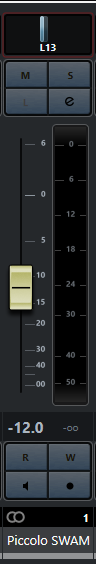
And the box with "L13" in it is what it means by "panner display at the top"? When I right click on that, I get this:
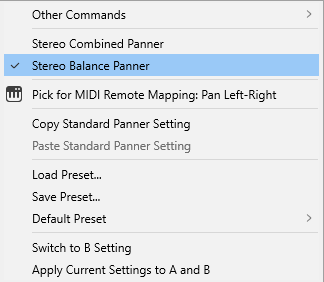
I assume when the manual says "select 'Vienna MIR Pro'" it means that "Vienna MIR Pro" should appear in that menu in the section with "Stereo Combined Panner" and "Stereo Balance Panner," and the fact that it doesn't means the instructions presuppose the reader has done something else first that I haven't done.
I'm not sure what it means when it says "MIR Pro 3D’s active Venue." As far as I can tell, Cubase doesn't yet know that MIR Pro 3D exists, so I haven't had a chance to select a venue in the context of this project. I tried opening Vienna MIR Pro 3D from my Windows start menu and selecting a venue there in case the DAW is expected to communicate with a standalone instance, but apparently not.
It also occurred to me that the wording of the part about channel strips could be taken to apply only to virtual instruments from Vienna Instruments, not ones from third parties, but I have a SYNCHRON-ized harp in the project, and "Vienna MIR Pro" wasn't a panner option for that channel either.
What am I missing?



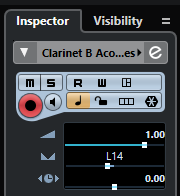
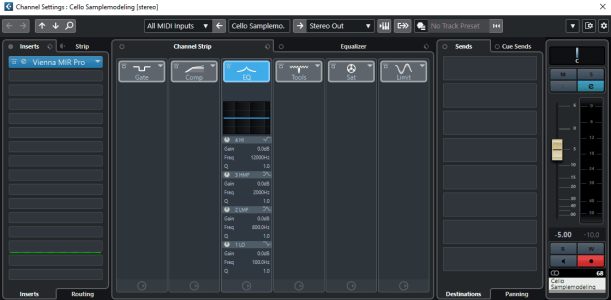

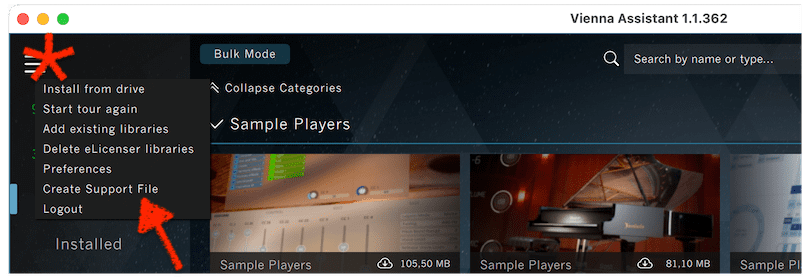
 No need to overcomplicate things for trivial tasks.
No need to overcomplicate things for trivial tasks.