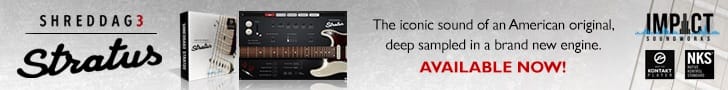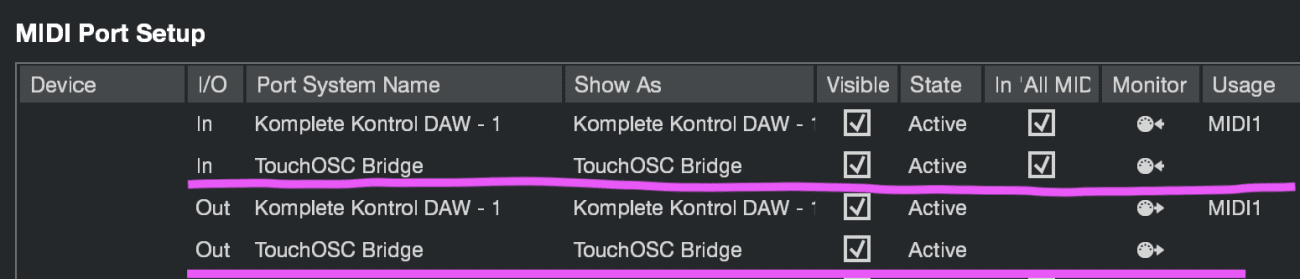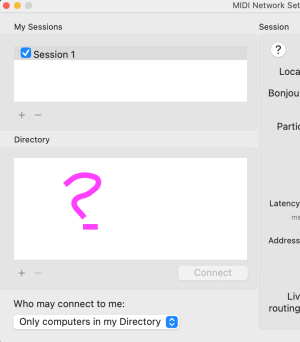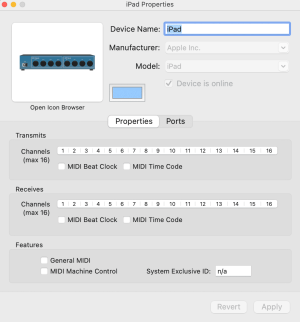polynaeus
Active Member
Hey all
I recently got TouchOSC to use on my iPad in conjunction with my Cubase / Mac.
I have my iPad plugged in via USB.
My MIDI Connection 1 Send and Receive port is <Bridge 1>.
My BRIDGE Connection 1 is Host: <USB>.
I made a basic slider for CC11 in TouchOSC.
On my Mac both TouchOSC's Log and Cubase can 'see' the CC11 midi data but Cubase will not RECORD the data. See the log here...
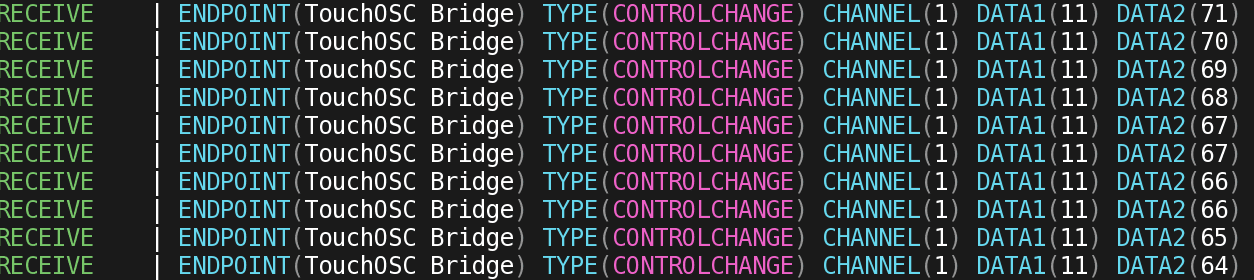
The MIDI CC11 data is somehow greyed out and flat lined despite a dynamic performance I recorded in...
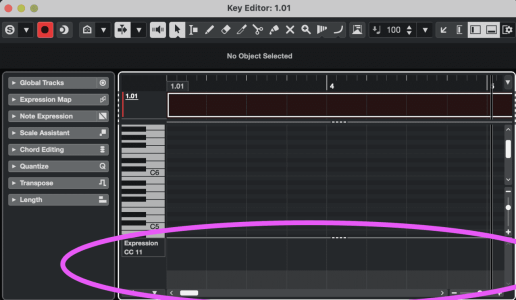
I can totally HEAR the expression working when playing it's just NOT recording the MIDI part.
Super frustrating, any help would be great!
I recently got TouchOSC to use on my iPad in conjunction with my Cubase / Mac.
I have my iPad plugged in via USB.
My MIDI Connection 1 Send and Receive port is <Bridge 1>.
My BRIDGE Connection 1 is Host: <USB>.
I made a basic slider for CC11 in TouchOSC.
On my Mac both TouchOSC's Log and Cubase can 'see' the CC11 midi data but Cubase will not RECORD the data. See the log here...
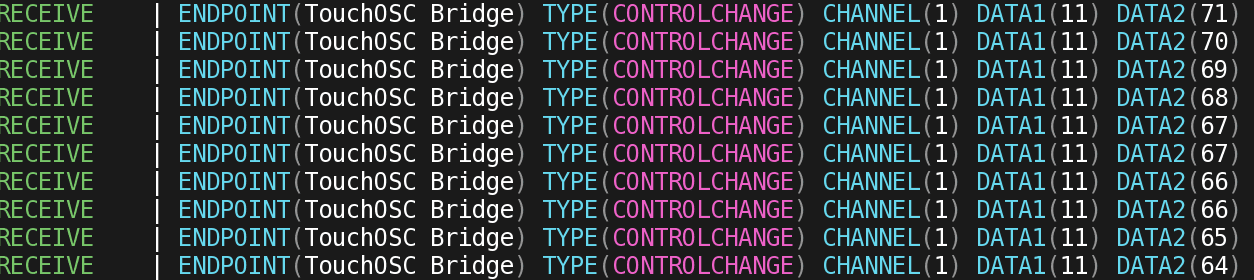
The MIDI CC11 data is somehow greyed out and flat lined despite a dynamic performance I recorded in...
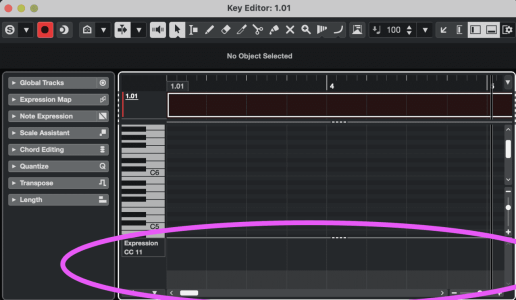
I can totally HEAR the expression working when playing it's just NOT recording the MIDI part.
Super frustrating, any help would be great!